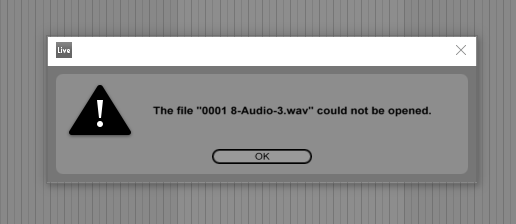Create, upload, and share
Find help to solve issues with creating, uploading, and sharing files and folders in Dropbox. Get support and advice from the Dropbox Community.
- Dropbox Community
- :
- Ask the Community
- :
- Create, upload, and share
- :
- How can I completely disable Smart Sync?
- Subscribe to RSS Feed
- Mark Topic as New
- Mark Topic as Read
- Float this Topic for Current User
- Bookmark
- Subscribe
- Mute
- Printer Friendly Page
How can I completely disable Smart Sync?
- Labels:
-
Sync and upload
- Mark as New
- Bookmark
- Subscribe
- Mute
- Subscribe to RSS Feed
- Permalink
- Report Inappropriate Content
How can I completely, 100%, disable Smart Sync so that Dropbox will always download all of my files?
The settings I have found all apply to NEW files and seem to have no impact on old files.
What I would like is to set my Dropbox to behave as if Smart Sync does not exist or has ever existed.
- Labels:
-
Sync and upload
- 29 Likes
- 66 Replies
- 67.1K Views
- Whatever2018
- /t5/Create-upload-and-share/How-can-I-completely-disable-Smart-Sync/td-p/324787
- Mark as New
- Bookmark
- Subscribe
- Mute
- Subscribe to RSS Feed
- Permalink
- Report Inappropriate Content
Here's the issue I am having with DropBox in general. They keep trying to solve problems I didn't know I had. I need these files to all be local. I started having files that would not open with Adobe. They need to be local, at least in my workspace, to open without issue.
Even through I had the sync nonsense turned off after a bunch of flack trying to get me to use it. Well.... the new stuff doesn't go local. You have to right click or do other funny business. Dropbox used to just store my files. This is so frustrating and dissapointing.
- Mark as New
- Bookmark
- Subscribe
- Mute
- Subscribe to RSS Feed
- Permalink
- Report Inappropriate Content
omg yes. exactly.
All these companies come out offering a great product and an original idea, but then they get a taste of success and start this unquenchable thirst for 'growth' and then invent stupid ideas on how to promote 'new features' that we dont need.
Stop. Please. If you cant provide a solid, robust, simple product, dont attempt more.
- Mark as New
- Bookmark
- Subscribe
- Mute
- Subscribe to RSS Feed
- Permalink
- Report Inappropriate Content
I was doing fine with Selective Sync: I was running out of space and it was just what I needed. Then a while ago I noticed that folders which I had chosen for syncing were not actually syncing. One of the main apps I use would crash every time I tried to open a file which was apparently there (the app could see it) but in fact was only in the cloud. This happened even if I was connected to the internet. And, when I wasn't connected to the internet, I would sometimes find that a file which I thought was available offline wasn't. Perhaps I'm a bit slow on the uptake, but it has taken me WEEKS to work out what is going on. I never asked for Smart Sync, and when I heard about it I didn't want it. I now learn that Dropbox not only gave it to me anyway, but even made it as hard as possible for me to disable it. I don't think I'll be renewing my subscription next year.
- Mark as New
- Bookmark
- Subscribe
- Mute
- Subscribe to RSS Feed
- Permalink
- Report Inappropriate Content
Its nice to know i am not alone in repeatedly reporting that i dont want this. It has messed up my work and i have spent days trying to rectify it. I have switched off the extention so it keeps logging my pc out. I think we are approuching time to accept dropbox is no longer a reliable service. They need to either abandon smart sync or we need to find a replacement.
- Mark as New
- Bookmark
- Subscribe
- Mute
- Subscribe to RSS Feed
- Permalink
- Report Inappropriate Content
Yaye, the only honest useful response. 🙂
Thanks! It's really tiring and sad how the tech companies first incentivize and then increasingly bully the users into adopting all those features that drive them ever deeper into a taxed dependency on the companies and their technology.
- Mark as New
- Bookmark
- Subscribe
- Mute
- Subscribe to RSS Feed
- Permalink
- Report Inappropriate Content
This is the kind of nonsense I run into constantly with Ableton if the project i'm working on is in a Dropbox-managed folder. This is makes saving Ableton projects in Dropbox almost impossible. seems to be something to do with smartsync offlining files.
This is a track I just started trying to record on, I haven't even set up a file or anything. This is an internal error because Ableton can't access the file on the dropbox filesystem... I love Dropbox, but I'm seriously going to have to stop using it because of this.
PLEASE ALLOW ME TO DISABLE SMARTSYNC ENTIRELY.
- Mark as New
- Bookmark
- Subscribe
- Mute
- Subscribe to RSS Feed
- Permalink
- Report Inappropriate Content
If I save the same project outside of my Dropbox managed folder structure, it works fine.
- Mark as New
- Bookmark
- Subscribe
- Mute
- Subscribe to RSS Feed
- Permalink
- Report Inappropriate Content
Could not agree more with the above. Selective sync was working perfectly and I thought everything was fine and dandy until I tried to open a file that should be local, but wasn't anymore.
I am sure Smart Sync works fine for some users, but for me it is extremely annoying and can be disastrous when I'm offline. I feel I have lost control of my own files and don't know anymore which are online, which are local and which are both. Will have to look for other services. I guess Dropbox doesn't want my money anymore.
- Mark as New
- Bookmark
- Subscribe
- Mute
- Subscribe to RSS Feed
- Permalink
- Report Inappropriate Content
Hi mulko,
This worked for me:
https://www.dropbox.com/help/desktop-web/filesystem-integration#optout
It should be much, much easier to find, but it seems to work. I hope I'm not tempting fate...
- Mark as New
- Bookmark
- Subscribe
- Mute
- Subscribe to RSS Feed
- Permalink
- Report Inappropriate Content
Hi Wensleydale.
Thanks for your suggestion, but I don't want to disable the integration with the file system. I just want to be able to control which files are stored where.
I do not want Dropbox to say "Hey, this file hasn't been opened for a long time, I'll just delete the local copy and leave the copy on the Dropbox server". This is not helpful at all, and can cause serious trouble if I'm offline and need the file. Even if I'm online it can be annoying because I have to wait for the file to be downloaded again.
In short, I just want Dropbox to work just like it did before the Smart Sync feature was introduced, or at least a possibility to turn the feature off altogether.
Hi there!
If you need more help you can view your support options (expected response time for a ticket is 24 hours), or contact us on X or Facebook.
For more info on available support options for your Dropbox plan, see this article.
If you found the answer to your question in this Community thread, please 'like' the post to say thanks and to let us know it was useful!
Top contributors to this post
-
Laurent R.5 New member | Level 2
-
JB M.2 Collaborator | Level 9
-
Cimbian Helpful | Level 6
-
JOhn_12345 New member | Level 2
-
mulko New member | Level 2