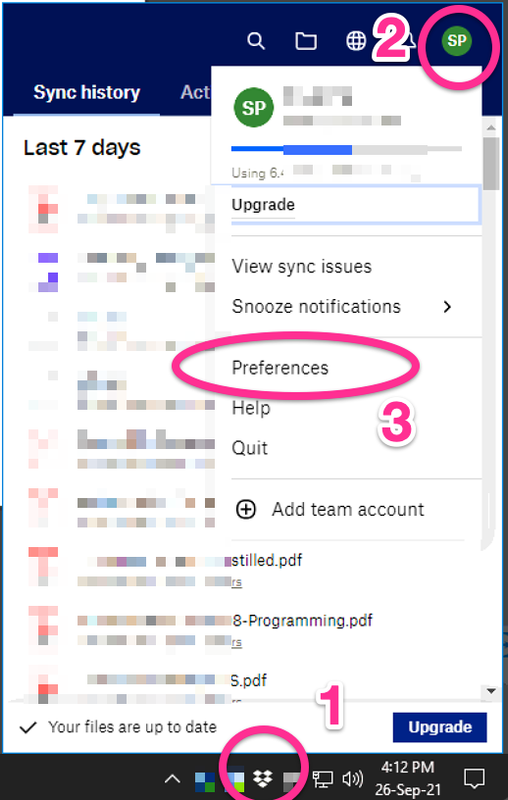Apps and Installations
Have a question about a Dropbox app or installation? Reach out to the Dropbox Community and get solutions, help, and advice from members.
- Dropbox Community
- :
- Ask the Community
- :
- Apps and Installations
- :
- How can I start the actual dropbox app in Windows ...
- Subscribe to RSS Feed
- Mark Topic as New
- Mark Topic as Read
- Float this Topic for Current User
- Bookmark
- Subscribe
- Mute
- Printer Friendly Page
How can I start the actual dropbox app in Windows 10 / not launching
- Labels:
-
Desktop and Web
-
Setting up the apps
- Mark as New
- Bookmark
- Subscribe
- Mute
- Subscribe to RSS Feed
- Permalink
- Report Inappropriate Content
I have the latest version of dropbox, and I have a dropbox folder on my Windows 10 PC. It is syncing normally. However, I want to access the actual dropbox app in order to change the sync folder location. The problem is I cannot find a way to actually launch the app. There is a dropbox icon on my taskbar, but when I click it, it simply opens my dropbox sync folder on my PC (in Windows Explorer). Same thing when I try launching dropbox from the start menu. It just opens the folder. Dropbox is syncing the files just fine, but I want to actually access the app interface not the folder in explorer.
I know the general instructions say to click on the icon then click on your avatar and select preferences, but no such thing happens when I click on the icon in my taskbar (or in the start menu) - it simply opens Windows file explorer with my dropbox directory selected.
- Labels:
-
Desktop and Web
-
Setting up the apps
- 6 Likes
- 19 Replies
- 5,334 Views
- Minaz
- /t5/Apps-and-Installations/How-can-I-start-the-actual-dropbox-app-in-Windows-10-not/td-p/547054
Accepted Solutions
- Mark as New
- Bookmark
- Subscribe
- Mute
- Subscribe to RSS Feed
- Permalink
- Report Inappropriate Content
@Minaz Yes, it should open the Dropbox app window on single click. What happens when you hold the control-key and click the icon?
- Mark as New
- Bookmark
- Subscribe
- Mute
- Subscribe to RSS Feed
- Permalink
- Report Inappropriate Content
You can change the Dropbox sync location from the settings: click the Dropbox icon in the taskbar → click the profile icon → select Preferences.
Go to the sync tab and Move your Dropbox folder to new location.
- Mark as New
- Bookmark
- Subscribe
- Mute
- Subscribe to RSS Feed
- Permalink
- Report Inappropriate Content
As I have mentioned, the whole problem is that my dropbox app is not launching so there is no profile icon. When I click the taskbar icon, it launches Windows Explorer.
- Mark as New
- Bookmark
- Subscribe
- Mute
- Subscribe to RSS Feed
- Permalink
- Report Inappropriate Content
You need to change the preferences within the Dropbox app to tell it to open the app and not Explorer.
It gives you the option to change it on the 'General' tab
![]() -
- ![]() -
- ![]() -
- ![]() -
- ![]()
![]() Did this post help you? If so please mark it for some Kudos below.
Did this post help you? If so please mark it for some Kudos below.
![]() Did this post fix your issue/answer your question? If so please press the 'Accept as Solution' button to help others find it.
Did this post fix your issue/answer your question? If so please press the 'Accept as Solution' button to help others find it.
![]() Did this post not resolve your issue? If so please give us some more information so we can try and help - please remember we cannot see over your shoulder so be as descriptive as possible!
Did this post not resolve your issue? If so please give us some more information so we can try and help - please remember we cannot see over your shoulder so be as descriptive as possible!
- Mark as New
- Bookmark
- Subscribe
- Mute
- Subscribe to RSS Feed
- Permalink
- Report Inappropriate Content
Hi Mark,
Since I am unable to launch my dropbox app in the first place, is there a way to change the preferences to set it to launch the app without being able to launch the app? I mean if I were able to launch the app in the first place I wouldn't need to set it in the preferences. The whole issue is that I can't get it to launch the app, so I cannot set anything within the app. When I launch dropbox, I only get the explorer. I need to get from there to the app in order to set preferences, so I am hoping someone can help me with finding a way to open the app.
Thanks!
- Mark as New
- Bookmark
- Subscribe
- Mute
- Subscribe to RSS Feed
- Permalink
- Report Inappropriate Content
@Minaz Did you single (right or left) click the taskbar icon? In my case, only double click opens explorer window.
- Mark as New
- Bookmark
- Subscribe
- Mute
- Subscribe to RSS Feed
- Permalink
- Report Inappropriate Content
@Elixir So actually, when I double click, it also launches Windows Explorer. When I single click, whether it is a left or right click, it does nothing at all. Could this be the problem?
- Mark as New
- Bookmark
- Subscribe
- Mute
- Subscribe to RSS Feed
- Permalink
- Report Inappropriate Content
@Minaz Yes, it should open the Dropbox app window on single click. What happens when you hold the control-key and click the icon?
- Mark as New
- Bookmark
- Subscribe
- Mute
- Subscribe to RSS Feed
- Permalink
- Report Inappropriate Content
That solved the problem. Holding CTRL allowed me to pull up the preferences menu, which I was then able to change to setup the Dropbox App. Thank you so much @Elixir
- Mark as New
- Bookmark
- Subscribe
- Mute
- Subscribe to RSS Feed
- Permalink
- Report Inappropriate Content
I have the same problem but this solution doesn't work for me. I have done an advanced reinstall (How to run an advanced reinstall of Dropbox | Dropbox Help), although some of the registry items did not appear. Installation also did not create a taskbar icon. When I add the icon and click, or CTRL-Click it, it still opens the folder. Right clicking only shows "Dropbox" and "Uninstall" but clicking or CTRL-Clicking that also opens the folder.
(The reason I tried the reinstall was that I don't have a Masters degree in computing and so could not make any sense at all of the response I got to ticket #14152215. That ticket is closed now, however I've been in hospital following a very serious accident and so could not reply to it.)
Hi there!
If you need more help you can view your support options (expected response time for a ticket is 24 hours), or contact us on X or Facebook.
For more info on available support options for your Dropbox plan, see this article.
If you found the answer to your question in this Community thread, please 'like' the post to say thanks and to let us know it was useful!