Apps and Installations
Have a question about a Dropbox app or installation? Reach out to the Dropbox Community and get solutions, help, and advice from members.
- Dropbox Community
- :
- Ask the Community
- :
- Apps and Installations
- :
- How to Remove Passwords App and Vaults?
- Subscribe to RSS Feed
- Mark Topic as New
- Mark Topic as Read
- Float this Topic for Current User
- Bookmark
- Subscribe
- Mute
- Printer Friendly Page
How to Remove Passwords App and Vaults?
How to Remove Passwords App and Vaults?
- Mark as New
- Bookmark
- Subscribe
- Mute
- Subscribe to RSS Feed
- Permalink
- Report Inappropriate Content
Hi,
I clicked ok when Dropbox suggested I download both of these. I now realise I need neither of them, and they clutter up my Dropbox folders and cannot be moved. How to uninstall/unlink/unsubscribe please? I’ve asked Dropbox support on twitter but they have been no help, just asking me to send more and more of my private information, which sounds suspect.
Thanks,
Rory
- 4 Likes
- 13 Replies
- 3,681 Views
- rcorr
- /t5/Apps-and-Installations/How-to-Remove-Passwords-App-and-Vaults/td-p/437235
- Mark as New
- Bookmark
- Subscribe
- Mute
- Subscribe to RSS Feed
- Permalink
- Report Inappropriate Content
Hi @rcorr, thanks for messaging today!
The new Dropbox Passwords app and the Vault features don't take up any extra space on your account while they're empty.
Can you see if there is an option to disable the features from the account settings page?
Regarding the Twitter support, provided you're contacting the @DropboxSupport handle, then you are in contact with the official support team.
Hope this helps to clarify matters!
Jay
Community Moderator @ Dropbox
dropbox.com/support
![]() Did this post help you? If so, give it a Like below to let us know.
Did this post help you? If so, give it a Like below to let us know.![]() Need help with something else? Ask me a question!
Need help with something else? Ask me a question!![]() Find Tips & Tricks Discover more ways to use Dropbox here!
Find Tips & Tricks Discover more ways to use Dropbox here!![]() Interested in Community Groups? Click here to join!
Interested in Community Groups? Click here to join!
- Mark as New
- Bookmark
- Subscribe
- Mute
- Subscribe to RSS Feed
- Permalink
- Report Inappropriate Content
There does not appear to be a way to disable these folders.
I'm fine with the features being there, and not taking any space. I'd just rather they were hidden from the top level of my dropbox.
- Mark as New
- Bookmark
- Subscribe
- Mute
- Subscribe to RSS Feed
- Permalink
- Report Inappropriate Content
Please allow users to remove or at least hide those icons. Even though new features are welcome, I'd like to be able to opt out and come back in if needed. For very neat and organized users, having extra icons around is just a frustration.
- Mark as New
- Bookmark
- Subscribe
- Mute
- Subscribe to RSS Feed
- Permalink
- Report Inappropriate Content
Hey there peeps, thanks for your updates here!
I can suggest checking out this thread here. If you're referring to the same icons that the OP showed in their Finder, then you can simply delete these as Walter mentioned.
Hope this helps!
Daphne
Community Moderator @ Dropbox
dropbox.com/support
![]() Did this post help you? If so, please give it a Like below.
Did this post help you? If so, please give it a Like below.![]() Still stuck? Ask me a question!
Still stuck? Ask me a question!![]() Tips & Tricks Find new ways to stay in flow or share your tips on how you work smarter with Dropbox.
Tips & Tricks Find new ways to stay in flow or share your tips on how you work smarter with Dropbox.
- Mark as New
- Bookmark
- Subscribe
- Mute
- Subscribe to RSS Feed
- Permalink
- Report Inappropriate Content
Hey, thanks for the suggestion. I'm afraid it doesn't really help as I'm trying to remove the icons from my dropbox folder on dropbox.com and in my iOS apps.
- Mark as New
- Bookmark
- Subscribe
- Mute
- Subscribe to RSS Feed
- Permalink
- Report Inappropriate Content
Thanks for getting back to me here @charlieegan3!
If you're seeing the same icons from the web and mobile app, then you can go ahead and delete them from the "..." option for the links.
If you're not sure about this or run into any issues, please feel free to send along a screenshot of the icons or any potential errors.
Keep me posted!
Daphne
Community Moderator @ Dropbox
dropbox.com/support
![]() Did this post help you? If so, please give it a Like below.
Did this post help you? If so, please give it a Like below.![]() Still stuck? Ask me a question!
Still stuck? Ask me a question!![]() Tips & Tricks Find new ways to stay in flow or share your tips on how you work smarter with Dropbox.
Tips & Tricks Find new ways to stay in flow or share your tips on how you work smarter with Dropbox.
- Mark as New
- Bookmark
- Subscribe
- Mute
- Subscribe to RSS Feed
- Permalink
- Report Inappropriate Content
@Daphne thanks, but sadly that doesn't seem to work. I do not have the option to delete as you describe.
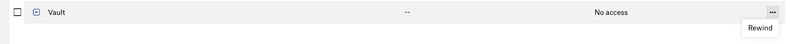
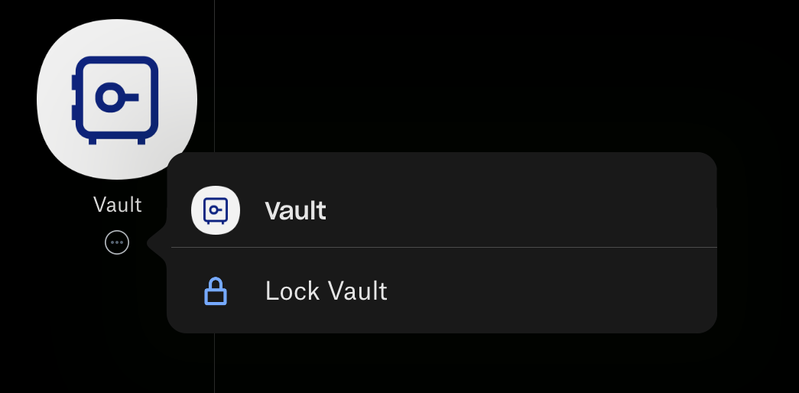
- Mark as New
- Bookmark
- Subscribe
- Mute
- Subscribe to RSS Feed
- Permalink
- Report Inappropriate Content
Is it possible that you activated and set up the Vault feature for your account @charlieegan3?
Daphne
Community Moderator @ Dropbox
dropbox.com/support
![]() Did this post help you? If so, please give it a Like below.
Did this post help you? If so, please give it a Like below.![]() Still stuck? Ask me a question!
Still stuck? Ask me a question!![]() Tips & Tricks Find new ways to stay in flow or share your tips on how you work smarter with Dropbox.
Tips & Tricks Find new ways to stay in flow or share your tips on how you work smarter with Dropbox.
- Mark as New
- Bookmark
- Subscribe
- Mute
- Subscribe to RSS Feed
- Permalink
- Report Inappropriate Content
Hi there!
If you need more help you can view your support options (expected response time for a ticket is 24 hours), or contact us on X or Facebook.
For more info on available support options for your Dropbox plan, see this article.
If you found the answer to your question in this Community thread, please 'like' the post to say thanks and to let us know it was useful!

