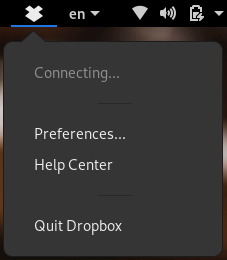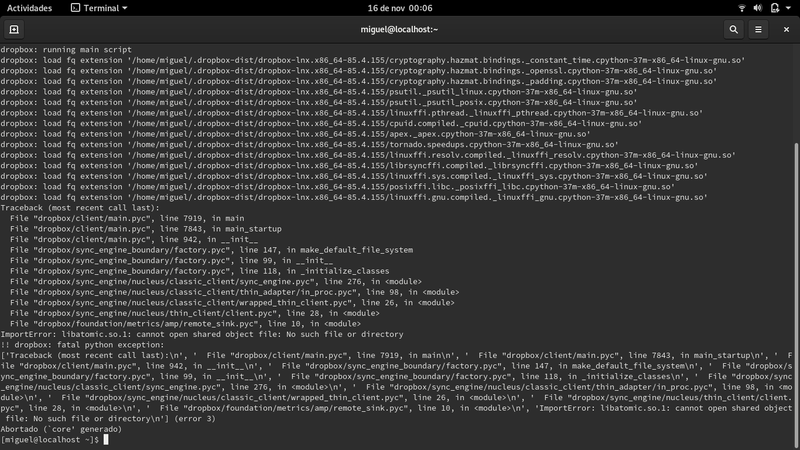Apps and Installations
Have a question about a Dropbox app or installation? Reach out to the Dropbox Community and get solutions, help, and advice from members.
- Dropbox Community
- :
- Ask the Community
- :
- Apps and Installations
- :
- Re: Fedora 31 Dropbox install
- Subscribe to RSS Feed
- Mark Topic as New
- Mark Topic as Read
- Float this Topic for Current User
- Bookmark
- Subscribe
- Mute
- Printer Friendly Page
Re: Fedora 31 Dropbox install
- Labels:
-
Desktop and Web
-
Setting up the apps
- Mark as New
- Bookmark
- Subscribe
- Mute
- Subscribe to RSS Feed
- Permalink
- Report Inappropriate Content
Hello,
I tried to install dropbox on my fresh installation of Fedora 31. The error that i got is "Could not start the dropbox daemon" if i run the installation on terminal i got additional details like "libatomic.so.1: cannot open shared object file: No such file or directory" Ps. on my previous version of linux (Zorin os) the dropbox application was working perfectly (so my requirement of my laptop are ok)
Tank you very much
- Labels:
-
Desktop and Web
-
Setting up the apps
- 1 Likes
- 32 Replies
- 13.4K Views
- Anghellos
- /t5/Apps-and-Installations/I-m-getting-an-error-message-quot-Could-not-start-the-Dropbox/td-p/378874
Accepted Solutions
- Mark as New
- Bookmark
- Subscribe
- Mute
- Subscribe to RSS Feed
- Permalink
- Report Inappropriate Content
Hi, I just used this command on my Fedora 31 Workstaion before installing Dropbox. The Dropbox daemon starts successfully now, and the sync function works well.
sudo dnf install libatomic
Now the only problem is the tray icon keeps showing "Connecting...", but it does not affect the running.
- Mark as New
- Bookmark
- Subscribe
- Mute
- Subscribe to RSS Feed
- Permalink
- Report Inappropriate Content
- Did you run the installation on your terminal both times or is it a full installation that triggered the error message the first time?
- Can you cross-check that this machine meets the minimum requirements?
- Have you installed the missing package detailed in the error message to see if this fixes this issue?
Jane
Community Moderator @ Dropbox
dropbox.com/support
![]() Did this post help you? If so please give it a Like below.
Did this post help you? If so please give it a Like below. ![]() Did this post fix your issue/answer your question? If so please press the 'Accept as Best Answer' button to help others find it.
Did this post fix your issue/answer your question? If so please press the 'Accept as Best Answer' button to help others find it.![]() Still stuck? Ask me a question! (Questions asked in the community will likely receive an answer within 4 hours!)
Still stuck? Ask me a question! (Questions asked in the community will likely receive an answer within 4 hours!)
- Mark as New
- Bookmark
- Subscribe
- Mute
- Subscribe to RSS Feed
- Permalink
- Report Inappropriate Content
Hi, currently i'm getting same problem, How can we solve it on Fedora 31?
- Mark as New
- Bookmark
- Subscribe
- Mute
- Subscribe to RSS Feed
- Permalink
- Report Inappropriate Content
Hi, I suppose this issue is somehow caused by the new upgrade of Dropbox which shows a new version number 85.4.155 at the directory ~/.dropbox-dist/dropbox-lnx.x86_64-85.4.155 .
For I can remember, the version number was 84.4.170 before I reinstalled Fedora 31 yesterday, and it worked.
I tried to install Dropbox via both Fedora repo and the rpm package proived by Dropbox, but all failed at the point of starting Dropbox daemon.
Hope this helps.
- Mark as New
- Bookmark
- Subscribe
- Mute
- Subscribe to RSS Feed
- Permalink
- Report Inappropriate Content
I had to install libatomic1 manually:
sudo apt-get install libatomic1
fyi- this problem started for me when upgrading to 85.4.155
- Mark as New
- Bookmark
- Subscribe
- Mute
- Subscribe to RSS Feed
- Permalink
- Report Inappropriate Content
Any idea how to install on Fedora 31?
- Mark as New
- Bookmark
- Subscribe
- Mute
- Subscribe to RSS Feed
- Permalink
- Report Inappropriate Content
But this command sudo apt-get install libatomic1 works in fedora?
- Mark as New
- Bookmark
- Subscribe
- Mute
- Subscribe to RSS Feed
- Permalink
- Report Inappropriate Content
Hi, I just used this command on my Fedora 31 Workstaion before installing Dropbox. The Dropbox daemon starts successfully now, and the sync function works well.
sudo dnf install libatomic
Now the only problem is the tray icon keeps showing "Connecting...", but it does not affect the running.
- Mark as New
- Bookmark
- Subscribe
- Mute
- Subscribe to RSS Feed
- Permalink
- Report Inappropriate Content
same error.
also got error connection with tye server dropbox when i tried to install the missing package but somehow the fedora installed successfully!
Any idea how to resolve the issue?
- Mark as New
- Bookmark
- Subscribe
- Mute
- Subscribe to RSS Feed
- Permalink
- Report Inappropriate Content
The command I suggested worked for me in Ubuntu, but I assume the equivalent dnf or yum commands would do the same in Fedora. I can't help beyond that.
fyi- I'm using command-line interface only; don't know if that also makes a difference.
Hi there!
If you need more help you can view your support options (expected response time for a ticket is 24 hours), or contact us on X or Facebook.
For more info on available support options for your Dropbox plan, see this article.
If you found the answer to your question in this Community thread, please 'like' the post to say thanks and to let us know it was useful!