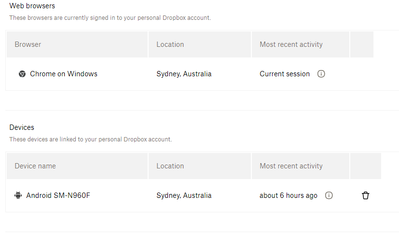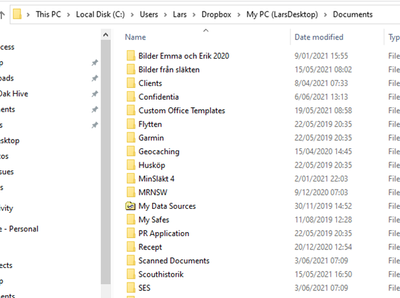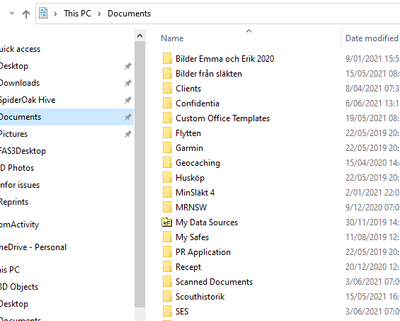Apps and Installations
Have a question about a Dropbox app or installation? Reach out to the Dropbox Community and get solutions, help, and advice from members.
- Dropbox Community
- :
- Ask the Community
- :
- Apps and Installations
- :
- I uninstalled the desktop app, but the Dropbox fol...
- Subscribe to RSS Feed
- Mark Topic as New
- Mark Topic as Read
- Float this Topic for Current User
- Bookmark
- Subscribe
- Mute
- Printer Friendly Page
I uninstalled the desktop app, but the Dropbox folder is still on my computer. Any help?
- Labels:
-
Desktop
-
Setting up the apps
-
Uninstall
- Mark as New
- Bookmark
- Subscribe
- Mute
- Subscribe to RSS Feed
- Permalink
- Report Inappropriate Content
Hi!
I have problem with uninstalling dropbox from my computer... One day a donwload it because i need sync documents between my devices but in this time i dont need it. So i go to start panel and right click dropbox and click "Uninstall" so dropbox uninstall sucefully but in my computer is styll file "Dropbox" but when I try to delete it, it starts deleting my desktop, documents and a lot of other files so I stop it before it starts deleting it. And so I want to ask is there any way to delete the folder so that all my files do not have Location: "C: Users / user / dropbox / My Pc / ....." so that it is again as before installation (C: Users / user / .....)
Thank you for your support
- Labels:
-
Desktop
-
Setting up the apps
-
Uninstall
- 1 Likes
- 60 Replies
- 12.1K Views
- User134679
- /t5/Apps-and-Installations/I-uninstalled-the-desktop-app-but-the-Dropbox-folder-is-still-on/td-p/453468
- Mark as New
- Bookmark
- Subscribe
- Mute
- Subscribe to RSS Feed
- Permalink
- Report Inappropriate Content
I have uninstalled the Dropbox from my PC.
It does appear on the web page.
- Mark as New
- Bookmark
- Subscribe
- Mute
- Subscribe to RSS Feed
- Permalink
- Report Inappropriate Content
Could you attach a screenshot showing the Properties of the Desktop folder showing that there is no Location tab?
Jay
Community Moderator @ Dropbox
dropbox.com/support
![]() Did this post help you? If so, give it a Like below to let us know.
Did this post help you? If so, give it a Like below to let us know.![]() Need help with something else? Ask me a question!
Need help with something else? Ask me a question!![]() Find Tips & Tricks Discover more ways to use Dropbox here!
Find Tips & Tricks Discover more ways to use Dropbox here!![]() Interested in Community Groups? Click here to join!
Interested in Community Groups? Click here to join!
- Mark as New
- Bookmark
- Subscribe
- Mute
- Subscribe to RSS Feed
- Permalink
- Report Inappropriate Content
Sorry, I must have looked in the wrong place.
I found the Location Tab, and clicked the 'Restore Default' tab, but nothing changed.
The path shown before, which was the correct one, was the same after.
I still have the issue with files and folders having the Dropbox in the pathway.
- Mark as New
- Bookmark
- Subscribe
- Mute
- Subscribe to RSS Feed
- Permalink
- Report Inappropriate Content
Can you see if any devices are still linked to your account from here?
Jay
Community Moderator @ Dropbox
dropbox.com/support
![]() Did this post help you? If so, give it a Like below to let us know.
Did this post help you? If so, give it a Like below to let us know.![]() Need help with something else? Ask me a question!
Need help with something else? Ask me a question!![]() Find Tips & Tricks Discover more ways to use Dropbox here!
Find Tips & Tricks Discover more ways to use Dropbox here!![]() Interested in Community Groups? Click here to join!
Interested in Community Groups? Click here to join!
- Mark as New
- Bookmark
- Subscribe
- Mute
- Subscribe to RSS Feed
- Permalink
- Report Inappropriate Content
This is what it shows.
- Mark as New
- Bookmark
- Subscribe
- Mute
- Subscribe to RSS Feed
- Permalink
- Report Inappropriate Content
What is the file path you're seeing in Explorer? Are you able to move files out of the Dropbox folder directly?
Jay
Community Moderator @ Dropbox
dropbox.com/support
![]() Did this post help you? If so, give it a Like below to let us know.
Did this post help you? If so, give it a Like below to let us know.![]() Need help with something else? Ask me a question!
Need help with something else? Ask me a question!![]() Find Tips & Tricks Discover more ways to use Dropbox here!
Find Tips & Tricks Discover more ways to use Dropbox here!![]() Interested in Community Groups? Click here to join!
Interested in Community Groups? Click here to join!
- Mark as New
- Bookmark
- Subscribe
- Mute
- Subscribe to RSS Feed
- Permalink
- Report Inappropriate Content
I am not quite sure how I would do that. I can move them to Desktop, but I don't want all my folders and documents there.
As per below, it seems that the files are stored in Dropbox but linked from where they should be, or vice versa.
I really want to get this sorted, I don't trust the way the paths have changed.
Path shown if I start from ‘Local Disk (C:) and then go as per below.
If I go from This PC to Documents, I get this
It is the same documents in both places.
- Mark as New
- Bookmark
- Subscribe
- Mute
- Subscribe to RSS Feed
- Permalink
- Report Inappropriate Content
This is getting serious now, I just realised that due to this, now all backups that I have in the cloud are no longer working. Probably because I have not set up to back up the Dropbox folder.
I really need to get this sorted as soon as possible.
- Mark as New
- Bookmark
- Subscribe
- Mute
- Subscribe to RSS Feed
- Permalink
- Report Inappropriate Content
As you mentioned you uninstalled the Dropbox desktop application, this is why your Dropbox folder isn't syncing any longer.
Jay
Community Moderator @ Dropbox
dropbox.com/support
![]() Did this post help you? If so, give it a Like below to let us know.
Did this post help you? If so, give it a Like below to let us know.![]() Need help with something else? Ask me a question!
Need help with something else? Ask me a question!![]() Find Tips & Tricks Discover more ways to use Dropbox here!
Find Tips & Tricks Discover more ways to use Dropbox here!![]() Interested in Community Groups? Click here to join!
Interested in Community Groups? Click here to join!
- Mark as New
- Bookmark
- Subscribe
- Mute
- Subscribe to RSS Feed
- Permalink
- Report Inappropriate Content
That is right, I don't want it to sync, I just want to get rid of the incorrect links that screw up my hard disc and my backups.
How can I get this back to how it was before I even tried to use Dropbox?
Hi there!
If you need more help you can view your support options (expected response time for a ticket is 24 hours), or contact us on X or Facebook.
For more info on available support options for your Dropbox plan, see this article.
If you found the answer to your question in this Community thread, please 'like' the post to say thanks and to let us know it was useful!