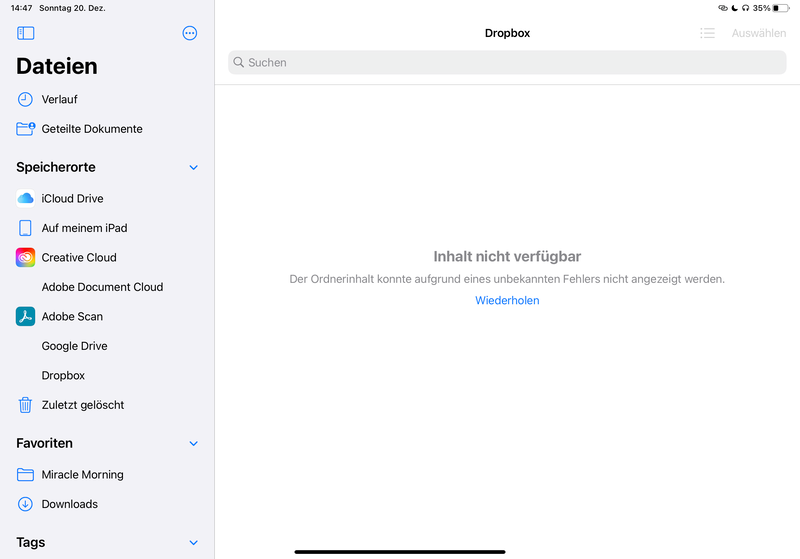Integrations
Find solutions to issues with third-party integrations from the Dropbox Community. Share advice and help members with their integration questions.
- Dropbox Community
- :
- Ask the Community
- :
- Integrations
- :
- IOS 14 has messed up file integration with Dropbox...
- Subscribe to RSS Feed
- Mark Topic as New
- Mark Topic as Read
- Float this Topic for Current User
- Bookmark
- Subscribe
- Mute
- Printer Friendly Page
IOS 14 has messed up file integration with Dropbox - Content Unavailable
- Labels:
-
Mobile
-
Third Party Integrations
- Mark as New
- Bookmark
- Subscribe
- Mute
- Subscribe to RSS Feed
- Permalink
- Report Inappropriate Content
Was working fine with the last ios update 13. Upgraded to ios 14 yesterday. The Dropbox shows up as an available option in Chrome to pull files from. However in the display it says "Content Unavailable - The folder contents could not be displayed because of an unknown error".
I have tried turning off and on the share option in Chrome, I've tried clearing the cache on Dropbox and Chrome, I've uninstalled the app and reinstalled the app (both Dropbox and Chrome). I've rebooted several times.
I do notice it is not working with Google Drive either, says the same thing. So I'm wondering if it is an iPad ios issue or something changed for 3rd party systems with the new ios update?
- Labels:
-
Mobile
-
Third Party Integrations
- 1 Likes
- 42 Replies
- 7,889 Views
- ProHome
- /t5/Integrations/IOS-14-has-messed-up-file-integration-with-Dropbox-Content/td-p/460069
- Mark as New
- Bookmark
- Subscribe
- Mute
- Subscribe to RSS Feed
- Permalink
- Report Inappropriate Content
Hi @paultopia, have you tried the steps in the earlier post to see see if this helps?
Jay
Community Moderator @ Dropbox
dropbox.com/support
![]() Did this post help you? If so, give it a Like below to let us know.
Did this post help you? If so, give it a Like below to let us know.![]() Need help with something else? Ask me a question!
Need help with something else? Ask me a question!![]() Find Tips & Tricks Discover more ways to use Dropbox here!
Find Tips & Tricks Discover more ways to use Dropbox here!![]() Interested in Community Groups? Click here to join!
Interested in Community Groups? Click here to join!
- Mark as New
- Bookmark
- Subscribe
- Mute
- Subscribe to RSS Feed
- Permalink
- Report Inappropriate Content
Oh, that actually worked for me. I hadn't tried it first, since the previous person reported that it didn't work, but guess I should have 🙂
- Mark as New
- Bookmark
- Subscribe
- Mute
- Subscribe to RSS Feed
- Permalink
- Report Inappropriate Content
Glad to hear that did the trick @paultopia!
We're just a post away if you need anything else. 😁
Hope you have a great weekend ahead!
Daphne
Community Moderator @ Dropbox
dropbox.com/support
![]() Did this post help you? If so, please give it a Like below.
Did this post help you? If so, please give it a Like below.![]() Still stuck? Ask me a question!
Still stuck? Ask me a question!![]() Tips & Tricks Find new ways to stay in flow or share your tips on how you work smarter with Dropbox.
Tips & Tricks Find new ways to stay in flow or share your tips on how you work smarter with Dropbox.
- Mark as New
- Bookmark
- Subscribe
- Mute
- Subscribe to RSS Feed
- Permalink
- Report Inappropriate Content
- Mark as New
- Bookmark
- Subscribe
- Mute
- Subscribe to RSS Feed
- Permalink
- Report Inappropriate Content
Thanks for sharing this with us here @Pearly King!
I'm sure this will be helpful for others following the thread.
Wishing you a great rest of your week!
Daphne
Community Moderator @ Dropbox
dropbox.com/support
![]() Did this post help you? If so, please give it a Like below.
Did this post help you? If so, please give it a Like below.![]() Still stuck? Ask me a question!
Still stuck? Ask me a question!![]() Tips & Tricks Find new ways to stay in flow or share your tips on how you work smarter with Dropbox.
Tips & Tricks Find new ways to stay in flow or share your tips on how you work smarter with Dropbox.
- Mark as New
- Bookmark
- Subscribe
- Mute
- Subscribe to RSS Feed
- Permalink
- Report Inappropriate Content
I'm using Dropbox v218.2 on iOS 14.2 and having the same issue today. Disabled connection in the Files app and restart my iPhone worked for me.
I guess that after a failed connection is caused, regardless of the network or other reasons, the issue may persist. Because there was a problem with my network at the beginning, it didn't work.
- Mark as New
- Bookmark
- Subscribe
- Mute
- Subscribe to RSS Feed
- Permalink
- Report Inappropriate Content
Can's say much more than the picture - In the iPadOS Files app, in the side bar it shows the dropbox - but when I try to access files or move something there - it says "Content not available" (in German)...
- Mark as New
- Bookmark
- Subscribe
- Mute
- Subscribe to RSS Feed
- Permalink
- Report Inappropriate Content
Thanks for posting @dkp!
Can you try out these steps and see if that does the trick?
Keep me posted!
Daphne
Community Moderator @ Dropbox
dropbox.com/support
![]() Did this post help you? If so, please give it a Like below.
Did this post help you? If so, please give it a Like below.![]() Still stuck? Ask me a question!
Still stuck? Ask me a question!![]() Tips & Tricks Find new ways to stay in flow or share your tips on how you work smarter with Dropbox.
Tips & Tricks Find new ways to stay in flow or share your tips on how you work smarter with Dropbox.
- Mark as New
- Bookmark
- Subscribe
- Mute
- Subscribe to RSS Feed
- Permalink
- Report Inappropriate Content
I am running iOS14.4 and have this issue on my iPad Pro. I have tried reinstalling Dropbox but doesn't fix it. No apps on my iPad can now access data in Dropbox include the Files app itself. help!!
- Mark as New
- Bookmark
- Subscribe
- Mute
- Subscribe to RSS Feed
- Permalink
- Report Inappropriate Content
Can you try disabling Dropbox as a location within the Files app, and re-enabling it? You can check out the exact steps here.
Daphne
Community Moderator @ Dropbox
dropbox.com/support
![]() Did this post help you? If so, please give it a Like below.
Did this post help you? If so, please give it a Like below.![]() Still stuck? Ask me a question!
Still stuck? Ask me a question!![]() Tips & Tricks Find new ways to stay in flow or share your tips on how you work smarter with Dropbox.
Tips & Tricks Find new ways to stay in flow or share your tips on how you work smarter with Dropbox.
Hi there!
If you need more help you can view your support options (expected response time for a ticket is 24 hours), or contact us on X or Facebook.
For more info on available support options for your Dropbox plan, see this article.
If you found the answer to your question in this Community thread, please 'like' the post to say thanks and to let us know it was useful!
Top contributors to this post
-
jmeckler New member | Level 2
-
Walter Dropbox Staff
-
MrWatchlist New member | Level 2
-
Krichu New member | Level 2