Integrations
Find solutions to issues with third-party integrations from the Dropbox Community. Share advice and help members with their integration questions.
- Dropbox Community
- :
- Ask the Community
- :
- Integrations
- :
- Re: In a "mdworker quit unexpectedly" loop after t...
- Subscribe to RSS Feed
- Mark Topic as New
- Mark Topic as Read
- Float this Topic for Current User
- Bookmark
- Subscribe
- Mute
- Printer Friendly Page
Re: In a "mdworker quit unexpectedly" loop after turning on Smart Sync
- Mark as New
- Bookmark
- Subscribe
- Mute
- Subscribe to RSS Feed
- Permalink
- Report Inappropriate Content
Ever since turning on Dropbox Smart Sync, Spotlight has been going nuts and using tons of CPU. The helper app "mdworker" is constantly crashing. Will report back after Dropbox finishes indexing all the Smart Sync files.
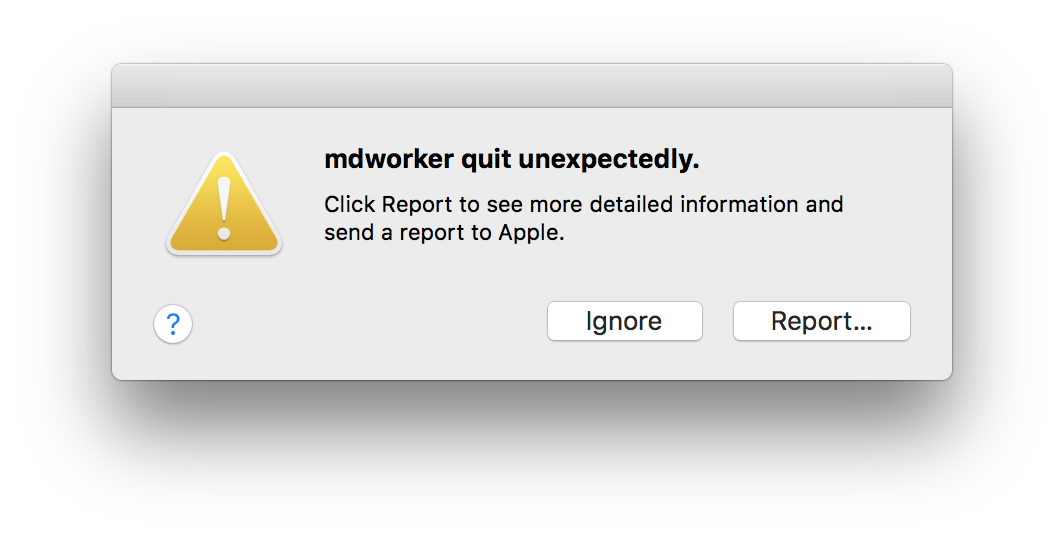
PS. Funny you can't link Dropbox photos to the image uploader in this forum.
- 0 Likes
- 102 Replies
- 16K Views
- Kidhack
- /t5/Integrations/In-a-quot-mdworker-quit-unexpectedly-quot-loop-after-turning-on/td-p/204847
- « Previous
- Next »
- Mark as New
- Bookmark
- Subscribe
- Mute
- Subscribe to RSS Feed
- Permalink
- Report Inappropriate Content
Hi Thomas.
Thanks for the info.
After several weeks of getting nowhere I have actually gone to the more drastic lengths of totally re-installing MacOS and starting from scratch.
A painful process but I can confirm theat the problem has stopped occuring – for the time-being at least.
Thanks again for offering your support.
Cheers
s
- Mark as New
- Bookmark
- Subscribe
- Mute
- Subscribe to RSS Feed
- Permalink
- Report Inappropriate Content
hiding the dropbox cache folder from spotlight as posted earlier wasn't the solution... mdworker came back 😞
What worked temporarely for me was deleting the hidden .Spotlight-V100 folder on the root of my systemdisk (where dropbox stores its files as well). After a restart it took some time to rebuild the entire spotlight index, but mdworker didn't show up again and smart sync and searching in the dropbox worked like a charm... for about one day, then the nightmare was back.
So far: none of the many "solutions" posted here and on other forums worked. Since many many months now. Please, Dropbox, stop ignoring your customers, please?!?
- Mark as New
- Bookmark
- Subscribe
- Mute
- Subscribe to RSS Feed
- Permalink
- Report Inappropriate Content
I unlinked and relinked my dropbox and for a while it reduced the problem, but with the latest High Sierra update it's back with a vengeance. I thought smart sync was a blessing but it's turned into a curse. I'll have to seriously consider dropping dropbox (I've been a paying customer for years) as this is literally stopping me from working and has taken hours to fail to solve. Plus it's seriously irritating.
I know you are at the mercy of OS updates, like we all are to Google algorythms but please keep up and on top of these things.
Thanks
- « Previous
- Next »
Hi there!
If you need more help you can view your support options (expected response time for a ticket is 24 hours), or contact us on X or Facebook.
For more info on available support options for your Dropbox plan, see this article.
If you found the answer to your question in this Community thread, please 'like' the post to say thanks and to let us know it was useful!