Integrations
Find solutions to issues with third-party integrations from the Dropbox Community. Share advice and help members with their integration questions.
- Dropbox Community
- :
- Ask the Community
- :
- Integrations
- :
- In a "mdworker quit unexpectedly" loop after turni...
- Subscribe to RSS Feed
- Mark Topic as New
- Mark Topic as Read
- Float this Topic for Current User
- Bookmark
- Subscribe
- Mute
- Printer Friendly Page
In a "mdworker quit unexpectedly" loop after turning on Smart Sync
- Mark as New
- Bookmark
- Subscribe
- Mute
- Subscribe to RSS Feed
- Permalink
- Report Inappropriate Content
Ever since turning on Dropbox Smart Sync, Spotlight has been going nuts and using tons of CPU. The helper app "mdworker" is constantly crashing. Will report back after Dropbox finishes indexing all the Smart Sync files.
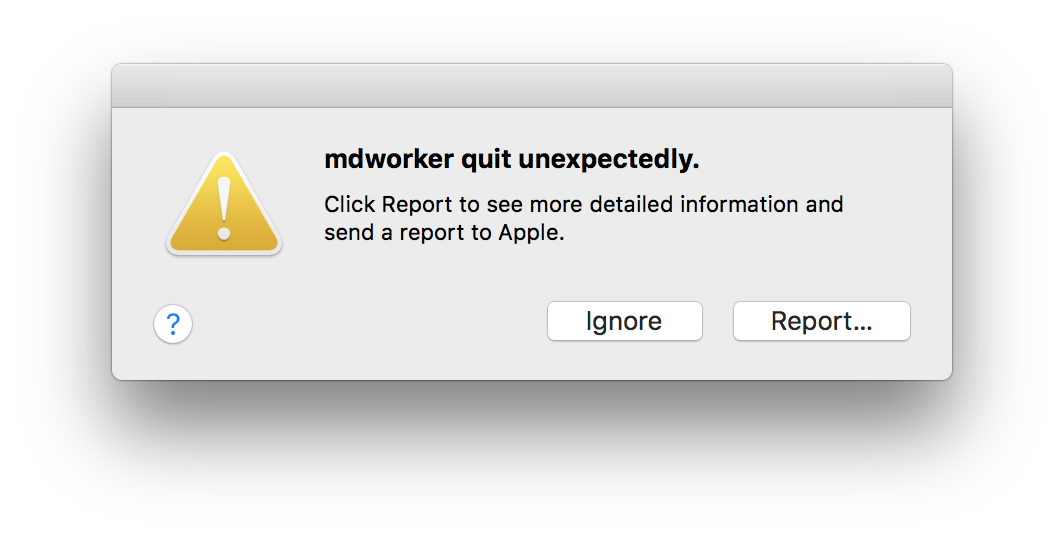
PS. Funny you can't link Dropbox photos to the image uploader in this forum.
- 0 Likes
- 102 Replies
- 16K Views
- Kidhack
- /t5/Integrations/In-a-quot-mdworker-quit-unexpectedly-quot-loop-after-turning-on/td-p/204847
- Mark as New
- Bookmark
- Subscribe
- Mute
- Subscribe to RSS Feed
- Permalink
- Report Inappropriate Content
This problem is still an issue, and I don't want to stop spotlight from indexing my Dropbox folder.
However I have removed the annoyance of the incessant dialog box by entering this command in terminal:
defaults write com.apple.CrashReporter DialogType none
The crash still occurs as I can see it in the console, but I am not shown a dialog box every time.
Thanks to this info:
Turning the message into a notification did not wortk - but turning the reporter off did.
- Mark as New
- Bookmark
- Subscribe
- Mute
- Subscribe to RSS Feed
- Permalink
- Report Inappropriate Content
I'm having the same issue since turning on smartsync..
Is there really no solution to this yet?
- Mark as New
- Bookmark
- Subscribe
- Mute
- Subscribe to RSS Feed
- Permalink
- Report Inappropriate Content
Has this been resolved? mdworker is throwing an error on PDF.mdimporter for me as well.
- Mark as New
- Bookmark
- Subscribe
- Mute
- Subscribe to RSS Feed
- Permalink
- Report Inappropriate Content
It seems as though mdworker is having a problem with files that aren't really there.
http://justinh.org/2012/01/20/a-fix-for-os-x-if-your-mds-or-mdworker-processes-are-running-wild/
- Mark as New
- Bookmark
- Subscribe
- Mute
- Subscribe to RSS Feed
- Permalink
- Report Inappropriate Content
SO the solution I found was to format the Mac. I deleted the Hard drive and reisntalled the OS. It no longer affects the Mac now.
The process was restart the mac press Command key + R and enter recovry mode, disk utility, delete the hard drive by clicking erase and after exit and resintall OS. This solved it for me.
- Mark as New
- Bookmark
- Subscribe
- Mute
- Subscribe to RSS Feed
- Permalink
- Report Inappropriate Content
- Mark as New
- Bookmark
- Subscribe
- Mute
- Subscribe to RSS Feed
- Permalink
- Report Inappropriate Content
I agree with you but after 10 months of no reply and many extras errors starting to appear it was the best solution I found.
- Mark as New
- Bookmark
- Subscribe
- Mute
- Subscribe to RSS Feed
- Permalink
- Report Inappropriate Content
I can tell you that this issue happens consistently on multiple brand new machines that I have deployed, so I doubt very much that reformatting is a true solution for most people.
I've found that on many machines the crash report popup is just supressed, but you can still see them piling up if you go to the Console app and check the User Reports folder.
- Mark as New
- Bookmark
- Subscribe
- Mute
- Subscribe to RSS Feed
- Permalink
- Report Inappropriate Content
How can I revert back to my pre-smart-sync configuration? It looks like I'd have to configure exclusions by hand all over again. Having Spotlight search my (synced) files is a huge reason I use dropbobx.
- Mark as New
- Bookmark
- Subscribe
- Mute
- Subscribe to RSS Feed
- Permalink
- Report Inappropriate Content
I am having the same problem here, (thanks to this forum I managed to identify that the issue was coming from Dropbox SmartSync) Have you sorted it yet??? It is quite unbearable. The only 'quick fix' I found is to leave the error message in the corner of my screen and at least it doesn't keep on popping up every 10 seconds... Surely we can agree this is not a solution. Please advise, I do not want to disable mdworker or Spotlight.
Hi there!
If you need more help you can view your support options (expected response time for a ticket is 24 hours), or contact us on X or Facebook.
For more info on available support options for your Dropbox plan, see this article.
If you found the answer to your question in this Community thread, please 'like' the post to say thanks and to let us know it was useful!
Top contributors to this post
-
Arthurk New member | Level 2
-
Thomas C. G. Explorer | Level 4
-
ERC New member | Level 2
-
Walter Dropbox Staff
