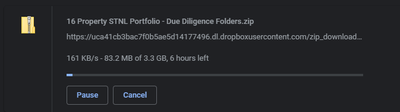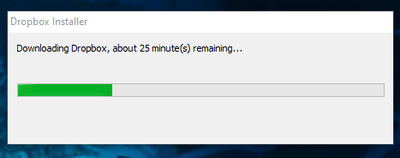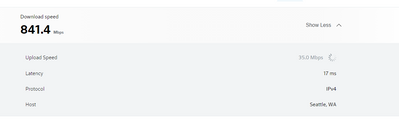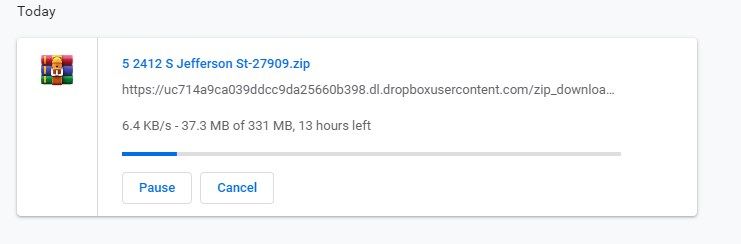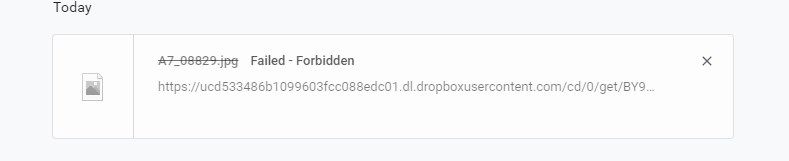Apps and Installations
Have a question about a Dropbox app or installation? Reach out to the Dropbox Community and get solutions, help, and advice from members.
- Dropbox Community
- :
- Ask the Community
- :
- Apps and Installations
- :
- Insane Slow Download Speeds
- Subscribe to RSS Feed
- Mark Topic as New
- Mark Topic as Read
- Float this Topic for Current User
- Bookmark
- Subscribe
- Mute
- Printer Friendly Page
Insane Slow Download Speeds
- Labels:
-
Setting up the apps
Insane Slow Download Speeds
- Mark as New
- Bookmark
- Subscribe
- Mute
- Subscribe to RSS Feed
- Permalink
- Report Inappropriate Content
I have been dealing with insane slow download speeds for folders and files for the past few days. I have run internet speed tests which came back great. Dropbox app is up to date. The bandwidth is set to unlimited for download and upload. It is slow no matter if I am sent a Dropbox link from my employer, or I access my employer's dropbox and download the folder and file needed. I have closed out all programs/apps and web windows when downloading as to not to interfere with download. I have started the computer, internet, and modem boxes, and refreshed pages—all to no luck. I have spoken with support, and they can not seem to figure out the issue. This is only happening with Dropbox no other program.
Is there any advice someone could send my way as to troubleshooting this major issue?
- Labels:
-
Setting up the apps
- 0 Likes
- 21 Replies
- 3,414 Views
- kc1332
- /t5/Apps-and-Installations/Insane-Slow-Download-Speeds/td-p/552423
- Mark as New
- Bookmark
- Subscribe
- Mute
- Subscribe to RSS Feed
- Permalink
- Report Inappropriate Content
You mentioned that you've contacted our support team.
Could you send me the ticket number reference from your communication with them?
Thanks!
Megan
Community Moderator @ Dropbox
dropbox.com/support
![]() Did this post help you? If so, give it a Like below to let us know.
Did this post help you? If so, give it a Like below to let us know.![]() Need help with something else? Ask me a question!
Need help with something else? Ask me a question!![]() Find Tips & Tricks Discover more ways to use Dropbox here!
Find Tips & Tricks Discover more ways to use Dropbox here!![]() Interested in Community Groups? Click here to join!
Interested in Community Groups? Click here to join!
- Mark as New
- Bookmark
- Subscribe
- Mute
- Subscribe to RSS Feed
- Permalink
- Report Inappropriate Content
@Lori Ticket #14984135
- Mark as New
- Bookmark
- Subscribe
- Mute
- Subscribe to RSS Feed
- Permalink
- Report Inappropriate Content
I've passed my comments to the agent supporting you, and they should be with you on this!
If you need anything else, we're one post away!
Megan
Community Moderator @ Dropbox
dropbox.com/support
![]() Did this post help you? If so, give it a Like below to let us know.
Did this post help you? If so, give it a Like below to let us know.![]() Need help with something else? Ask me a question!
Need help with something else? Ask me a question!![]() Find Tips & Tricks Discover more ways to use Dropbox here!
Find Tips & Tricks Discover more ways to use Dropbox here!![]() Interested in Community Groups? Click here to join!
Interested in Community Groups? Click here to join!
- Mark as New
- Bookmark
- Subscribe
- Mute
- Subscribe to RSS Feed
- Permalink
- Report Inappropriate Content
I am not a customer of Dropbox but I have been having the same issues. Download speeds are in the kb not mb range.
Even downloading the desktop client is slow.
Other sites/services don't seem to have any issues and a speed test comes back fine.
- Mark as New
- Bookmark
- Subscribe
- Mute
- Subscribe to RSS Feed
- Permalink
- Report Inappropriate Content
I'm having the exact same issue. 40KB/sec. Not MB, but KB per second. That's just ridiculous. I've already instructed the client to use another service for getting me files. The fact that this requires contacting support is unacceptable.
- Mark as New
- Bookmark
- Subscribe
- Mute
- Subscribe to RSS Feed
- Permalink
- Report Inappropriate Content
EXACT SAME ISSUE. Our company runs on dropbox and I can't download any of my files. It is taking saying hours and days to download 1gb folders which generally takes less than a minute and mosst fail before they finish.
Can't find any help. I think it's time we have to go elsewhere.
- Mark as New
- Bookmark
- Subscribe
- Mute
- Subscribe to RSS Feed
- Permalink
- Report Inappropriate Content
So I am not the crazy one? Will Dropbox finally acknowledge the issue publicly and not bury their head in the ground? Been like this for me for past 3 days, Dropbox support seems clueless doesn't care
- Mark as New
- Bookmark
- Subscribe
- Mute
- Subscribe to RSS Feed
- Permalink
- Report Inappropriate Content
I'm also dealing with very very slow download speeds.
I have been attempting to download a 190MB file for the past two days, and it keeps timing out due to speeds ranging from 40-100KB/s.
I am on Xfinity Gigabit internet connection and have independently verified my connection speed through SpeedTest, and Fast.com. I also rebooted my wifi router, just to be on the safeside. I tried downloading on both Firefox and Edge latest browsers.
This is pretty clearly an issue with Dropbox service.
I just upgraded to Dropbox Plus and the speeds are still very very slow.
- Mark as New
- Bookmark
- Subscribe
- Mute
- Subscribe to RSS Feed
- Permalink
- Report Inappropriate Content
I'm not surprised to find all these messages about insanely slow download speeds from dropbox. I at times exprience 5-10 KB/second downloads. For a frame of reference, that's 1/10th the speed of dial-up internet.
This occurs despite having my dropbox app bandwith settings unrestricted, despite having very high-speed internet for my work, and despite stopping all other internet programs that run concurrently. The problem is on dropbox's side, not mine.
Hi there!
If you need more help you can view your support options (expected response time for a ticket is 24 hours), or contact us on X or Facebook.
For more info on available support options for your Dropbox plan, see this article.
If you found the answer to your question in this Community thread, please 'like' the post to say thanks and to let us know it was useful!
Top contributors to this post
-
Hannah Dropbox Staff
-
phasetech New member | Level 2
-
corbeyluv Helpful | Level 5
-
corbeyluvULS Explorer | Level 4