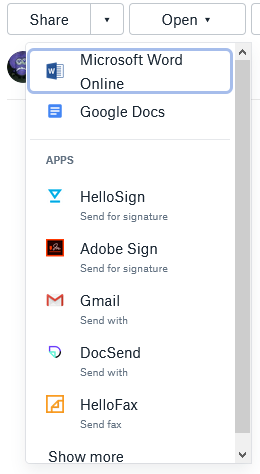Apps and Installations
Have a question about a Dropbox app or installation? Reach out to the Dropbox Community and get solutions, help, and advice from members.
- Dropbox Community
- :
- Ask the Community
- :
- Apps and Installations
- :
- My computer is freezing when making changes within...
- Subscribe to RSS Feed
- Mark Topic as New
- Mark Topic as Read
- Float this Topic for Current User
- Bookmark
- Subscribe
- Mute
- Printer Friendly Page
My computer is freezing when making changes within the Dropbox folder, any ideas?
- Labels:
-
Setting up the apps
Dropbox app freezing Windows Explorer
- Mark as New
- Bookmark
- Subscribe
- Mute
- Subscribe to RSS Feed
- Permalink
- Report Inappropriate Content
Hi!
I'm having troubles with the Dropbox desktop app. It is syncing correctly, and I can access it just fine through my Windows Explorer, but after selecting a file it crashes my Explorer.
I have tried several fixes, including making an exception for Dropbox in my Virusscanner and checking Firewall Issues. Also tried re-installing it (several times).
Can you suggest an alternative fix?
Kind regards,
Oscar
- Labels:
-
Setting up the apps
- 0 Likes
- 114 Replies
- 9,218 Views
- OscarV
- /t5/Apps-and-Installations/Dropbox-app-freezing-Windows-Explorer/td-p/299550
- Mark as New
- Bookmark
- Subscribe
- Mute
- Subscribe to RSS Feed
- Permalink
- Report Inappropriate Content
Hi Daphne,
As a heads up - "Open in File Explorer" is not even an option listed from the Browser/online under either of the Open options (next to file name or down the right side). Nor is it under "show More" as those are just more apps. (screen shot below)
LAtest version - clean install from the website
- Mark as New
- Bookmark
- Subscribe
- Mute
- Subscribe to RSS Feed
- Permalink
- Report Inappropriate Content
Thanks for letting me know this isn't working for you @TazzyT!
It may be that you're not meeting the requirements needed for this option to appear. Can you please check the following:
- You're signed into the same account online and in the desktop app.
- Your web browser and OS are up to date.
- Flash Player 10 or later is enabled for the Dropbox website.
Otherwise, can you let me know if you see the option when using another web browser, an incognito/private window or after clearing the browser cache?
Let me know what you find - cheers!
Daphne
Community Moderator @ Dropbox
dropbox.com/support
![]() Did this post help you? If so, please give it a Like below.
Did this post help you? If so, please give it a Like below.![]() Still stuck? Ask me a question!
Still stuck? Ask me a question!![]() Tips & Tricks Find new ways to stay in flow or share your tips on how you work smarter with Dropbox.
Tips & Tricks Find new ways to stay in flow or share your tips on how you work smarter with Dropbox.
- Mark as New
- Bookmark
- Subscribe
- Mute
- Subscribe to RSS Feed
- Permalink
- Report Inappropriate Content
Ok I tried all of my available browsers and that option only shows in Chrome.
It does not show in IE Edge, FireFox, FireFox Developer, or Opera.
All browsers are up to date and Flash Player 10 is enabled on all browsers.
Now regardless of the above:
1) explorer should not freeze when opening files in dropbox. This issue is directly related to the update where Smart sync and the desktop app were added.
2) We should not have to go online to open a file to "possibly" fix an issue that was recently introduced. Instead of putting a temporary and repeatedly needed fix on the users, go find and fix the issue!
If DropBox is now priding itself on its App and how it looks instead of how it performs for its customers then quality is slipping and it is time to find a new software.
If this isnt fixed soon I will either drop back to a previous version or look for a new platform.
Thank you!
Lori
- Mark as New
- Bookmark
- Subscribe
- Mute
- Subscribe to RSS Feed
- Permalink
- Report Inappropriate Content
Hey @TazzyT!
This was a step I suggested for joaomarquesfran to try, as another user here let us know that this method stopped the File Explorer from crashing again when opening files locally.
It's always good to try all the troubleshooting steps, even if it's something that worked for one person and not another.
I can see that you're in contact with our Support team via email and my team member recently replied to you, so please check your inbox when you have a moment.
I'd suggest staying in contact with them there as they would be best equipped to help you with this from here on out. If you try any of the steps mentioned here, you can just let them know the results via your communication.
Thanks!
Daphne
Community Moderator @ Dropbox
dropbox.com/support
![]() Did this post help you? If so, please give it a Like below.
Did this post help you? If so, please give it a Like below.![]() Still stuck? Ask me a question!
Still stuck? Ask me a question!![]() Tips & Tricks Find new ways to stay in flow or share your tips on how you work smarter with Dropbox.
Tips & Tricks Find new ways to stay in flow or share your tips on how you work smarter with Dropbox.
- Mark as New
- Bookmark
- Subscribe
- Mute
- Subscribe to RSS Feed
- Permalink
- Report Inappropriate Content
- Mark as New
- Bookmark
- Subscribe
- Mute
- Subscribe to RSS Feed
- Permalink
- Report Inappropriate Content
Thanks for the info @joaomarquesfran.
I've reached out to the email linked with your Community profile so we can have a better look into this.
If you'd like to, please just check your inbox when you have a moment and we'll take it from there.
Thanks!
Daphne
Community Moderator @ Dropbox
dropbox.com/support
![]() Did this post help you? If so, please give it a Like below.
Did this post help you? If so, please give it a Like below.![]() Still stuck? Ask me a question!
Still stuck? Ask me a question!![]() Tips & Tricks Find new ways to stay in flow or share your tips on how you work smarter with Dropbox.
Tips & Tricks Find new ways to stay in flow or share your tips on how you work smarter with Dropbox.
- Mark as New
- Bookmark
- Subscribe
- Mute
- Subscribe to RSS Feed
- Permalink
- Report Inappropriate Content
Still having this problem. Should I be put in contact with support as well?
- Mark as New
- Bookmark
- Subscribe
- Mute
- Subscribe to RSS Feed
- Permalink
- Report Inappropriate Content
Thanks for getting back to us here @agomulka!
Just before I reach out to you through Support, can you just let me know if you have any antivirus programs (eg. Bitdefender) installed on your computer?
If so, can you try temporarily disabling them and let me know if there is any change in behaviour?
Keep me posted!
Daphne
Community Moderator @ Dropbox
dropbox.com/support
![]() Did this post help you? If so, please give it a Like below.
Did this post help you? If so, please give it a Like below.![]() Still stuck? Ask me a question!
Still stuck? Ask me a question!![]() Tips & Tricks Find new ways to stay in flow or share your tips on how you work smarter with Dropbox.
Tips & Tricks Find new ways to stay in flow or share your tips on how you work smarter with Dropbox.
- Mark as New
- Bookmark
- Subscribe
- Mute
- Subscribe to RSS Feed
- Permalink
- Report Inappropriate Content
Daphne,
I do not have any antivirus programs installed. I'm running Windows 10 x64 bit - I just use the built in stuff.
- Mark as New
- Bookmark
- Subscribe
- Mute
- Subscribe to RSS Feed
- Permalink
- Report Inappropriate Content
Hi,
Since I moved to paid Dropbox the performance of my Notebook have degrated a lot.
When Creating a new Folder or file, as well as just attempting to rename a file, the system freeze for 10 to 20 seconds. I have a second PC synched and I get the ping that the new folder was created in half of that time, but I still don't see the new folder created for 10+ sec.
I have 200GB out of 2TB in dropbox and the problem is on both Notebook I have. On one I am using Selective Sync and the other Notebook I am synching all folders except a couple.
I am using Windows 10, on a Lenovo Thinkpad with a i7 8th gen with 16GB RAM , so even if Dropbox is consuming a lot of RAM I was assuming the large RAM consumption is not a problem.
Yet, I cannot stand the system soo slow and continuew freezing everytime I create or rename a file or folder.
Did you see a similar problem? Any suggestion on how to resolve, please?
I like the Dropbox functionality and would like keeping using it but I cannot work with such stops on my working so frequent and impacting productivity.
Thanks for your attention.
Best regards,
Peppe
Hi there!
If you need more help you can view your support options (expected response time for a ticket is 24 hours), or contact us on X or Facebook.
For more info on available support options for your Dropbox plan, see this article.
If you found the answer to your question in this Community thread, please 'like' the post to say thanks and to let us know it was useful!