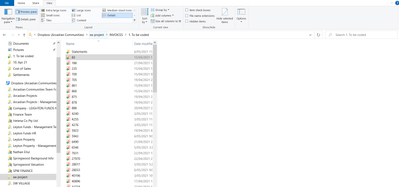Apps and Installations
Have a question about a Dropbox app or installation? Reach out to the Dropbox Community and get solutions, help, and advice from members.
- Dropbox Community
- :
- Ask the Community
- :
- Apps and Installations
- :
- PDF preview using Windows EXplorer
- Subscribe to RSS Feed
- Mark Topic as New
- Mark Topic as Read
- Float this Topic for Current User
- Bookmark
- Subscribe
- Mute
- Printer Friendly Page
PDF preview using Windows EXplorer
- Labels:
-
Desktop and Web
-
Setting up the apps
PDF preview using Windows EXplorer
- Mark as New
- Bookmark
- Subscribe
- Mute
- Subscribe to RSS Feed
- Permalink
- Report Inappropriate Content
This is for my work account. We use smart sync at work.
Using Windows Explorer if I open a folder I have never been to and there are PDFs present. I will then click on said PDF. A preview pops up in the preview pane within windows explorer. However, once i click on another file, if I click back on the initial PDF the preview pane remains empty. The previews do not come back by restarting windows explorer, or pdf, or PC. The only way for me to get them back is to open and save the document, which is not an option.
- Labels:
-
Desktop and Web
-
Setting up the apps
- 0 Likes
- 26 Replies
- 3,994 Views
- MarcASI
- /t5/Apps-and-Installations/PDF-preview-using-Windows-EXplorer/td-p/453879
- Mark as New
- Bookmark
- Subscribe
- Mute
- Subscribe to RSS Feed
- Permalink
- Report Inappropriate Content
I have same issue, When I have a PDF file in the cloud and I click on it, it show a perview in explore and at the same time, downloads the file to my computer. Once file is download, there is no longer a preview for the file. I check the process is non dropbox folders and there is a a perview. Only in dropbox folder once file downloads is there no preview.
- Mark as New
- Bookmark
- Subscribe
- Mute
- Subscribe to RSS Feed
- Permalink
- Report Inappropriate Content
An idea that would not fix this issue, but at least make it less of an issue would be if dropbox didn't download files just because they were previewed. Because if I do open a file, and then save it, the preview works. Again not a complete fix, but solves the issue 90% of the time.
- Mark as New
- Bookmark
- Subscribe
- Mute
- Subscribe to RSS Feed
- Permalink
- Report Inappropriate Content
It looks like this thread began back in Sept 2020 with no resolution. I have many computers using dropbox at work. Only one new computer has this issue exactly as described earlier in this thread. Once a file has previewed one time it can't be previewed a second time. I can look at files stored in OneDrive and .pdf files preview just fine. This issue makes my workflow tedious, I need a fix for this. Did anyone come up with a solution?
- Mark as New
- Bookmark
- Subscribe
- Mute
- Subscribe to RSS Feed
- Permalink
- Report Inappropriate Content
Unfortunately no.
I have a terrible workaround. It works, but your not going to like it @Nthreads .
If it's a folder i rarely access, I exit the folder. Select it and click online only, then go back in and have my 1 time previews.
If it's a folder with fles i absolutly need on my system at all times, or access regularly. So first set the folder to online only so it removes all files, then set it to local. If it downloads the file before you preview it, the preview will work repeatedily.
It only breaks when you preview a file that does not exist on your PC, and then you preview it. It will be forever broken until you make it online only or save it.
- Mark as New
- Bookmark
- Subscribe
- Mute
- Subscribe to RSS Feed
- Permalink
- Report Inappropriate Content
@marcasi, thank you for the update. Hopefully, they will fix it soon!
- Mark as New
- Bookmark
- Subscribe
- Mute
- Subscribe to RSS Feed
- Permalink
- Report Inappropriate Content
Same!!! Help!!!
- Mark as New
- Bookmark
- Subscribe
- Mute
- Subscribe to RSS Feed
- Permalink
- Report Inappropriate Content
Just to confirm, if you make an online only file local through the right click menu (right click > Smart Sync > Local), does the thumbnail show correctly?
Is it only while opening an online only file by double clicking it, or by opening directly from another app, that you no longer see the thumbnail when the file becomes local?
Keep me posted - cheers!
Daphne
Community Moderator @ Dropbox
dropbox.com/support
![]() Did this post help you? If so, please give it a Like below.
Did this post help you? If so, please give it a Like below.![]() Still stuck? Ask me a question!
Still stuck? Ask me a question!![]() Tips & Tricks Find new ways to stay in flow or share your tips on how you work smarter with Dropbox.
Tips & Tricks Find new ways to stay in flow or share your tips on how you work smarter with Dropbox.
- Mark as New
- Bookmark
- Subscribe
- Mute
- Subscribe to RSS Feed
- Permalink
- Report Inappropriate Content
I'm still having the same problem based on all of the feedback suggested ine conversation so far
As you can see I have the preview pane option on, but when I single click on the file, nothing shows up in the preview pane for PDF's and Excel files. Please help!!
- Mark as New
- Bookmark
- Subscribe
- Mute
- Subscribe to RSS Feed
- Permalink
- Report Inappropriate Content
This is a huge inconvenience for me as well. I have a large number of work files for which it is necessary to use smart sync. After previewing once, the file syncs locally and is forevermore unable to be previewed. ETA on a fix??
- Mark as New
- Bookmark
- Subscribe
- Mute
- Subscribe to RSS Feed
- Permalink
- Report Inappropriate Content
I have been grappling with this exact issue ever since I set up a new laptop and installed Dropbox. Searched everywhere on the web, and this finally worked! I hope this helps someone else. The key to this is actually SIGING OUT of Dropbox. I did this by right clicking on the Dropbox icon in the taskbar, selecting the circle with my initials at the top right, clicking on "preferences", then selecting the "account" option at the top. Then you will see the little box that says "sign out" next to your account name. Then I uninstalled Dropbox and reinstalled it, and signed in during the setup process. BTW, I have everything now set to download locally. I don't know if that makes a difference, but it worked! Good luck.
Hi there!
If you need more help you can view your support options (expected response time for a ticket is 24 hours), or contact us on X or Facebook.
For more info on available support options for your Dropbox plan, see this article.
If you found the answer to your question in this Community thread, please 'like' the post to say thanks and to let us know it was useful!
Top contributors to this post
-
CouruDavance Explorer | Level 3
-
Larry S.6 New member | Level 2
-
user2891 Helpful | Level 6
-
Lin-at-work Explorer | Level 3
-
darcyloewen Explorer | Level 4