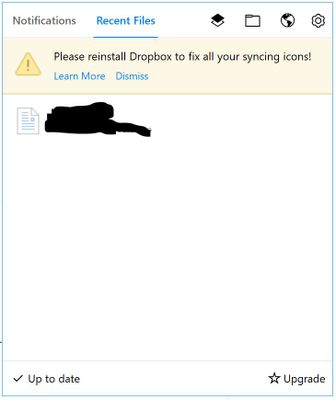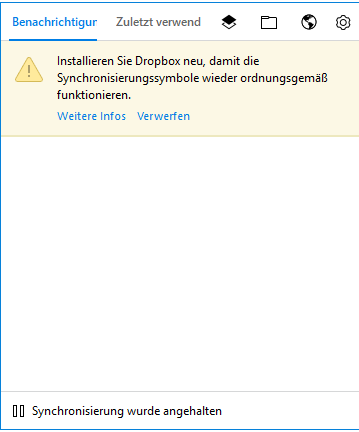Apps and Installations
Have a question about a Dropbox app or installation? Reach out to the Dropbox Community and get solutions, help, and advice from members.
- Dropbox Community
- :
- Ask the Community
- :
- Apps and Installations
- :
- Re: Please reinstall Dropbox to fix all your synci...
- Subscribe to RSS Feed
- Mark Topic as New
- Mark Topic as Read
- Float this Topic for Current User
- Bookmark
- Subscribe
- Mute
- Printer Friendly Page
Re: Please reinstall Dropbox to fix all your syncing icons!
- Labels:
-
Setting up the apps
- Mark as New
- Bookmark
- Subscribe
- Mute
- Subscribe to RSS Feed
- Permalink
- Report Inappropriate Content
This has been an issue for a while now. It's an issue on both my Windows 10 devices. I have tried different solutions from this forum, without luck. I'm running version 50.4.71, from the offline installer. Before installing I even deleted all remaining files and folders from my AppData folder, but without results...
- Labels:
-
Setting up the apps
- 1 Likes
- 28 Replies
- 19.1K Views
- LoveMyslf
- /t5/Apps-and-Installations/Please-reinstall-Dropbox-to-fix-all-your-syncing-icons/td-p/277979
- Mark as New
- Bookmark
- Subscribe
- Mute
- Subscribe to RSS Feed
- Permalink
- Report Inappropriate Content
I am having the same issues and need help asap please.
- Mark as New
- Bookmark
- Subscribe
- Mute
- Subscribe to RSS Feed
- Permalink
- Report Inappropriate Content
Sorry to hear that @vickispartypro!
Could you try an advanced reinstall using the offline installer of our latest stable build of the desktop app ( 54.4.90 just got out ) and let me know if you're still getting this message?
Please keep me posted. Thanks!
Walter
Community Moderator @ Dropbox
dropbox.com/support
![]() Did this post help you? If so, give it a Like below to let us know.
Did this post help you? If so, give it a Like below to let us know.![]() Need help with something else? Ask me a question!
Need help with something else? Ask me a question!![]() Find Tips & Tricks Discover more ways to use Dropbox here!
Find Tips & Tricks Discover more ways to use Dropbox here!![]() Interested in Community Groups? Click here to join
Interested in Community Groups? Click here to join
- Mark as New
- Bookmark
- Subscribe
- Mute
- Subscribe to RSS Feed
- Permalink
- Report Inappropriate Content
Same issue here. Probably because I have Dropbox on another drive, not C. Is always messy to get it there nowadays. As the installer nowadays doesn't directly give the option to choose the Dropbox folder location (as it did formerly which was perfect). It directly brings up the selective sync option instead, no way (I saw) to get to the setting of the Dropbox location first. And as my 0,7TB dropbox files don't fit on my C system disk, I unselected all files on selective sync, installing basically an empty dropbox on C. Then I could access the client and set the dropbox location to the desired place. And then update the selective sync. Unnecessary cumbersome and in addition now there's this 'please reinstall issue'. I just freshly installed! The previous time I had to set up a new PC and get my Dropbox files I recall it was also an issue, wasted me 3 days then, at least now i could find the location change quite fast. I don't understand why putting Dropbox in another location is not a question at the beginning of the install anymore and is made so troublesome. If my syncing icons seem OK I guess I'll not go and spend days to fix this error message.
- Mark as New
- Bookmark
- Subscribe
- Mute
- Subscribe to RSS Feed
- Permalink
- Report Inappropriate Content
Hey Paul (@Paul G.46), you should be able to pause the sync and move your Dropbox folder on the desired location - supposing it's on a supported format, or try using the "Advanced" option when re-installing our software.
Let me know how this goes ( and perhaps share a screenshot of the error you get if you're still getting it) and in the meantime, I'm also passing your comments along to our dev team for future consideration - thank you for this feedback.
Oh, and Happy Monday!
Walter
Community Moderator @ Dropbox
dropbox.com/support
![]() Did this post help you? If so, give it a Like below to let us know.
Did this post help you? If so, give it a Like below to let us know.![]() Need help with something else? Ask me a question!
Need help with something else? Ask me a question!![]() Find Tips & Tricks Discover more ways to use Dropbox here!
Find Tips & Tricks Discover more ways to use Dropbox here!![]() Interested in Community Groups? Click here to join
Interested in Community Groups? Click here to join
- Mark as New
- Bookmark
- Subscribe
- Mute
- Subscribe to RSS Feed
- Permalink
- Report Inappropriate Content
I got the same issue.
I had no more synch icons, reinstalled dropbox twice (normal installer and offline installer), nothing. Still get the message about reinstalling but no green check marks in the Explorer.
- Mark as New
- Bookmark
- Subscribe
- Mute
- Subscribe to RSS Feed
- Permalink
- Report Inappropriate Content
Hey @karnerkreativ, have you by any chance tried to follow Walter’s advice above? In other words, have you erased all previous permissions, so that you start anew? Also, have you installed Dropbox in the same drive as your OS or on a different location?
Please do let us know of these details, so as to make sure we’re following-up on the right thing. Thanks in advance!
Jane
Community Moderator @ Dropbox
dropbox.com/support
![]() Did this post help you? If so please give it a Like below.
Did this post help you? If so please give it a Like below. ![]() Did this post fix your issue/answer your question? If so please press the 'Accept as Best Answer' button to help others find it.
Did this post fix your issue/answer your question? If so please press the 'Accept as Best Answer' button to help others find it.![]() Still stuck? Ask me a question! (Questions asked in the community will likely receive an answer within 4 hours!)
Still stuck? Ask me a question! (Questions asked in the community will likely receive an answer within 4 hours!)
- Mark as New
- Bookmark
- Subscribe
- Mute
- Subscribe to RSS Feed
- Permalink
- Report Inappropriate Content
See below.
I've removed the permissions for the PC that is affected. The dropbox folder is on another drive as it ist way too big to be stored on C. I then uninstalled the app, then reinstalled it with the default installer. No change. I uninstalled again and installed it with the offline installer. No change. I uninstalled again, deleted the Dropbox folder with my files, installed Dropbox again and let it synch all the files. No change.
I've had all the overlays until last week but as of today they are gone.
- Mark as New
- Bookmark
- Subscribe
- Mute
- Subscribe to RSS Feed
- Permalink
- Report Inappropriate Content
Hey, I'm good now! The problem was the ShellIconOverlayIdentifiers as you describe it here: https://help.dropbox.com/syncing-uploads/icon-overlays-not-appearing
I hadn't seen the "dropdown" for Windows when I was first reading that page. Windows must have updated something or whatever Dropbox ended up on rank 16 ...
That's really annoying digging around in the registry. 😞
Anyway, they are back.
- Mark as New
- Bookmark
- Subscribe
- Mute
- Subscribe to RSS Feed
- Permalink
- Report Inappropriate Content
Jane
Community Moderator @ Dropbox
dropbox.com/support
![]() Did this post help you? If so please give it a Like below.
Did this post help you? If so please give it a Like below. ![]() Did this post fix your issue/answer your question? If so please press the 'Accept as Best Answer' button to help others find it.
Did this post fix your issue/answer your question? If so please press the 'Accept as Best Answer' button to help others find it.![]() Still stuck? Ask me a question! (Questions asked in the community will likely receive an answer within 4 hours!)
Still stuck? Ask me a question! (Questions asked in the community will likely receive an answer within 4 hours!)
- Mark as New
- Bookmark
- Subscribe
- Mute
- Subscribe to RSS Feed
- Permalink
- Report Inappropriate Content
Hi there!
If you need more help you can view your support options (expected response time for a ticket is 24 hours), or contact us on X or Facebook.
For more info on available support options for your Dropbox plan, see this article.
If you found the answer to your question in this Community thread, please 'like' the post to say thanks and to let us know it was useful!