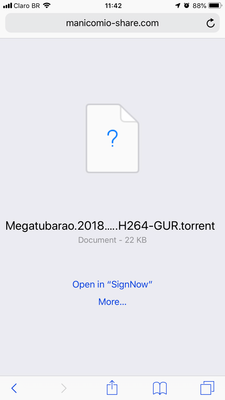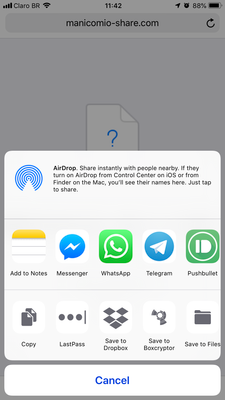Apps and Installations
Have a question about a Dropbox app or installation? Reach out to the Dropbox Community and get solutions, help, and advice from members.
- Dropbox Community
- :
- Ask the Community
- :
- Apps and Installations
- :
- Re: Saving files from iPhone browser changes name ...
- Subscribe to RSS Feed
- Mark Topic as New
- Mark Topic as Read
- Float this Topic for Current User
- Bookmark
- Subscribe
- Mute
- Printer Friendly Page
Re: Saving files from iPhone browser changes name to "File date" format
- Labels:
-
Mobile
-
Setting up the apps
- Mark as New
- Bookmark
- Subscribe
- Mute
- Subscribe to RSS Feed
- Permalink
- Report Inappropriate Content
- Labels:
-
Mobile
-
Setting up the apps
- 0 Likes
- 7 Replies
- 3,615 Views
- ppucci
- /t5/Apps-and-Installations/Saving-files-from-iPhone-browser-changes-name-to-quot-File-date/td-p/307087
Accepted Solutions
- Mark as New
- Bookmark
- Subscribe
- Mute
- Subscribe to RSS Feed
- Permalink
- Report Inappropriate Content
It looks like something changed in iOS 12, as this works on iOS 11.4. You can work around this by choosing "Copy to Dropbox" (in the first row of the share sheet -- scroll to the right of Add to Notes, etc), which preserves the file name.
- Mark as New
- Bookmark
- Subscribe
- Mute
- Subscribe to RSS Feed
- Permalink
- Report Inappropriate Content
Jay
Community Moderator @ Dropbox
dropbox.com/support
![]() Did this post help you? If so, give it a Like below to let us know.
Did this post help you? If so, give it a Like below to let us know.![]() Need help with something else? Ask me a question!
Need help with something else? Ask me a question!![]() Find Tips & Tricks Discover more ways to use Dropbox here!
Find Tips & Tricks Discover more ways to use Dropbox here!![]() Interested in Community Groups? Click here to join!
Interested in Community Groups? Click here to join!
- Mark as New
- Bookmark
- Subscribe
- Mute
- Subscribe to RSS Feed
- Permalink
- Report Inappropriate Content
Hi Jay!
On Safari on the iPhone, for example, I click on a .torrent file to save it to my dropbox (my torrent client on my PC monitors this folder and downloads whatever I save there). So I click on the torrent link and it gives me a "Open in..." prompt. I click on "More" and there's a "Save to Dropbox" option.
Clicking this option asks me for the location and the name of the file, but the name used to be inherited from the original filename. Now it uses a "File day-month-year hour minte second" format, as per the attached screenshots.
- Mark as New
- Bookmark
- Subscribe
- Mute
- Subscribe to RSS Feed
- Permalink
- Report Inappropriate Content
Jay
Community Moderator @ Dropbox
dropbox.com/support
![]() Did this post help you? If so, give it a Like below to let us know.
Did this post help you? If so, give it a Like below to let us know.![]() Need help with something else? Ask me a question!
Need help with something else? Ask me a question!![]() Find Tips & Tricks Discover more ways to use Dropbox here!
Find Tips & Tricks Discover more ways to use Dropbox here!![]() Interested in Community Groups? Click here to join!
Interested in Community Groups? Click here to join!
- Mark as New
- Bookmark
- Subscribe
- Mute
- Subscribe to RSS Feed
- Permalink
- Report Inappropriate Content
Appending .torrent to the filename works, and the file is processed normally. This behavior changed a few months ago (from inheriting the filename normally), but I only posted now about it. The behavior is the same using Chrome.
This same behavior has been seen before according to this post, with the difference that the extension is not maintained
https://www.dropboxforum.com/t5/Mobile/iOS-11-PDF-Export-to-Dropbox-changing-names/td-p/243461
- Mark as New
- Bookmark
- Subscribe
- Mute
- Subscribe to RSS Feed
- Permalink
- Report Inappropriate Content
It looks like something changed in iOS 12, as this works on iOS 11.4. You can work around this by choosing "Copy to Dropbox" (in the first row of the share sheet -- scroll to the right of Add to Notes, etc), which preserves the file name.
- Mark as New
- Bookmark
- Subscribe
- Mute
- Subscribe to RSS Feed
- Permalink
- Report Inappropriate Content
Hi David,
Yes, "Copy do Dropbox" works and preserves the filename. I'll stick to it for now, but that's something that should be fixed again. Thank you.
- Mark as New
- Bookmark
- Subscribe
- Mute
- Subscribe to RSS Feed
- Permalink
- Report Inappropriate Content
I've filed a bug to track this internally. Thanks for the report!
Hi there!
If you need more help you can view your support options (expected response time for a ticket is 24 hours), or contact us on X or Facebook.
For more info on available support options for your Dropbox plan, see this article.
If you found the answer to your question in this Community thread, please 'like' the post to say thanks and to let us know it was useful!