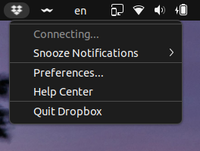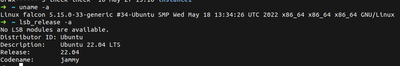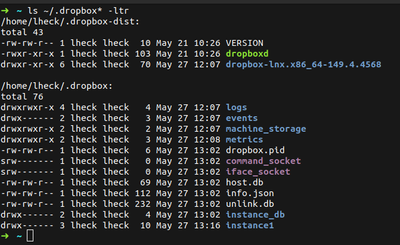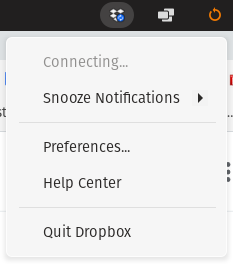Create, upload, and share
Find help to solve issues with creating, uploading, and sharing files and folders in Dropbox. Get support and advice from the Dropbox Community.
- Dropbox Community
- :
- Ask the Community
- :
- Create, upload, and share
- :
- Re: Dropbox is always connecting...
- Subscribe to RSS Feed
- Mark Topic as New
- Mark Topic as Read
- Float this Topic for Current User
- Bookmark
- Subscribe
- Mute
- Printer Friendly Page
Re: Dropbox is always connecting...
- Labels:
-
Desktop
-
Sync and upload
- Mark as New
- Bookmark
- Subscribe
- Mute
- Subscribe to RSS Feed
- Permalink
- Report Inappropriate Content
Hi, Dropbox tray icon says it is "Connecting..." forever.
I cannot see the list of the latest modified files as it used to show or use the tray, actually.
I am using Linux Ubuntu 22.04 (but it like that since the 19.10, I suppose)
The currently installed version of Dropbox is 149.4.4568
I also don't have the "Early releases" enabled as you can see in the following screenshot.
I also tried to remove `.dropbox` and `.dropbox-dist` manually to reinstall them cleanly.
You can check the date and time it was reinstalled here.
- Labels:
-
Desktop
-
Sync and upload
- 3 Likes
- 73 Replies
- 10.4K Views
- leoheck
- /t5/Create-upload-and-share/Solved-Ubuntu-22-04-Dropbox-is-always-quot-Connecting-quot/td-p/599988
- Mark as New
- Bookmark
- Subscribe
- Mute
- Subscribe to RSS Feed
- Permalink
- Report Inappropriate Content
1. It isn't really stuck. It syncs fine but the status it displays is stuck on Connecting... and as I mentioned before it doesn't display the normal statistics as it does on my Ubuntu 20.04 installation.
2. Since Dropbox has not implemented Smart Sync for Linux I'd rather have all files available locally otherwise it kind of defeats the purpose.
- Mark as New
- Bookmark
- Subscribe
- Mute
- Subscribe to RSS Feed
- Permalink
- Report Inappropriate Content
I have exactly the same issue as le_avion.
Dropbox is syncing all files and folders however the status display is permanently stuck on connecting and no statistics at all are shown.
- Mark as New
- Bookmark
- Subscribe
- Mute
- Subscribe to RSS Feed
- Permalink
- Report Inappropriate Content
When I run "dropbox status" from the command line I can see the status changing but not in the GUI:
Starting...
Syncing...
Syncing 2 files • 20 secs
Uploading 2 files (4,593 KB/sec, 20 secs)
Up to date
So the problem is not with the main program but with what is displayed when clicking on the Dropbox indicator icon.
- Mark as New
- Bookmark
- Subscribe
- Mute
- Subscribe to RSS Feed
- Permalink
- Report Inappropriate Content
Thanks for the additional details @le_avion and sorry to hear you're also affected by this @alanpmuscat
Could you please clarify the affected device's exact OS and distro?
Is this happening on a supported desktop environment?
Walter
Community Moderator @ Dropbox
dropbox.com/support
![]() Did this post help you? If so, give it a Like below to let us know.
Did this post help you? If so, give it a Like below to let us know.![]() Need help with something else? Ask me a question!
Need help with something else? Ask me a question!![]() Find Tips & Tricks Discover more ways to use Dropbox here!
Find Tips & Tricks Discover more ways to use Dropbox here!![]() Interested in Community Groups? Click here to join
Interested in Community Groups? Click here to join
- Mark as New
- Bookmark
- Subscribe
- Mute
- Subscribe to RSS Feed
- Permalink
- Report Inappropriate Content
In my case the device on which I have issues is a System 76 Gazelle Laptop with Pop!_OS 22.04 LTS. Dropbox Version 150.4.5000.
Thanks for helping out.
- Mark as New
- Bookmark
- Subscribe
- Mute
- Subscribe to RSS Feed
- Permalink
- Report Inappropriate Content
Hi @alanpmuscat, happy Friday!
Do you have any antivirus, firewall, security program, proxy or VPN blocking the Dropbox desktop client by any chance?
Can you try whitelisting Dropbox as shown here? Also, please temporarily disable any antiviruses to continue troubleshooting.
You can also have a look to our Help Center article here.
Megan
Community Moderator @ Dropbox
dropbox.com/support
![]() Did this post help you? If so, give it a Like below to let us know.
Did this post help you? If so, give it a Like below to let us know.![]() Need help with something else? Ask me a question!
Need help with something else? Ask me a question!![]() Find Tips & Tricks Discover more ways to use Dropbox here!
Find Tips & Tricks Discover more ways to use Dropbox here!![]() Interested in Community Groups? Click here to join!
Interested in Community Groups? Click here to join!
- Mark as New
- Bookmark
- Subscribe
- Mute
- Subscribe to RSS Feed
- Permalink
- Report Inappropriate Content
System76 Leopard Extreme running POP OS! 22.04 (based on Ubuntu 22.04):
$ cat /etc/lsb-release
DISTRIB_ID=Pop
DISTRIB_RELEASE=22.04
DISTRIB_CODENAME=jammy
DISTRIB_DESCRIPTION="Pop!_OS 22.04 LTS"
$ cat /etc/lsb-release.diverted
DISTRIB_ID=Ubuntu
DISTRIB_RELEASE=22.04
DISTRIB_CODENAME=jammy
DISTRIB_DESCRIPTION="Ubuntu 22.04 LTS"
No firewall, no AV, no proxy on machine.
- Mark as New
- Bookmark
- Subscribe
- Mute
- Subscribe to RSS Feed
- Permalink
- Report Inappropriate Content
Thanks for the info, I'd recommend getting in contact with the support team directly for further assistance.
Once you get a ticket ID from the automated response, please let me know the number here so I can locate it in our system.
Jay
Community Moderator @ Dropbox
dropbox.com/support
![]() Did this post help you? If so, give it a Like below to let us know.
Did this post help you? If so, give it a Like below to let us know.![]() Need help with something else? Ask me a question!
Need help with something else? Ask me a question!![]() Find Tips & Tricks Discover more ways to use Dropbox here!
Find Tips & Tricks Discover more ways to use Dropbox here!![]() Interested in Community Groups? Click here to join!
Interested in Community Groups? Click here to join!
- Mark as New
- Bookmark
- Subscribe
- Mute
- Subscribe to RSS Feed
- Permalink
- Report Inappropriate Content
I did open a ticket on 6/21/22 and it was suggested to me by support to check this thread. I hope this is not where the ticket handling ends.
- Mark as New
- Bookmark
- Subscribe
- Mute
- Subscribe to RSS Feed
- Permalink
- Report Inappropriate Content
Hi @le_avion, happy Monday!
Can you send me the ticket number reference, so I can locate it on our system?
Thanks!
Megan
Community Moderator @ Dropbox
dropbox.com/support
![]() Did this post help you? If so, give it a Like below to let us know.
Did this post help you? If so, give it a Like below to let us know.![]() Need help with something else? Ask me a question!
Need help with something else? Ask me a question!![]() Find Tips & Tricks Discover more ways to use Dropbox here!
Find Tips & Tricks Discover more ways to use Dropbox here!![]() Interested in Community Groups? Click here to join!
Interested in Community Groups? Click here to join!
Hi there!
If you need more help you can view your support options (expected response time for a ticket is 24 hours), or contact us on X or Facebook.
For more info on available support options for your Dropbox plan, see this article.
If you found the answer to your question in this Community thread, please 'like' the post to say thanks and to let us know it was useful!