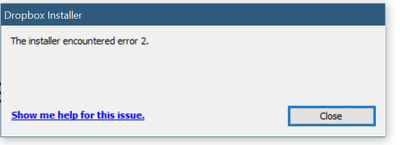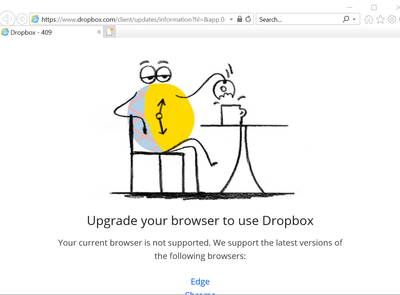Apps and Installations
Have a question about a Dropbox app or installation? Reach out to the Dropbox Community and get solutions, help, and advice from members.
- Dropbox Community
- :
- Ask the Community
- :
- Apps and Installations
- :
- Re: Unable to install Dropbox on Windows 10 - The ...
- Subscribe to RSS Feed
- Mark Topic as New
- Mark Topic as Read
- Float this Topic for Current User
- Bookmark
- Subscribe
- Mute
- Printer Friendly Page
Re: Unable to install Dropbox on Windows 10 - The installer encountered error 2
- Mark as New
- Bookmark
- Subscribe
- Mute
- Subscribe to RSS Feed
- Permalink
- Report Inappropriate Content
Hello,
I am running Windows 10 Home 20H2 19042.985. I kept receiving a message that Dropbox needed to be updated. So, finally I tried it. It would download and run and close right away. I tried all sorts of things to try and get it installed. I was able to start the install when I booted in Safe mode with Networking turned on.
I tried both the installer that downloads the image, and the one that indicates it is a full install with no network connection required (which is false, it would not run unless I was connected to the internet.
I have finally goto the point where the installer does download things and then runs. But then the following error comes up:
When OK is clicked I get the following:
I have the latest version of Chrome, which is my default browser. If you notice the above image it is Windows Explorer that opens up. I updated Edge to the latest version, FireFox, etc. Nothing works.
I have read a lot of updates in the community with people who have gotten the same errors. I have tried many of them with no success. Is there a really true offline installer that needs no internet connect? Then once I get it installed I could boot out of safe mode and make the connection to my Dropbox account?
Or, is there a way to correct the error? Right now the only way I can access Dropbox is via the Web browser.
Any help you can give so that I can get this installed will be appreciated.
Marian
- 0 Likes
- 20 Replies
- 3,598 Views
- MarianR
- /t5/Apps-and-Installations/Unable-to-install-Dropbox-on-Windows-10-The-installer/td-p/522131
- Mark as New
- Bookmark
- Subscribe
- Mute
- Subscribe to RSS Feed
- Permalink
- Report Inappropriate Content
- Mark as New
- Bookmark
- Subscribe
- Mute
- Subscribe to RSS Feed
- Permalink
- Report Inappropriate Content
I've just sent you an email to investigate this further.
At your convenience, please take a look at your inbox and we'll take it from there.
Walter
Community Moderator @ Dropbox
dropbox.com/support
![]() Did this post help you? If so, give it a Like below to let us know.
Did this post help you? If so, give it a Like below to let us know.![]() Need help with something else? Ask me a question!
Need help with something else? Ask me a question!![]() Find Tips & Tricks Discover more ways to use Dropbox here!
Find Tips & Tricks Discover more ways to use Dropbox here!![]() Interested in Community Groups? Click here to join
Interested in Community Groups? Click here to join
- Mark as New
- Bookmark
- Subscribe
- Mute
- Subscribe to RSS Feed
- Permalink
- Report Inappropriate Content
- Mark as New
- Bookmark
- Subscribe
- Mute
- Subscribe to RSS Feed
- Permalink
- Report Inappropriate Content
Hello Everyone,
Just in case someone finds this thread later on and reads it. I worked with the technical support team and was able to get Dropbox installed.
What they had me do was create a brand new Administrator user, reboot and installing Dropbox from there. To see if that would work, it did.
I rebooted my PC again, signed in with my regular id and finished the configuration of Dropbox - signing in getting sync going.
I will now have to try and figure out what happened with my normal Administrator profile I log in with every day. That is outside the scope of Dropbox support, and I totally understand that. At least Dropbox helped me get their application installed and working by providing good recommendations.
Thank you Dropbox Support for helping me get it working, it took time but that's ok at least I got it working.
- Mark as New
- Bookmark
- Subscribe
- Mute
- Subscribe to RSS Feed
- Permalink
- Report Inappropriate Content
- Mark as New
- Bookmark
- Subscribe
- Mute
- Subscribe to RSS Feed
- Permalink
- Report Inappropriate Content
Thanks @user918384 I totally agree, it was really strange. I hope you get your issue resolved soon too.
I can't imagine what changed with my normal login. But something must of.
- Mark as New
- Bookmark
- Subscribe
- Mute
- Subscribe to RSS Feed
- Permalink
- Report Inappropriate Content
FYI all, dropbox support wasn't able to fix the issue. I ended up with upgrading my Windows 7 to Windows 10 (luckily you can do it for free, look up online). After that, Dropbox was installed correctly and used. Working so far.
- Mark as New
- Bookmark
- Subscribe
- Mute
- Subscribe to RSS Feed
- Permalink
- Report Inappropriate Content
I am having the same issue,
been using the app on my desktop for months, suddenly the app is not showing anymore on taskbar icon, my files are not syncing, but its running on task manager, i tried to uninstall it and reinstall but i encountered Error 2, no luck in trying, i have ready many answers of support here with same problems on error 2
PS: I also tried to make a new Admin account user but still installing Dropbox is not successful still got Error 2
- Mark as New
- Bookmark
- Subscribe
- Mute
- Subscribe to RSS Feed
- Permalink
- Report Inappropriate Content
Mind if I reach out to you via email, so we can look into this together?
Let me know!
Hannah
Community Moderator @ Dropbox
dropbox.com/support
![]() Did this post help you? If so, give it a Like below to let us know.
Did this post help you? If so, give it a Like below to let us know.![]() Need help with something else? Ask me a question!
Need help with something else? Ask me a question!![]() Find Tips & Tricks Discover more ways to use Dropbox here!
Find Tips & Tricks Discover more ways to use Dropbox here!![]() Interested in Community Groups? Click here to join!
Interested in Community Groups? Click here to join!
- Mark as New
- Bookmark
- Subscribe
- Mute
- Subscribe to RSS Feed
- Permalink
- Report Inappropriate Content
hi im also encountering the same problem please resolve this
Hi there!
If you need more help you can view your support options (expected response time for a ticket is 24 hours), or contact us on X or Facebook.
For more info on available support options for your Dropbox plan, see this article.
If you found the answer to your question in this Community thread, please 'like' the post to say thanks and to let us know it was useful!