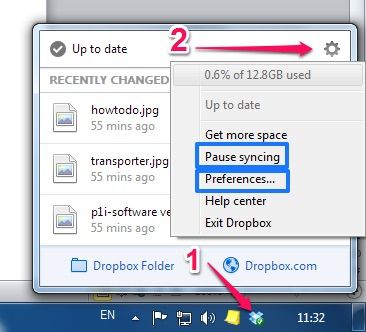Apps and Installations
Have a question about a Dropbox app or installation? Reach out to the Dropbox Community and get solutions, help, and advice from members.
- Dropbox Community
- :
- Ask the Community
- :
- Apps and Installations
- :
- Where is the gear icon on my Dropbox desktop app?
- Subscribe to RSS Feed
- Mark Topic as New
- Mark Topic as Read
- Float this Topic for Current User
- Bookmark
- Subscribe
- Mute
- Printer Friendly Page
Where is the gear icon on my Dropbox desktop app?
- Labels:
-
Desktop and Web
-
Setting up the apps
- Mark as New
- Bookmark
- Subscribe
- Mute
- Subscribe to RSS Feed
- Permalink
- Report Inappropriate Content
Anyone know where to find the gear icon on Dropbox?
- Labels:
-
Desktop and Web
-
Setting up the apps
- 0 Likes
- 62 Replies
- 26.1K Views
- Lynda C.3
- /t5/Apps-and-Installations/Where-is-the-gear-icon-on-my-Dropbox-desktop-app/td-p/19941
- Mark as New
- Bookmark
- Subscribe
- Mute
- Subscribe to RSS Feed
- Permalink
- Report Inappropriate Content
I recently changed to a Microsoft Surface Book running Windows 10 and the gear icon no longer appears for me when clicking on the DropBox icon in the system tray. So I can no longer access selective sync. It worked fine on my prior laptop and works on all my other computers that I am syncing to. I emailed support and they recommended I reinstall. I did so and during the install it allowed me to configure selective sync which allowed me to change the setting I wanted, but did not restore access to the gear icon. After done I still do not have access to the settings/menu. Left click and right click do nothing. Double left click brings up my drop box folder. Mouseover the icon brings up "DropBox 8.4.21 Up to Date". I know what should happen because I can configure on my other computers. It just doesn't work on this computer. Any suggestions would be helpful.
- Mark as New
- Bookmark
- Subscribe
- Mute
- Subscribe to RSS Feed
- Permalink
- Report Inappropriate Content
Thanks so much!!!! I was going nuts trying to figure it out.
- Mark as New
- Bookmark
- Subscribe
- Mute
- Subscribe to RSS Feed
- Permalink
- Report Inappropriate Content
Same problem here (March 2017, Windows 10, latest Dropbox installer).
For the record, this trick worked for me:
In Windows Display Settings >> Advanced Display Settings, change screen resolution to something low like 1920x1080 as opposed to "recommended" resolution, and restart the computer. Then right-clicking on Dropbox icon in System Tray worked.
p.s. I blame Windows 10. NEVER had any Dropbox problem on my Mac over all versions of OS X.
- Mark as New
- Bookmark
- Subscribe
- Mute
- Subscribe to RSS Feed
- Permalink
- Report Inappropriate Content
Thanks for unraveling the mystery. I needed to move the files to another drive and couldn’t do it until I read your post.
- Mark as New
- Bookmark
- Subscribe
- Mute
- Subscribe to RSS Feed
- Permalink
- Report Inappropriate Content
Thank you!!! I had to disconnect my external monitors, change the resolution, restart, and then a little window popped up with a gear icon. Before nothing happened when I clicked the dropbox icon in the system tray
- Mark as New
- Bookmark
- Subscribe
- Mute
- Subscribe to RSS Feed
- Permalink
- Report Inappropriate Content
I think the point the whole point is that the icon no longer appears in system tray? i have that problem....
@Robert S. wrote:
It really isn't that difficult to find: system tray > Dropbox client icon > gear icon
See also: https://help.dropbox.com/desktop-web/change-preferences
- Mark as New
- Bookmark
- Subscribe
- Mute
- Subscribe to RSS Feed
- Permalink
- Report Inappropriate Content
May I ask more help... what if there is no folder that has the up arrow icon, in the system tray? I'm on Windows 10 too, on a Microsoft Surface... and I can't find the Dropbox icon at all and can't change my preferences/ selective sync... so now it is syncing everything !
- Mark as New
- Bookmark
- Subscribe
- Mute
- Subscribe to RSS Feed
- Permalink
- Report Inappropriate Content
I thought this was going to be the solution, but when I go to the dropbox icon in the system's tray, it doesn't have a check, and shows a box with Up to Date and the version number, but I don't get the recently updated box (or any box) with the gear in it. Does anyone have a solution to this? I already re-downloaded the desktop icon and that didn't work. I am running out of space on my hard drive and need to use selective sync. I' also on a Microsoft Surface, running WIN 10. No gear anywhere.
- Mark as New
- Bookmark
- Subscribe
- Mute
- Subscribe to RSS Feed
- Permalink
- Report Inappropriate Content
So mine had a really simple solution that I'm almost embarassed to post but thought to close the my own loop. Turns out my new surface was on tablet mode, even if, the keyboard was connected. And so, on tablet mode, no gear icon really appears. Switch back to PC mode, and icon found, problem solved. Ooops. New hardware adjustment issues.
- Mark as New
- Bookmark
- Subscribe
- Mute
- Subscribe to RSS Feed
- Permalink
- Report Inappropriate Content
Thanks. I checked, but am on PC, not tablet. Am going to try the suggestion re: changing resolution. Frustrating.
Hi there!
If you need more help you can view your support options (expected response time for a ticket is 24 hours), or contact us on X or Facebook.
For more info on available support options for your Dropbox plan, see this article.
If you found the answer to your question in this Community thread, please 'like' the post to say thanks and to let us know it was useful!