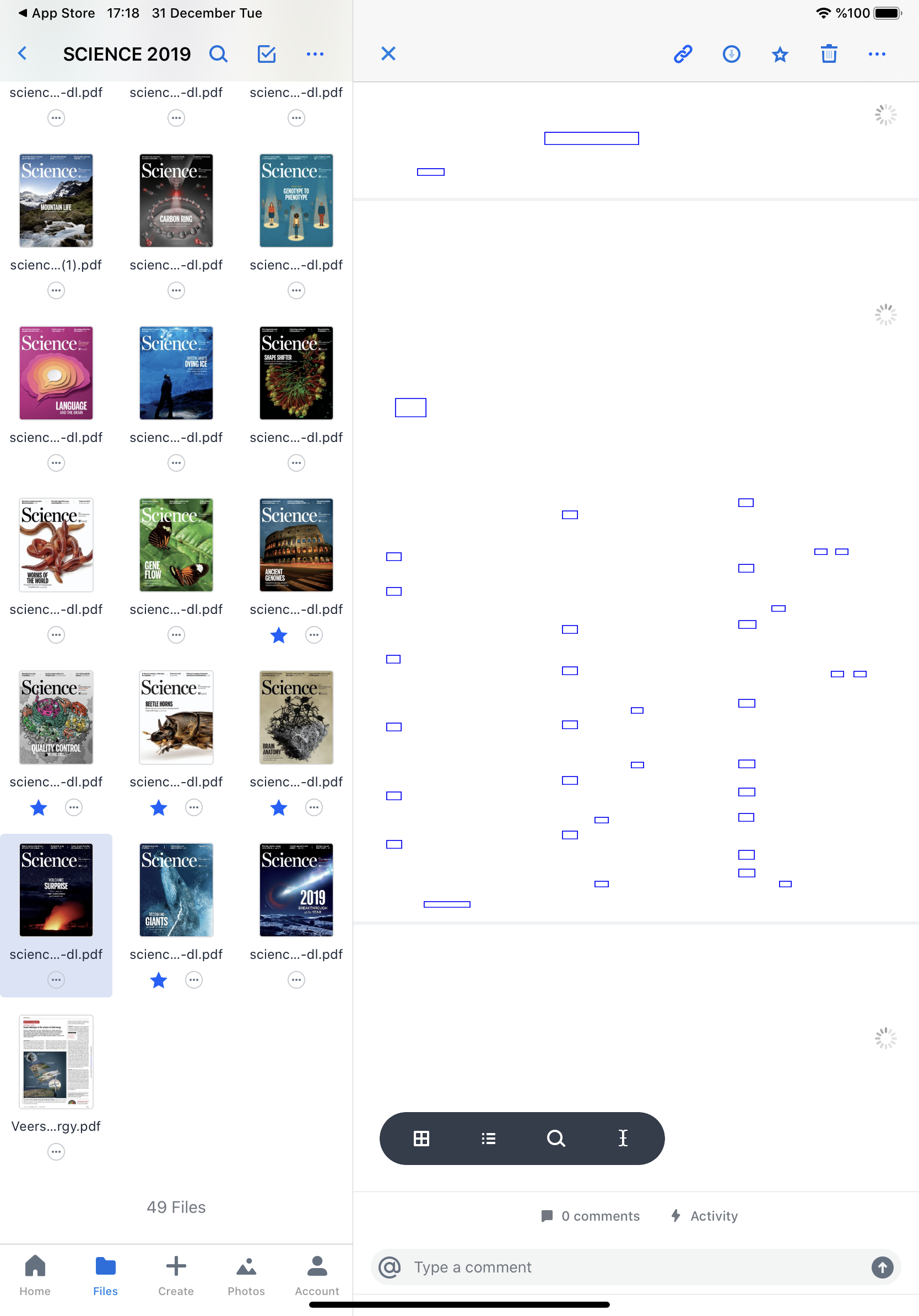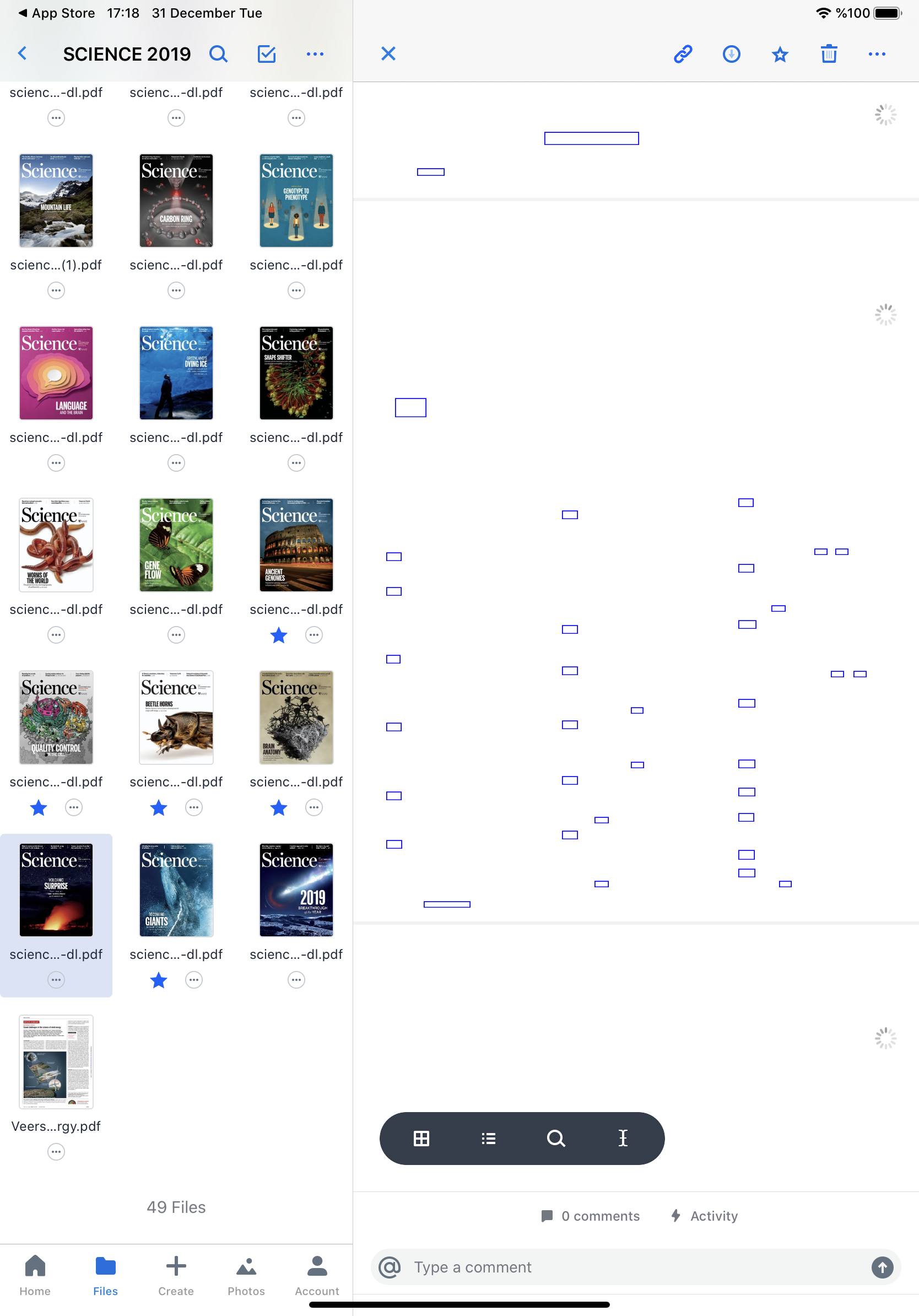Integrations
Find solutions to issues with third-party integrations from the Dropbox Community. Share advice and help members with their integration questions.
- Dropbox Community
- :
- Ask the Community
- :
- Integrations
- :
- Re: Dropbox folders not appearing in iOS files/Mai...
- Subscribe to RSS Feed
- Mark Topic as New
- Mark Topic as Read
- Float this Topic for Current User
- Bookmark
- Subscribe
- Mute
- Printer Friendly Page
Re: Dropbox folders not appearing in iOS files/Mail ever since latest iOS upgrade
- Mark as New
- Bookmark
- Subscribe
- Mute
- Subscribe to RSS Feed
- Permalink
- Report Inappropriate Content
iphone 6
latest ios
in dropbox ios app (and on Mac Desktop), both my DB accounts show up.
In mail, go to "attach file" and no DB accounts show up in Locations.
In ios Files, no DB accounts show up in Locations.
This happened last time there was a major ios upgrade, and we had to stand around while DB blamed Apple.
(Please join this with the same issue feedback I just sent, that DB just acknowlkedged with a link that I can't open using these credentials - add feedback to THIS Q&A please, not the other way around)
- 5 Likes
- 21 Replies
- 42.5K Views
- 9798
- /t5/Integrations/Why-are-my-Dropbox-folders-not-showing-in-the-iOS-Files-app-on/td-p/328557
- Mark as New
- Bookmark
- Subscribe
- Mute
- Subscribe to RSS Feed
- Permalink
- Report Inappropriate Content
Thank you for the response Jane,
This happens on my iPad, where I use the Dropbox Mobile application. As you will see from the screen shot, I have several Science magazines, and I used to open and read them at my Dropbox. I also used access to all my other files (word, excel, etc.) from Dropbox app. I can still access to them without any problems using my iPhone 10. Yet, my iPad (a recent version, with the updated operating system) stopped opening up any of these files, even after I restarted it again and again several times.
Is there a solution?
Thank you.
MPM
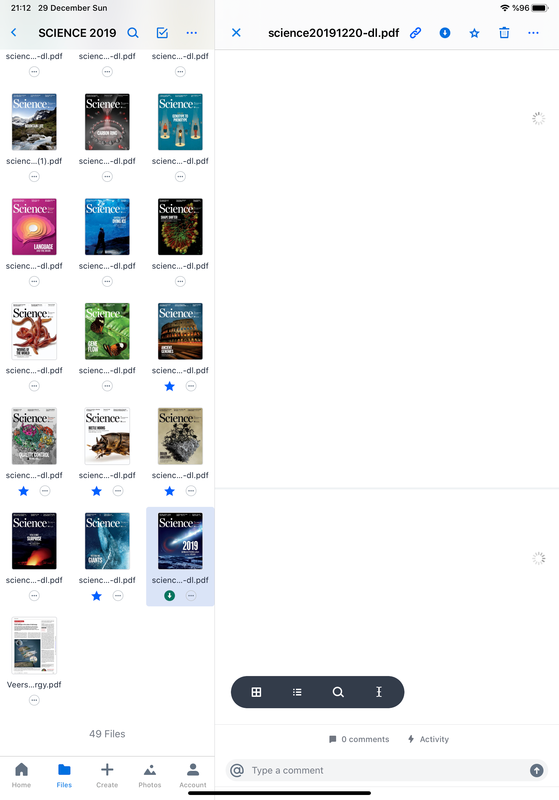
- Mark as New
- Bookmark
- Subscribe
- Mute
- Subscribe to RSS Feed
- Permalink
- Report Inappropriate Content
Thanks for the screenshot @Mpm2019.
Have you tried reinstalling the Dropbox app on your iPad. If not, please try and let us know if it helps.
Thank you for your patience!
Fiona
Community Moderator @ Dropbox
dropbox.com/support
![]() Did this post help you? If so, please give it a Like below.
Did this post help you? If so, please give it a Like below. ![]() Did this post fix your issue/answer your question? If so please press the 'Accept as Solution' button to help others find it.
Did this post fix your issue/answer your question? If so please press the 'Accept as Solution' button to help others find it.![]() Still stuck? Ask me a question! (Questions asked in the community will likely receive an answer within 4 hours!)
Still stuck? Ask me a question! (Questions asked in the community will likely receive an answer within 4 hours!)
- Mark as New
- Bookmark
- Subscribe
- Mute
- Subscribe to RSS Feed
- Permalink
- Report Inappropriate Content
Hello,
I deleted Dropbox app and reinstalled it. I deleted some of my Science files and uploaded the new ones again.
Nothing seems to work. I send you two more recent snapshots.
MPM
- Mark as New
- Bookmark
- Subscribe
- Mute
- Subscribe to RSS Feed
- Permalink
- Report Inappropriate Content
Thanks for the updates. So sorry reinstall did not help. ![]()
I got your back. Look for my email. I used the address associated with your Community profile.
We will continue from there, so I can check some account related details and help you the best way possible.
Let me know if you received my email.
Fiona
Community Moderator @ Dropbox
dropbox.com/support
![]() Did this post help you? If so, please give it a Like below.
Did this post help you? If so, please give it a Like below. ![]() Did this post fix your issue/answer your question? If so please press the 'Accept as Solution' button to help others find it.
Did this post fix your issue/answer your question? If so please press the 'Accept as Solution' button to help others find it.![]() Still stuck? Ask me a question! (Questions asked in the community will likely receive an answer within 4 hours!)
Still stuck? Ask me a question! (Questions asked in the community will likely receive an answer within 4 hours!)
- Mark as New
- Bookmark
- Subscribe
- Mute
- Subscribe to RSS Feed
- Permalink
- Report Inappropriate Content
I am experiencing a similar problem only on IPad Pro (IPhone XS works fine)... Dropbox is selected yet comes up with content unavailable ... unknown error.... frustrating have tried toggling off the Dropbox rebooting iPad still same..... i can see all files in the Dropbox app but the apple file app cannot connect and therefore Mail will not see Dropbox files for attachments....
- Mark as New
- Bookmark
- Subscribe
- Mute
- Subscribe to RSS Feed
- Permalink
- Report Inappropriate Content
So sorry to hear that @Smac1. Thanks for joining the topic.
Please let me know if you have already tried reinstalling the Dropbox app and take the steps again for Dropbox files to show in your files app.
If the issue persists, please post screenshots of the errors you are receiving.
Thank you!
Fiona
Community Moderator @ Dropbox
dropbox.com/support
![]() Did this post help you? If so, please give it a Like below.
Did this post help you? If so, please give it a Like below. ![]() Did this post fix your issue/answer your question? If so please press the 'Accept as Solution' button to help others find it.
Did this post fix your issue/answer your question? If so please press the 'Accept as Solution' button to help others find it.![]() Still stuck? Ask me a question! (Questions asked in the community will likely receive an answer within 4 hours!)
Still stuck? Ask me a question! (Questions asked in the community will likely receive an answer within 4 hours!)
- Mark as New
- Bookmark
- Subscribe
- Mute
- Subscribe to RSS Feed
- Permalink
- Report Inappropriate Content
I have done this same step and am able to get it turned on in Files, but it still does not have that option to attach files from Dropbox.
- Mark as New
- Bookmark
- Subscribe
- Mute
- Subscribe to RSS Feed
- Permalink
- Report Inappropriate Content
In file app on IOS why I can’t create folders or move folders? It work not good if comparing with OneDrive or BOX.
Chandy
- Mark as New
- Bookmark
- Subscribe
- Mute
- Subscribe to RSS Feed
- Permalink
- Report Inappropriate Content
Hey there, thanks for joining the discussion!
Can you let me know if you're still having this issue @Thomashat9? If so, can you let me know exactly where you're running into an issue?
Can you see the files but not attach them, or are you not able to see Dropbox as an option?
It seems that you're trying to perform an action that isn't currently supported @Nguonchandy, you can check out which actions you can perform here.
To create folders, you would need to create folders within the Dropbox mobile app. Also, while you can move files from the Files app, it's not currently possible to move folders.
Let me know what you find!
Daphne
Community Moderator @ Dropbox
dropbox.com/support
![]() Did this post help you? If so, please give it a Like below.
Did this post help you? If so, please give it a Like below.![]() Still stuck? Ask me a question!
Still stuck? Ask me a question!![]() Tips & Tricks Find new ways to stay in flow or share your tips on how you work smarter with Dropbox.
Tips & Tricks Find new ways to stay in flow or share your tips on how you work smarter with Dropbox.
- Mark as New
- Bookmark
- Subscribe
- Mute
- Subscribe to RSS Feed
- Permalink
- Report Inappropriate Content
My Dropbox icon on files app not only disappeared all of a sudden, but could not find on editing.
Hi there!
If you need more help you can view your support options (expected response time for a ticket is 24 hours), or contact us on X or Facebook.
For more info on available support options for your Dropbox plan, see this article.
If you found the answer to your question in this Community thread, please 'like' the post to say thanks and to let us know it was useful!