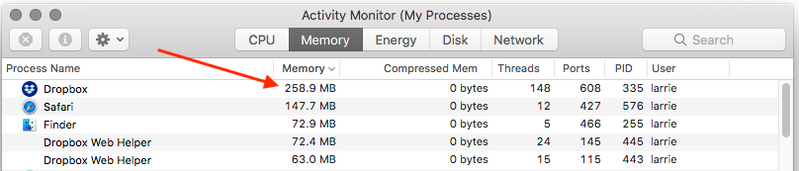Apps and Installations
Have a question about a Dropbox app or installation? Reach out to the Dropbox Community and get solutions, help, and advice from members.
- Dropbox Community
- :
- Ask the Community
- :
- Apps and Installations
- :
- Why is Dropbox for Mac using so much memory?
- Subscribe to RSS Feed
- Mark Topic as New
- Mark Topic as Read
- Float this Topic for Current User
- Bookmark
- Subscribe
- Mute
- Printer Friendly Page
Why is Dropbox for Mac using so much memory?
Why is Dropbox for Mac using so much memory?
- Mark as New
- Bookmark
- Subscribe
- Mute
- Subscribe to RSS Feed
- Permalink
- Report Inappropriate Content
Why is the new version of Dropbox using so much memory on my mac?
Currently Dropbox is using 258.9 MB of memory.
I don't use Smart Sync.
I don't have more than 300,000 files synced to my mac.
I don't use the desktop app or want to use it, I use the standard Dropbox app that lives in the Menubar.
I don't use 'Selective Sync'
Dropbox version: 79.4.143
macOS High Sierra version: 10.13.4
- 1 Likes
- 16 Replies
- 5,719 Views
- 512kilobytes
- /t5/Apps-and-Installations/Why-is-Dropbox-for-Mac-using-so-much-memory/td-p/361140
- « Previous
-
- 1
- 2
- Next »
- Mark as New
- Bookmark
- Subscribe
- Mute
- Subscribe to RSS Feed
- Permalink
- Report Inappropriate Content
Omm... ![]() Strange... Ok. Try uninstall current version and install again appropriate version.
Strange... Ok. Try uninstall current version and install again appropriate version.
- Mark as New
- Bookmark
- Subscribe
- Mute
- Subscribe to RSS Feed
- Permalink
- Report Inappropriate Content
Is uninstalling and installing again a known fix for Dropbox using excessive amounts of memory?
- Mark as New
- Bookmark
- Subscribe
- Mute
- Subscribe to RSS Feed
- Permalink
- Report Inappropriate Content
@512kilobytes, I talk about eventual new/alternative version you have probably installed (which was part of question), not for the memory engagement. May be @Lusil can say something more about the memory.
- Mark as New
- Bookmark
- Subscribe
- Mute
- Subscribe to RSS Feed
- Permalink
- Report Inappropriate Content
Hey @512kilobytes,
There is a remote possibility it could help. However, if the desktop app is using a lot of RAM and CPU, there could be underlying causes (such as symlinks, having too many files in your Dropbox folder, and so on) then the behavior could reoccur.
Hope this helps clarify matters!
Lusil
Community Moderator @ Dropbox
dropbox.com/support
![]() Did this post help you? If so, please give it a Like below.
Did this post help you? If so, please give it a Like below.![]() Still stuck? Ask me a question!
Still stuck? Ask me a question!![]() Tips & Tricks Find new ways to stay in flow or share your tips on how you work smarter with Dropbox.
Tips & Tricks Find new ways to stay in flow or share your tips on how you work smarter with Dropbox.
- Mark as New
- Bookmark
- Subscribe
- Mute
- Subscribe to RSS Feed
- Permalink
- Report Inappropriate Content
Hello
I also need the 79.4.143 Dropbox version on my mac Catalina so at least I have maximum ~250mb consumtion rather than the newer version 94.4.384, and taking ~550mb ram... 😐
I can not install the older version, as when is installed it autoupdates to the latest.. (I have disabled beta builds from dropbox settings page)
Thank you
- Mark as New
- Bookmark
- Subscribe
- Mute
- Subscribe to RSS Feed
- Permalink
- Report Inappropriate Content
- Mark as New
- Bookmark
- Subscribe
- Mute
- Subscribe to RSS Feed
- Permalink
- Report Inappropriate Content
I just want to have a light version of Dropbox, sync files only and free my memory.
- « Previous
-
- 1
- 2
- Next »
Hi there!
If you need more help you can view your support options (expected response time for a ticket is 24 hours), or contact us on X or Facebook.
For more info on available support options for your Dropbox plan, see this article.
If you found the answer to your question in this Community thread, please 'like' the post to say thanks and to let us know it was useful!
Top contributors to this post
-
kamonlai New member | Level 2
-
Здравко Legendary | Level 20
-
cotfas New member | Level 2
-
Lusil Dropbox Staff