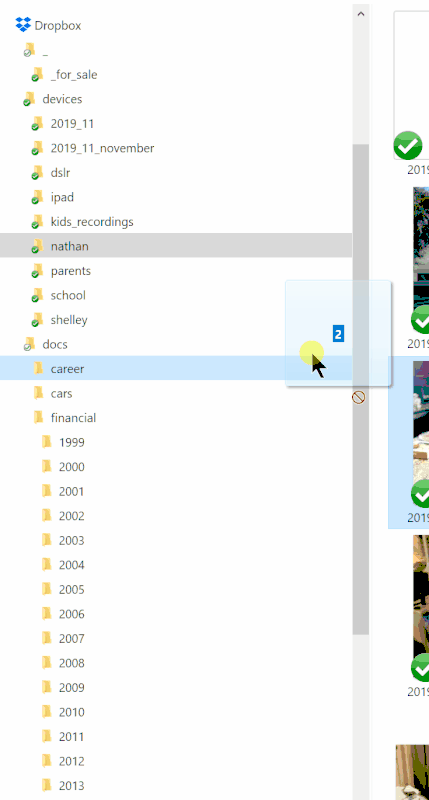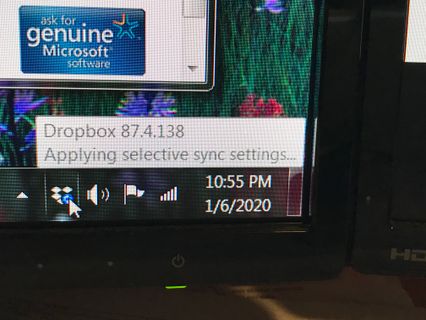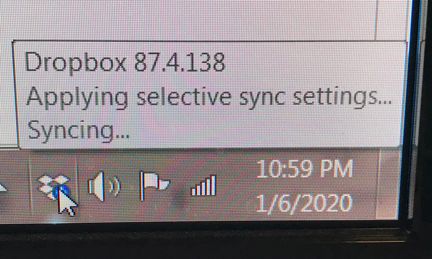Apps and Installations
Have a question about a Dropbox app or installation? Reach out to the Dropbox Community and get solutions, help, and advice from members.
- Dropbox Community
- :
- Ask the Community
- :
- Apps and Installations
- :
- all 'FILE EXPLORER' FILE icons flashing whenever d...
- Subscribe to RSS Feed
- Mark Topic as New
- Mark Topic as Read
- Float this Topic for Current User
- Bookmark
- Subscribe
- Mute
- Printer Friendly Page
all 'FILE EXPLORER' FILE icons flashing whenever dropbox is running
- Labels:
-
Desktop and Web
-
Setting up the apps
all 'FILE EXPLORER' FILE icons flashing whenever dropbox is running
- Mark as New
- Bookmark
- Subscribe
- Mute
- Subscribe to RSS Feed
- Permalink
- Report Inappropriate Content
As of today drop box is causing the file icons in ANY/ALL open explorer windows to flash constantly between the correct icon image and the default windows 'no icon' icon.
if i KILL the dropbox process magically all the icon switching stops, thi sis constant and doesnt seem to stop!
What can i do?
I also seem to have 3 DropBoxThumnbailGenerator.exe processes running?
Thanks
- Labels:
-
Desktop and Web
-
Setting up the apps
- 1 Likes
- 83 Replies
- 7,515 Views
- alan78
- /t5/Apps-and-Installations/all-FILE-EXPLORER-FILE-icons-flashing-whenever-dropbox-is/td-p/368178
- Mark as New
- Bookmark
- Subscribe
- Mute
- Subscribe to RSS Feed
- Permalink
- Report Inappropriate Content
Here's a screencap of what's going on, thought it might help your developers... the dropbox overlay icon checkmarks are constantly refreshing, causing File Explorer to lag severely -- my mouse is jittery and my movements are slow because the UI is seizing up every time those checkmarks refresh.
- Mark as New
- Bookmark
- Subscribe
- Mute
- Subscribe to RSS Feed
- Permalink
- Report Inappropriate Content
Hey peeps, thanks for reports on this!
If you've already checked out @Walter's earlier post, could you also check if you've got the latest stable version of our desktop app installed?
You can do this by hovering over the Dropbox icon that's on your system tray or menu bar.
If you find that you have the beta version installed (which can be recognized from xx.3.xx):
- Go to your General tab in your online Settings.
- Uncheck the box next to "Include me in early releases" if it is checked.
- Download and install the latest version of the desktop app.
Let me know if this helps!
Lusil
Community Moderator @ Dropbox
dropbox.com/support
![]() Did this post help you? If so, please give it a Like below.
Did this post help you? If so, please give it a Like below.![]() Still stuck? Ask me a question!
Still stuck? Ask me a question!![]() Tips & Tricks Find new ways to stay in flow or share your tips on how you work smarter with Dropbox.
Tips & Tricks Find new ways to stay in flow or share your tips on how you work smarter with Dropbox.
- Mark as New
- Bookmark
- Subscribe
- Mute
- Subscribe to RSS Feed
- Permalink
- Report Inappropriate Content
I have the same problem. ALL of the desktop icons flash between what they are supposed to look like, and the blank - windows default, white icon - when windows can't find the icon file. This flashing stops once dropbox stops synching. But it will happen if I keep dropbox running and any files change and the app does its background synching.
The problem is definitely due to Dropbox. I do not have Dropbox set to startup when the computer boots. I activate it, and shut it down as needed. The problem only happens when dropbox runs.
As you can see, dropbox support is useless.
This issue has gotten worse over time, but it seems to be benign.
- Mark as New
- Bookmark
- Subscribe
- Mute
- Subscribe to RSS Feed
- Permalink
- Report Inappropriate Content
I have had other issues with syncing of mobile Apple devices, and Dropbox support has been useless about that issue as well.
Google Drive just works, and I am working to migrate over to that.
- Mark as New
- Bookmark
- Subscribe
- Mute
- Subscribe to RSS Feed
- Permalink
- Report Inappropriate Content
Hey @DB_Is_Broken, thanks for nudging us on this thread and sorry to hear that you're having trouble with icons flashing when the desktop app is running.
As a first step, could you try a simple reinstallation of the desktop app? Maybe that will do the trick.
First, make sure that you save and quit all programs that access files in the Dropbox folder and stop the desktop app from running.
To do this, click on the Dropbox icon next to your computer's clock, select your avatar, go to "Quit Dropbox" from the drop-down menu.
- Delete the Dropbox app from the Applications folder.
- Reinstall the desktop app.
- Open the Dropbox .dmg file and double click the Dropbox icon.
- Dropbox should appear in your menu bar.
- Uninstall Dropbox.
- Reboot your computer to make sure the uninstall is complete.
- Download and install the newest version of the desktop app.
Let me know how it goes!
Lusil
Community Moderator @ Dropbox
dropbox.com/support
![]() Did this post help you? If so, please give it a Like below.
Did this post help you? If so, please give it a Like below.![]() Still stuck? Ask me a question!
Still stuck? Ask me a question!![]() Tips & Tricks Find new ways to stay in flow or share your tips on how you work smarter with Dropbox.
Tips & Tricks Find new ways to stay in flow or share your tips on how you work smarter with Dropbox.
- Mark as New
- Bookmark
- Subscribe
- Mute
- Subscribe to RSS Feed
- Permalink
- Report Inappropriate Content
Exactly the same as mine. Window 10 here.
- Mark as New
- Bookmark
- Subscribe
- Mute
- Subscribe to RSS Feed
- Permalink
- Report Inappropriate Content
Hey @clevercrow1, thanks for checking in with us!
Could you please let me know if you've tried reinstalling the desktop app by any chance?
If you haven't, please have a look at my post above where I mention the exact steps to follow.
Let me know what you find!
Lusil
Community Moderator @ Dropbox
dropbox.com/support
![]() Did this post help you? If so, please give it a Like below.
Did this post help you? If so, please give it a Like below.![]() Still stuck? Ask me a question!
Still stuck? Ask me a question!![]() Tips & Tricks Find new ways to stay in flow or share your tips on how you work smarter with Dropbox.
Tips & Tricks Find new ways to stay in flow or share your tips on how you work smarter with Dropbox.
- Mark as New
- Bookmark
- Subscribe
- Mute
- Subscribe to RSS Feed
- Permalink
- Report Inappropriate Content
I have reinstalled a number of times. Given that I have close to a million file, this took well over a month. Not keen to do it again, as it is unlikely to help.
Robert
- Mark as New
- Bookmark
- Subscribe
- Mute
- Subscribe to RSS Feed
- Permalink
- Report Inappropriate Content
Exactly the same problem I'm having and I also run Windows 7 (but mine is Windows 7 Ultimate 64-bit with Service Pack 1). I can't say for sure when it started but I think it is likely to have started with upgrade that gave me 2T of capacity. Seems like the local folder is trying to query the cloud too frequently or something. My entire file system seems unstable, with the flickering icons. My HDD indicator is always flashing. The fan speeds up and slows down. And, sometimes I COMPLETELY LOSE THE DRIVE THAT MY DROPBOX LOCAL FOLDER IS ON. It reappears and then disappears again. If I'm working on something it is very frustrating trying to make sure it is actually saving and then syncing (which it seems not to do unless I pause sync and restart sync). Rebooting doesn't help. The system seems stable during long period when it's syncing a bunch of files. This is really frustrating!!
UPDATE: I removed several folders from Selective Sync and it is completely quiet and stable while this is going on:
UPDATE #2: And now, it is going crazy again, starting when this appeared:
What is going on with Dropbox???
- Mark as New
- Bookmark
- Subscribe
- Mute
- Subscribe to RSS Feed
- Permalink
- Report Inappropriate Content
Yep, this is exactly the behavior mine is exhibiting...driving me absolutely insane!
Hi there!
If you need more help you can view your support options (expected response time for a ticket is 24 hours), or contact us on X or Facebook.
For more info on available support options for your Dropbox plan, see this article.
If you found the answer to your question in this Community thread, please 'like' the post to say thanks and to let us know it was useful!
Top contributors to this post
-
Ray W.2 Helpful | Level 6
-
drdogbot7 Helpful | Level 5
-
pepehands Helpful | Level 5
-
anonymous Not applicable