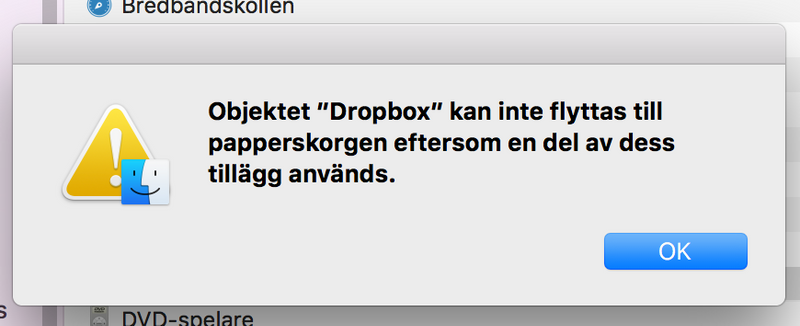Apps and Installations
Have a question about a Dropbox app or installation? Reach out to the Dropbox Community and get solutions, help, and advice from members.
- Dropbox Community
- :
- Ask the Community
- :
- Apps and Installations
- :
- Re: dbkextd crashes all the time on my Sierra Mac ...
- Subscribe to RSS Feed
- Mark Topic as New
- Mark Topic as Read
- Float this Topic for Current User
- Bookmark
- Subscribe
- Mute
- Printer Friendly Page
Re: dbkextd crashes all the time on my Sierra Mac OS
- Labels:
-
Desktop and Web
-
Setting up the apps
- Mark as New
- Bookmark
- Subscribe
- Mute
- Subscribe to RSS Feed
- Permalink
- Report Inappropriate Content
All of a sudden dbkextd keeps crashing and crashing. I have tried re-installing the Dropbox software. It did not solve that. What's happening here? How can I solve this? Is the only solution to remove the Dropbox software?
- Labels:
-
Desktop and Web
-
Setting up the apps
- 0 Likes
- 5 Replies
- 1,741 Views
- Olfdan
- /t5/Apps-and-Installations/dbkextd-crashes-all-the-time-on-my-Sierra-Mac-OS/td-p/360386
Accepted Solutions
- Mark as New
- Bookmark
- Subscribe
- Mute
- Subscribe to RSS Feed
- Permalink
- Report Inappropriate Content
Thanks for the screenshot, @Olfdan.
From what I understand, the error message says that you can't move "Dropbox" to the Recycling Bin because some add-ons are still in use.
This could mean that the reinstallation of the desktop app doesn't complete successfully as the app is still running.
For this reason, I'd recommend following these steps to uninstall the Dropbox desktop app completely and then continue with the advanced reinstallation steps.
Let me know how it goes!
Lusil
Community Moderator @ Dropbox
dropbox.com/support
![]() Did this post help you? If so, please give it a Like below.
Did this post help you? If so, please give it a Like below.![]() Still stuck? Ask me a question!
Still stuck? Ask me a question!![]() Tips & Tricks Find new ways to stay in flow or share your tips on how you work smarter with Dropbox.
Tips & Tricks Find new ways to stay in flow or share your tips on how you work smarter with Dropbox.
- Mark as New
- Bookmark
- Subscribe
- Mute
- Subscribe to RSS Feed
- Permalink
- Report Inappropriate Content
Hi there @Olfdan, we'd be more than happy to help!
As a first step, could you please confirm for me if you've given an advanced reinstall a try?
Let me know of any updates!
Lusil
Community Moderator @ Dropbox
dropbox.com/support
![]() Did this post help you? If so, please give it a Like below.
Did this post help you? If so, please give it a Like below.![]() Still stuck? Ask me a question!
Still stuck? Ask me a question!![]() Tips & Tricks Find new ways to stay in flow or share your tips on how you work smarter with Dropbox.
Tips & Tricks Find new ways to stay in flow or share your tips on how you work smarter with Dropbox.
- Mark as New
- Bookmark
- Subscribe
- Mute
- Subscribe to RSS Feed
- Permalink
- Report Inappropriate Content
Tried that. Impossible to trash Dropbox app. I get a message saying that there are Dropbox extensions that are in use... Please advice how to do!!
- Mark as New
- Bookmark
- Subscribe
- Mute
- Subscribe to RSS Feed
- Permalink
- Report Inappropriate Content
Thanks for your swift reply, @Olfdan - I'll do my best to help out as much as I can.
To ensure troubleshooting, could you please send me a screenshot (without any personal info) of the error message?
Thanks again!
Lusil
Community Moderator @ Dropbox
dropbox.com/support
![]() Did this post help you? If so, please give it a Like below.
Did this post help you? If so, please give it a Like below.![]() Still stuck? Ask me a question!
Still stuck? Ask me a question!![]() Tips & Tricks Find new ways to stay in flow or share your tips on how you work smarter with Dropbox.
Tips & Tricks Find new ways to stay in flow or share your tips on how you work smarter with Dropbox.
- Mark as New
- Bookmark
- Subscribe
- Mute
- Subscribe to RSS Feed
- Permalink
- Report Inappropriate Content
In Swedish I'm afraid.
- Mark as New
- Bookmark
- Subscribe
- Mute
- Subscribe to RSS Feed
- Permalink
- Report Inappropriate Content
Thanks for the screenshot, @Olfdan.
From what I understand, the error message says that you can't move "Dropbox" to the Recycling Bin because some add-ons are still in use.
This could mean that the reinstallation of the desktop app doesn't complete successfully as the app is still running.
For this reason, I'd recommend following these steps to uninstall the Dropbox desktop app completely and then continue with the advanced reinstallation steps.
Let me know how it goes!
Lusil
Community Moderator @ Dropbox
dropbox.com/support
![]() Did this post help you? If so, please give it a Like below.
Did this post help you? If so, please give it a Like below.![]() Still stuck? Ask me a question!
Still stuck? Ask me a question!![]() Tips & Tricks Find new ways to stay in flow or share your tips on how you work smarter with Dropbox.
Tips & Tricks Find new ways to stay in flow or share your tips on how you work smarter with Dropbox.
Hi there!
If you need more help you can view your support options (expected response time for a ticket is 24 hours), or contact us on X or Facebook.
For more info on available support options for your Dropbox plan, see this article.
If you found the answer to your question in this Community thread, please 'like' the post to say thanks and to let us know it was useful!