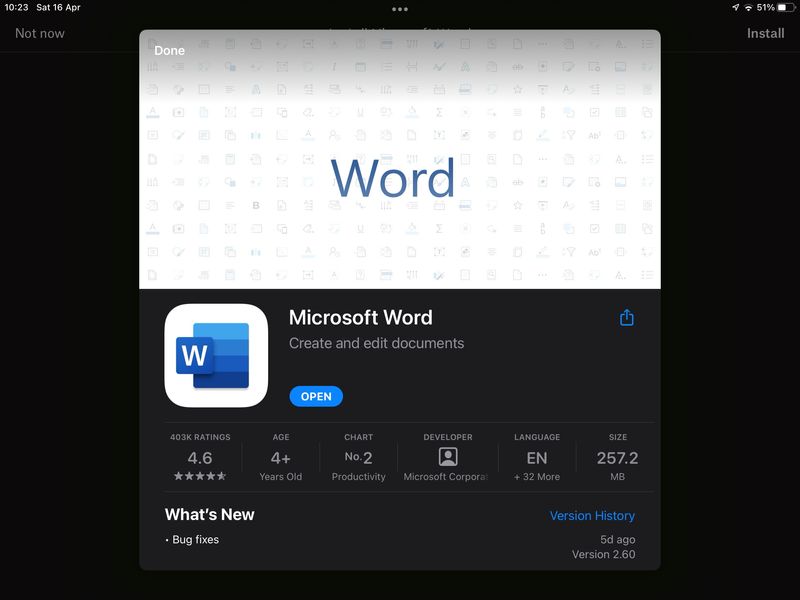Integrations
Find solutions to issues with third-party integrations from the Dropbox Community. Share advice and help members with their integration questions.
- Dropbox Community
- :
- Ask the Community
- :
- Integrations
- :
- Re: Can't open files in Excel from iPad Dropbox ap...
- Subscribe to RSS Feed
- Mark Topic as New
- Mark Topic as Read
- Float this Topic for Current User
- Bookmark
- Subscribe
- Mute
- Printer Friendly Page
Re: Can't open files in Excel from iPad Dropbox app
- Labels:
-
Mobile
-
Third Party Integrations
iOS Dropbox app won’t acknowledge Microsoft Word app
- Mark as New
- Bookmark
- Subscribe
- Mute
- Subscribe to RSS Feed
- Permalink
- Report Inappropriate Content
I’m on Dropbox version 274.2 and Microsoft Word version 2.60. Today I started having an issue where trying to open a Word doc in my Dropbox app prompts me to install Word, despite the app being installed and up to date. If I tap through, Dropbox then sits waiting for Word to download, and never opens the document.
- Labels:
-
Mobile
-
Third Party Integrations
- 0 Likes
- 56 Replies
- 3,419 Views
- LRBH
- /t5/Integrations/iOS-Dropbox-app-won-t-acknowledge-Microsoft-Word-app/td-p/591139
- Mark as New
- Bookmark
- Subscribe
- Mute
- Subscribe to RSS Feed
- Permalink
- Report Inappropriate Content
- Mark as New
- Bookmark
- Subscribe
- Mute
- Subscribe to RSS Feed
- Permalink
- Report Inappropriate Content
No good - Dropbox is now refusing to acknowledge the Office app even right after a full reinstall. I can open my Dropbox files from inside the Office app, but not in Dropbox itself. Which is frustrating, because it means I can't use the "most recent" tab to quickly pick up where I left off.
I think I'm just going to have to wait for a bug fix. 🙁
- Mark as New
- Bookmark
- Subscribe
- Mute
- Subscribe to RSS Feed
- Permalink
- Report Inappropriate Content
I’ll just wait for an update to fix it hopefully
- Mark as New
- Bookmark
- Subscribe
- Mute
- Subscribe to RSS Feed
- Permalink
- Report Inappropriate Content
Hi All,
after update of new IOS on my iPad i can't seems to open up files from Dropbox to Excel.
Dropbox app keep asking me to download the Excel app but i already have it.
Please advise
- Mark as New
- Bookmark
- Subscribe
- Mute
- Subscribe to RSS Feed
- Permalink
- Report Inappropriate Content
Can you please try installing Microsoft unified Office App https://aka.ms/OfficeAppiOS? Note that now Microsoft has a unified office app (along with individual Word, Excel, PowerPoint, and OneNote apps), which can be used to view/edit all supported office files. Then reinstall the Dropbox app as well.
- Mark as New
- Bookmark
- Subscribe
- Mute
- Subscribe to RSS Feed
- Permalink
- Report Inappropriate Content
Done what you mentioned, but it still ask me to download Excel app.
- Mark as New
- Bookmark
- Subscribe
- Mute
- Subscribe to RSS Feed
- Permalink
- Report Inappropriate Content
I uninstall the excel app and reinstall it. Now it works. I have the All i one app but it doesn’t open the file to that app
- Mark as New
- Bookmark
- Subscribe
- Mute
- Subscribe to RSS Feed
- Permalink
- Report Inappropriate Content
Everything has worked as it should until recently. Now when I try to open an excel file in My Dropbox on iPhone I get a message saying I need to install excel.
I’ve tried reinstalling both apps (Dropbox and excel) and that resolves the issue until I try again a day later and I get the same issue again.
Anyone else seen a similar issue before?
Thanks
- Mark as New
- Bookmark
- Subscribe
- Mute
- Subscribe to RSS Feed
- Permalink
- Report Inappropriate Content
- Mark as New
- Bookmark
- Subscribe
- Mute
- Subscribe to RSS Feed
- Permalink
- Report Inappropriate Content
Having the same issue after the last IOS update. I did all the above. Does not work. Keeps asking me to download Excel but it is already installed 😞
Hi there!
If you need more help you can view your support options (expected response time for a ticket is 24 hours), or contact us on X or Facebook.
For more info on available support options for your Dropbox plan, see this article.
If you found the answer to your question in this Community thread, please 'like' the post to say thanks and to let us know it was useful!