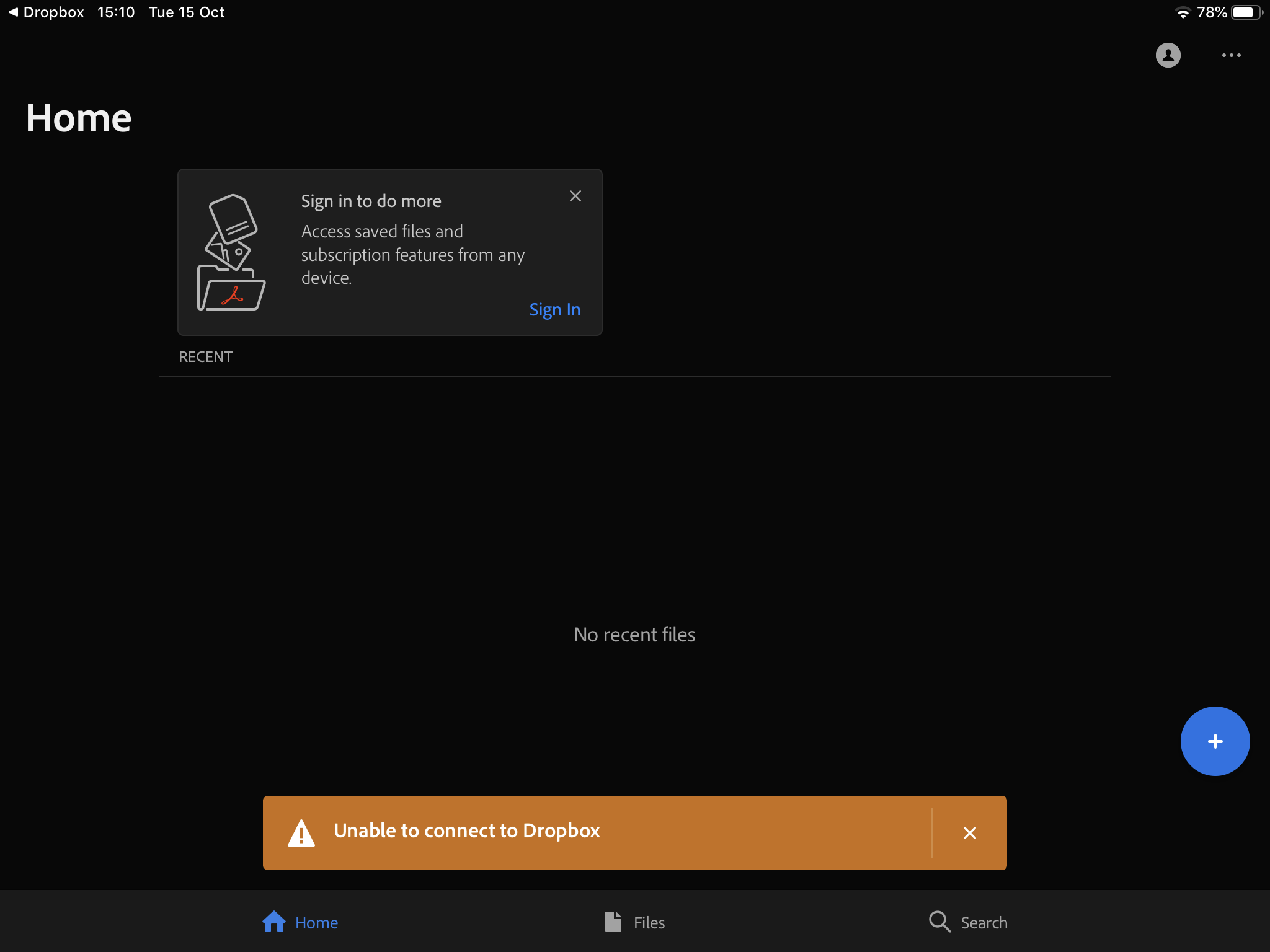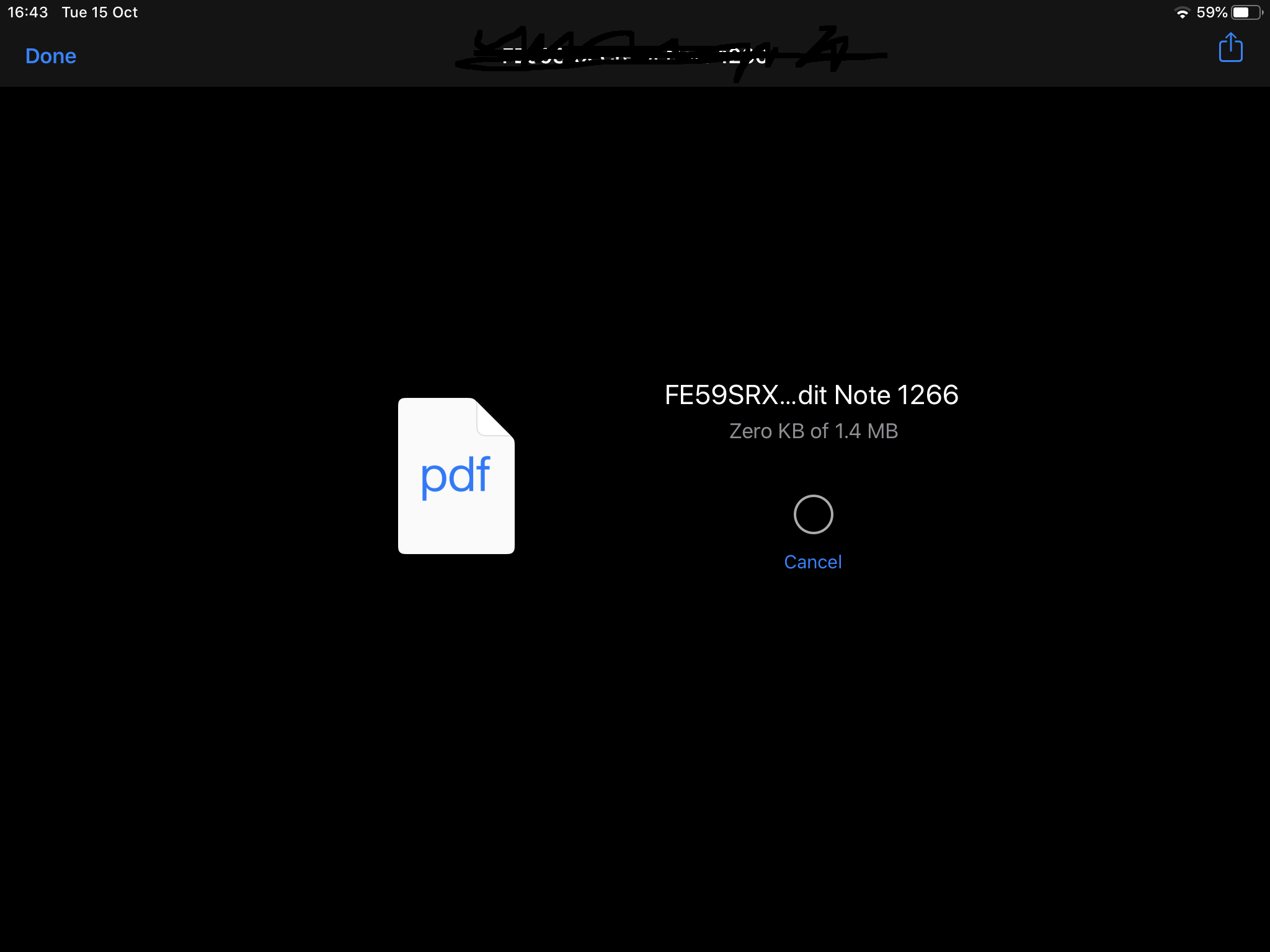Apps and Installations
Have a question about a Dropbox app or installation? Reach out to the Dropbox Community and get solutions, help, and advice from members.
- Dropbox Community
- :
- Ask the Community
- :
- Apps and Installations
- :
- iPhone app not opening any file type
- Subscribe to RSS Feed
- Mark Topic as New
- Mark Topic as Read
- Float this Topic for Current User
- Bookmark
- Subscribe
- Mute
- Printer Friendly Page
iPhone app not opening any file type
- Labels:
-
Desktop and Web
-
Mobile
-
Setting up the apps
- Mark as New
- Bookmark
- Subscribe
- Mute
- Subscribe to RSS Feed
- Permalink
- Report Inappropriate Content
- Labels:
-
Desktop and Web
-
Mobile
-
Setting up the apps
- 4 Likes
- 34 Replies
- 7,680 Views
- andystuart_
- /t5/Apps-and-Installations/iPhone-app-not-opening-any-file-type/td-p/321601
- « Previous
- Next »
- Mark as New
- Bookmark
- Subscribe
- Mute
- Subscribe to RSS Feed
- Permalink
- Report Inappropriate Content
Not working for me. I had my background app refresh on all the time but I can't get files to open. iPadOS 13.1.2
- Mark as New
- Bookmark
- Subscribe
- Mute
- Subscribe to RSS Feed
- Permalink
- Report Inappropriate Content
Sorry to hear that @Es3.
Are you getting any specific errors? Can you send us a screenshot so we can have a visual of the matter at hand?
Could you also walk me through the steps you take that result in this?
Thanks in advance and welcome to the Dropbox Community!
Walter
Community Moderator @ Dropbox
dropbox.com/support
![]() Did this post help you? If so, give it a Like below to let us know.
Did this post help you? If so, give it a Like below to let us know.![]() Need help with something else? Ask me a question!
Need help with something else? Ask me a question!![]() Find Tips & Tricks Discover more ways to use Dropbox here!
Find Tips & Tricks Discover more ways to use Dropbox here!![]() Interested in Community Groups? Click here to join
Interested in Community Groups? Click here to join
- Mark as New
- Bookmark
- Subscribe
- Mute
- Subscribe to RSS Feed
- Permalink
- Report Inappropriate Content
It's the same issue what others described before. It loats preview in Files app but when you press to open then loading circle keeps spinning and not opening.
Also I've tried using dropbox app to work with with some pdf files and every now and then when I try to open PDF file with Adobe Acrobat Reader every now and then it shows "Could not connect to dropbox".
It's an intermittend error and comes and goes, but guys this is BS, it need to be sorted out as these problems been around for months.
- Mark as New
- Bookmark
- Subscribe
- Mute
- Subscribe to RSS Feed
- Permalink
- Report Inappropriate Content
Thanks for the quick response @Es3 - it's most appreciated.
At first, let me clarify that the Files app is an application owned and maintained by Apple; if you're having issues with how your files are previewed within its ecosystem, you should report this to Apple directly.
If you'd like to look into this with our support team though, feel free to submit your ticket through the following page: https://www.dropbox.com/support
Let me know if there's anything I can assist with!
Walter
Community Moderator @ Dropbox
dropbox.com/support
![]() Did this post help you? If so, give it a Like below to let us know.
Did this post help you? If so, give it a Like below to let us know.![]() Need help with something else? Ask me a question!
Need help with something else? Ask me a question!![]() Find Tips & Tricks Discover more ways to use Dropbox here!
Find Tips & Tricks Discover more ways to use Dropbox here!![]() Interested in Community Groups? Click here to join
Interested in Community Groups? Click here to join
- Mark as New
- Bookmark
- Subscribe
- Mute
- Subscribe to RSS Feed
- Permalink
- Report Inappropriate Content
Of course - Files app is owned by apple, Adobe reader is owned by Adobe and Windows 10 is owned by Microsoft (couple days ago after installing dropbox on my desktop it stopped syncing files so had to re-install dropbox) and somehow they all apparently have issues with dropbox.
Screenshots attached, please get this sorted.
- « Previous
- Next »
Hi there!
If you need more help you can view your support options (expected response time for a ticket is 24 hours), or contact us on X or Facebook.
For more info on available support options for your Dropbox plan, see this article.
If you found the answer to your question in this Community thread, please 'like' the post to say thanks and to let us know it was useful!