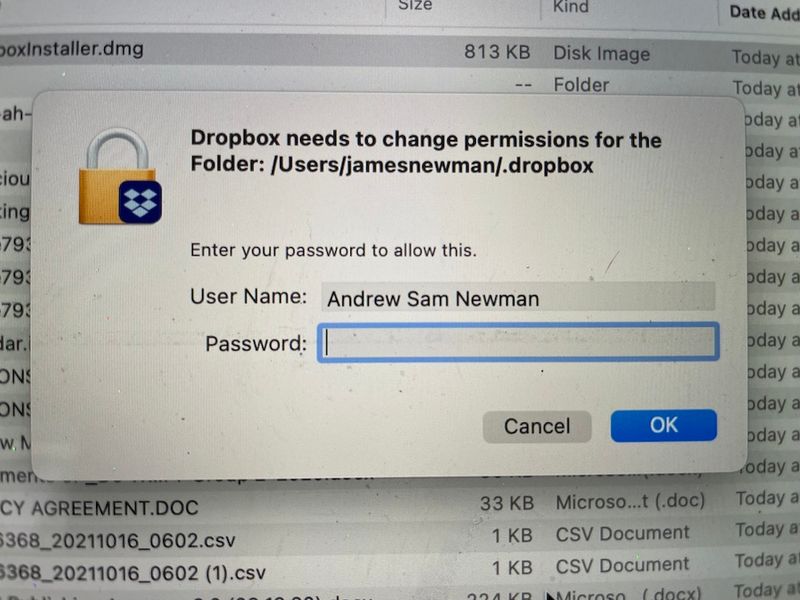Apps and Installations
Have a question about a Dropbox app or installation? Reach out to the Dropbox Community and get solutions, help, and advice from members.
- Dropbox Community
- :
- Ask the Community
- :
- Apps and Installations
- :
- "Dropbox needs to change permissions" message on s...
- Subscribe to RSS Feed
- Mark Topic as New
- Mark Topic as Read
- Float this Topic for Current User
- Bookmark
- Subscribe
- Mute
- Printer Friendly Page
"Dropbox needs to change permissions" message on startup
- Mark as New
- Bookmark
- Subscribe
- Mute
- Subscribe to RSS Feed
- Permalink
- Report Inappropriate Content
Lately, every time I start my Mac (OS 10.14.6) I get a message that reads (in full):
"Dropbox needs to change permissions for the Folder: /Users/[name]/Dropbox
Enter your password to allow this"
(I would attach a screenshot here but I can't figure out how.)
I enter the password and all is well, but it happens Every. Single. Time. I start my computer. After checking here for ideas, I checked for symlinks (there are none) and reinstalled Dropbox (so I am now running the latest version), but that has not helped at all. What now?
- 1 Likes
- 58 Replies
- 10.4K Views
- Rachel R.2
- /t5/Apps-and-Installations/quot-Dropbox-needs-to-change-permissions-quot-message-on-startup/td-p/371024
- « Previous
- Next »
- Mark as New
- Bookmark
- Subscribe
- Mute
- Subscribe to RSS Feed
- Permalink
- Report Inappropriate Content
I'm having the same problem. Every time at boot up. Hopefully someone will find the solution.
- Mark as New
- Bookmark
- Subscribe
- Mute
- Subscribe to RSS Feed
- Permalink
- Report Inappropriate Content
When I do this, I get a couple of directories I cannot change, presumably because that was the intent of the owner.
chown: /Users/[user]/Dropbox/Share/[some-dir]/[some-file].xlsx: Operation not permitted
- Mark as New
- Bookmark
- Subscribe
- Mute
- Subscribe to RSS Feed
- Permalink
- Report Inappropriate Content
@jorn wrote:..., presumably because that was the intent of the owner. ...
😃 Yes, when particular content is shared by somebody (from other account), it could get limited rights to edit by the sharer; but once some files get in your device who is the content owner (from local system point of view, not from Dropbox service)? 🤔 😁 Definitely, not the owner (according Dropbox) is owning YOUR files locally (by assumption there isn't some distant direct connection, making the distant user a local too). 😉 Don't mix 2 different things!
It's always better be known actual command producing a cited output. There can be some error! If you afraid for privacy, the path can be mangled too (within the post), but the command structure should be left unchanged. You can check who is the "owner" by following command (mangled according your scheme):
ls -l ~/Dropbox/Share/[some-dir]/[some-file].xlsx; id
Result will show you (and to us too, if your share it on a post) who is the owner and if that owner is yourself (eventual matching the results). Permissions, currently set, would be seen too. 😉
Hope this gives a direction.
- Mark as New
- Bookmark
- Subscribe
- Mute
- Subscribe to RSS Feed
- Permalink
- Report Inappropriate Content
I'm getting
-rw-------@ 1 jornroot staff
for that file. But, interestingly enough, I have that for (all the) other files in that dir. But only that one tosses me the error. 😕
- Mark as New
- Bookmark
- Subscribe
- Mute
- Subscribe to RSS Feed
- Permalink
- Report Inappropriate Content
Ok @jorn,
If you are so afraid to post something, try solving the issue yourself. From your last post the only thing visible is that the owner is "jornroot" and the access rights are enough. 🤷
Good luck.
- Mark as New
- Bookmark
- Subscribe
- Mute
- Subscribe to RSS Feed
- Permalink
- Report Inappropriate Content
I'm not sure why responding to my post with an insult about not posting ¯\_(ツ)_/¯ was either helpful or polite, nor even necessary, but I'm optimistic somebody will come along soon with some insight.
- Mark as New
- Bookmark
- Subscribe
- Mute
- Subscribe to RSS Feed
- Permalink
- Report Inappropriate Content
So Apple insisted on auto-updating my contact details by a name I don't use.
They told world my name is James Newman, but I go by my second name ANDREW Newman.
This confuses my friends who have no idea who James is and why he is in their phone contact lists! They also lose my name and number!
Apple advised that the only way to stop this was to change all references deep in the belly of my mac
from user/jamesnewman/
to user/andrewnewman/
Since making that change Dropbox hasn't worked in the folders on my mac.
It presents the password request below on a repeating loop, but because the user/jamesnewman/ no longer exists, the permission cannot get updated.
When I enter the password, the box goes away, but nothing happens.
When I reopen DB, I get the prompt again.
90 minutes of chatting to apple support and trying various things hasn't helped.
We've tried
- delete app from mac
- delete folders
- reinstall
Any ninja ideas?
- Mark as New
- Bookmark
- Subscribe
- Mute
- Subscribe to RSS Feed
- Permalink
- Report Inappropriate Content
I've merged your post into this thread, in order to keep all the questions regarding this in the same place.
Can you try the steps suggested here, and let me know how it works out for you?
Thank you!
Megan
Community Moderator @ Dropbox
dropbox.com/support
![]() Did this post help you? If so, give it a Like below to let us know.
Did this post help you? If so, give it a Like below to let us know.![]() Need help with something else? Ask me a question!
Need help with something else? Ask me a question!![]() Find Tips & Tricks Discover more ways to use Dropbox here!
Find Tips & Tricks Discover more ways to use Dropbox here!![]() Interested in Community Groups? Click here to join!
Interested in Community Groups? Click here to join!
- Mark as New
- Bookmark
- Subscribe
- Mute
- Subscribe to RSS Feed
- Permalink
- Report Inappropriate Content
The solution in this thread, as other threads i've read, didn't work.
But, what worked was:
1) go in your Users folder and create a new folder with the same name as your old user (the own that the Dropbox alert is searching)
2) then open dropbox
3) BACKUP your dropbox folder just in case
4) if you have reached the 3 users, sign out this computer and try do the same steps as the first time your run Dropbox, but choose your new_user folder
5) the Dropbox will work nice and will re-sync all your files (that you already have in place) using the /Users/new_user/Dropbox folder
6) delete your Users/old_name folder
- « Previous
- Next »
Hi there!
If you need more help you can view your support options (expected response time for a ticket is 24 hours), or contact us on X or Facebook.
For more info on available support options for your Dropbox plan, see this article.
If you found the answer to your question in this Community thread, please 'like' the post to say thanks and to let us know it was useful!
Top contributors to this post
-
uzer123 New member | Level 2
-
Megan Dropbox Staff
-
Samsam Explorer | Level 4
-
jorn Explorer | Level 4
-
Здравко Legendary | Level 20