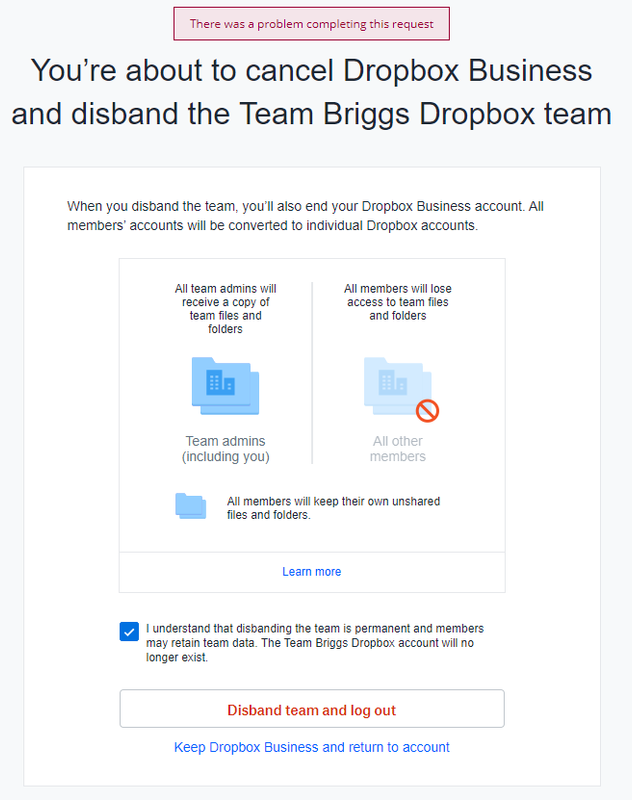Security and Permissions
Start a discussion in the Dropbox Community forum to get help with your account security and permissions. Find support from Community members.
- Dropbox Community
- :
- Ask the Community
- :
- Security and Permissions
- :
- Re: How to leave a dropbox team
- Subscribe to RSS Feed
- Mark Topic as New
- Mark Topic as Read
- Float this Topic for Current User
- Bookmark
- Subscribe
- Mute
- Printer Friendly Page
Re: How to leave a dropbox team
- Labels:
-
Security
-
Team admin
-
Team member
- Mark as New
- Bookmark
- Subscribe
- Mute
- Subscribe to RSS Feed
- Permalink
- Report Inappropriate Content
How do I leave a team in Dropbox?
According to instructions one should:
- Sign in to dropbox.com.
- Choose your work account at the bottom left.
- Click the button by your team name: Groups and members or # members.
- Click Leave team.
But when going to "groups and members" in my account, I can see the team, but there is no option to leave it.
Thank you very much.
- Labels:
-
Security
-
Team admin
-
Team member
- 1 Likes
- 9 Replies
- 9,335 Views
- MMK1
- /t5/Security-and-Permissions/How-to-leave-a-dropbox-team/td-p/531163
Accepted Solutions
- Mark as New
- Bookmark
- Subscribe
- Mute
- Subscribe to RSS Feed
- Permalink
- Report Inappropriate Content
@MMK1 wrote:
But when going to "groups and members" in my account, I can see the team, but there is no option to leave it.
Those are the steps for leaving a free team. If you're part of a Business team then your team admin needs to do it for you. It's very important that if you want to retain you account, the team admin needs to convert it back to a personal account. If they just remove you from the team, your account will be deleted and the admin only has seven days to restore the account.
[Moderator Note: Free teams are no longer supported and you can read all about it here.]
- Mark as New
- Bookmark
- Subscribe
- Mute
- Subscribe to RSS Feed
- Permalink
- Report Inappropriate Content
@MMK1 wrote:
But when going to "groups and members" in my account, I can see the team, but there is no option to leave it.
Those are the steps for leaving a free team. If you're part of a Business team then your team admin needs to do it for you. It's very important that if you want to retain you account, the team admin needs to convert it back to a personal account. If they just remove you from the team, your account will be deleted and the admin only has seven days to restore the account.
[Moderator Note: Free teams are no longer supported and you can read all about it here.]
- Mark as New
- Bookmark
- Subscribe
- Mute
- Subscribe to RSS Feed
- Permalink
- Report Inappropriate Content
I was the admin of our Dropbox Business team and now that it's been downgraded, it won't let me access the Admin Console. If you look at the team details, it still says that my account is an Admin, but since I can't access the Admin Console page I can't disband the team or remove anyone from it. This is really frustrating.
- Mark as New
- Bookmark
- Subscribe
- Mute
- Subscribe to RSS Feed
- Permalink
- Report Inappropriate Content
Hey @sarahfelldown - sorry to jump in here.
Based on your description, it sounds like your team ended up in locked state.
If that's the case indeed, you can follow the steps found here to disband it.
I hope this helps!
Walter
Community Moderator @ Dropbox
dropbox.com/support
![]() Did this post help you? If so, give it a Like below to let us know.
Did this post help you? If so, give it a Like below to let us know.![]() Need help with something else? Ask me a question!
Need help with something else? Ask me a question!![]() Find Tips & Tricks Discover more ways to use Dropbox here!
Find Tips & Tricks Discover more ways to use Dropbox here!![]() Interested in Community Groups? Click here to join
Interested in Community Groups? Click here to join
- Mark as New
- Bookmark
- Subscribe
- Mute
- Subscribe to RSS Feed
- Permalink
- Report Inappropriate Content
Hi @Walter, thanks for your message. I'm definitely in the locked state. But I've tried disbanding (which is what support has told me to do as well) but I get an error that says "There was a problem completing this request" when I click "Disband team and log out" (see screenshot below).
- Mark as New
- Bookmark
- Subscribe
- Mute
- Subscribe to RSS Feed
- Permalink
- Report Inappropriate Content
Have you tried refreshing your page, or trying from a different browser?
Does your plan page still show you in a locked state?
Thank you!
Megan
Community Moderator @ Dropbox
dropbox.com/support
![]() Did this post help you? If so, give it a Like below to let us know.
Did this post help you? If so, give it a Like below to let us know.![]() Need help with something else? Ask me a question!
Need help with something else? Ask me a question!![]() Find Tips & Tricks Discover more ways to use Dropbox here!
Find Tips & Tricks Discover more ways to use Dropbox here!![]() Interested in Community Groups? Click here to join!
Interested in Community Groups? Click here to join!
- Mark as New
- Bookmark
- Subscribe
- Mute
- Subscribe to RSS Feed
- Permalink
- Report Inappropriate Content
Hi! I ended up trying it from MS Edge instead of Chrome and it worked. Thanks!
- Mark as New
- Bookmark
- Subscribe
- Mute
- Subscribe to RSS Feed
- Permalink
- Report Inappropriate Content
If you need anything, I'm one post away!
Cheers.
Megan
Community Moderator @ Dropbox
dropbox.com/support
![]() Did this post help you? If so, give it a Like below to let us know.
Did this post help you? If so, give it a Like below to let us know.![]() Need help with something else? Ask me a question!
Need help with something else? Ask me a question!![]() Find Tips & Tricks Discover more ways to use Dropbox here!
Find Tips & Tricks Discover more ways to use Dropbox here!![]() Interested in Community Groups? Click here to join!
Interested in Community Groups? Click here to join!
- Mark as New
- Bookmark
- Subscribe
- Mute
- Subscribe to RSS Feed
- Permalink
- Report Inappropriate Content
I was recently asked to join clients dropbox. Dropbox gave me two options (to combine accounts or keep separate), and honestly, I was not clear on what they were stating. I ended up combining the account, thinking I just got to see files in my account. Turns out my account and my client's account got melded together. It created my own folder within my client's account. How can I separate my account again?
- Mark as New
- Bookmark
- Subscribe
- Mute
- Subscribe to RSS Feed
- Permalink
- Report Inappropriate Content
Hi @siteascension, I've merged you to this thread with the solution, as other users were in similar situations.
If you need any further assistance, please let me know!
Jay
Community Moderator @ Dropbox
dropbox.com/support
![]() Did this post help you? If so, give it a Like below to let us know.
Did this post help you? If so, give it a Like below to let us know.![]() Need help with something else? Ask me a question!
Need help with something else? Ask me a question!![]() Find Tips & Tricks Discover more ways to use Dropbox here!
Find Tips & Tricks Discover more ways to use Dropbox here!![]() Interested in Community Groups? Click here to join!
Interested in Community Groups? Click here to join!
Hi there!
If you need more help you can view your support options (expected response time for a ticket is 24 hours), or contact us on X or Facebook.
For more info on available support options for your Dropbox plan, see this article.
If you found the answer to your question in this Community thread, please 'like' the post to say thanks and to let us know it was useful!