Dropbox tips & tricks
Learn how to get the most out of Dropbox with other users like you.
- Dropbox Community
- :
- Do More with Dropbox
- :
- Do more with Dropbox
- :
- Tips & tricks
- :
- Dropbox tips & tricks
- :
- Re: Organize your Basic Dropbox account
- Subscribe to RSS Feed
- Mark Topic as New
- Mark Topic as Read
- Float this Topic for Current User
- Bookmark
- Subscribe
- Mute
- Printer Friendly Page
Re: Organize your Basic Dropbox account
Organize your Basic Dropbox account
- Mark as New
- Bookmark
- Subscribe
- Mute
- Subscribe to RSS Feed
- Permalink
- Report Inappropriate Content
Organize your day with Dropbox Basic
- Keep your Dropbox account tidy
- Use a Paper to-do list and other templates
- Save time with Dropbox Passwords
- Easily restore deleted files
Keep your Dropbox account clean and tidy:
Use a Paper to-do list to keep on top of things:
Forget the password stress:
Get too into the Marie Kondo method?
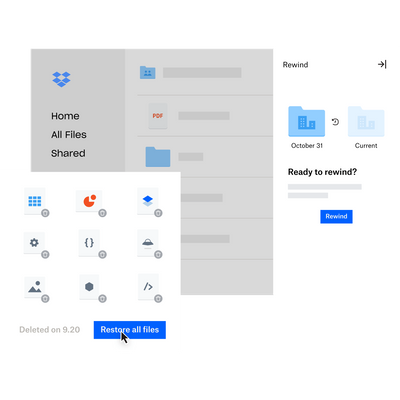
A tidy space, a to-do list and some time savers - if those don’t help you to organize your day, we’ll be shocked! Got any tips of your own to share? We’d love to hear them!
- 24 Likes
- 10 Replies
- 65.5K Views
- Amy
- /t5/Dropbox-tips-tricks/Organize-your-Basic-Dropbox-account/td-p/586788
- Mark as New
- Bookmark
- Subscribe
- Mute
- Subscribe to RSS Feed
- Permalink
- Report Inappropriate Content
- Mark as New
- Bookmark
- Subscribe
- Mute
- Subscribe to RSS Feed
- Permalink
- Report Inappropriate Content
Gracias por tu comentario, me alegra que te haya gustado
- Mark as New
- Bookmark
- Subscribe
- Mute
- Subscribe to RSS Feed
- Permalink
- Report Inappropriate Content
I really stopped using Dropbox when access was restricted to 3 devices. With a Desktop PC, a laptop, phone and tablet, I needed access from at least 4 devices.
I also didn't want to lock myself into a subscription for 2 TB.
- Mark as New
- Bookmark
- Subscribe
- Mute
- Subscribe to RSS Feed
- Permalink
- Report Inappropriate Content
Hi @Philc52,
Thanks for visiting the Dropbox Community. I hope you are well! Sorry to hear you didn't find what you needed with us here on the Basic plan but I hope you can continue to use Dropbox in some capacity with the 3 devices. Just out of curiosity, what is it that you use Dropbox for? I'd love to hear how you use it and think about any ways that we might be able to make it run a bit smoother for you, despite the 3 device limitations.
Thanks again, and have a lovely day
- Mark as New
- Bookmark
- Subscribe
- Mute
- Subscribe to RSS Feed
- Permalink
- Report Inappropriate Content
Hi. The particular purpose I was using Dropbox for was saving a file which I use on multiple platforms. (I used an Android-specific password manager until the author dropped support due to API changes.)
When Dropbox restricted access to 3 devices, they removed this use case in an attempt to make me pay for more online storage than I require.
I thus moved the files to a different cloud provider's storage.
I still occasionally use Dropbox but don't put critical information there.
- Mark as New
- Bookmark
- Subscribe
- Mute
- Subscribe to RSS Feed
- Permalink
- Report Inappropriate Content
Hi @Philc52,
We're sorry to hear you needed to move your files elsewhere but glad you're still using Dropbox in some capacity. Have you tried using Dropbox Passwords as mentioned by Amy above? It's available on a Basic plan and could be an alternative to the Android-specific password manager you used to use?
Thanks again, and have a great day!
Graham
- Mark as New
- Bookmark
- Subscribe
- Mute
- Subscribe to RSS Feed
- Permalink
- Report Inappropriate Content
- Mark as New
- Bookmark
- Subscribe
- Mute
- Subscribe to RSS Feed
- Permalink
- Report Inappropriate Content
Hi @UpdateGoDigital,
Welcome to the Dropbox Community. Thank you so much for this lovely bit of feedback! We're very grateful to you for putting your trust in Dropbox and delighted that you are happy with us! It's always great to hear from people with positive feedback. Do you mind me asking what you primarily use Dropbox for, and what it is that makes you so happy to be a member?
Thanks again, and have a wonderful day!
Graham
- Mark as New
- Bookmark
- Subscribe
- Mute
- Subscribe to RSS Feed
- Permalink
- Report Inappropriate Content
I'm still using Dropbox, and I have been doing so for more than 12 years now. I can relate to the sentiment expressed by Philc52 regarding the limitation of only having three devices. It becomes challenging when you are studying and have a phone, tablet, laptop, and desktop PC at home, exceeding the allowed device limit.
Hi there!
If you need more help you can view your support options (expected response time for a ticket is 24 hours), or contact us on X or Facebook.
For more info on available support options for your Dropbox plan, see this article.
If you found the answer to your question in this Community thread, please 'like' the post to say thanks and to let us know it was useful!