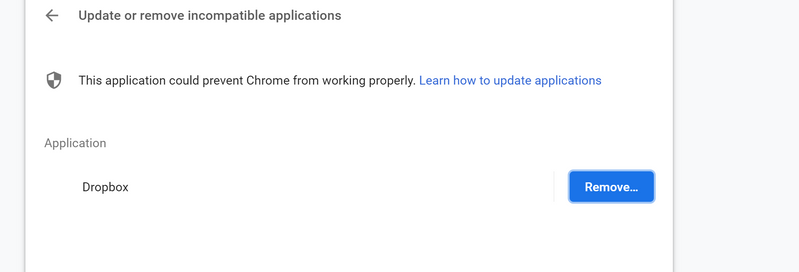View, download, and export
Need support with viewing, downloading, and exporting files and folders from your Dropbox account? Find help from the Dropbox Community.
- Dropbox Community
- :
- Ask the Community
- :
- View, download, and export
- :
- Re: Updated Dropbox App crashes Chrome
- Subscribe to RSS Feed
- Mark Topic as New
- Mark Topic as Read
- Float this Topic for Current User
- Bookmark
- Subscribe
- Mute
- Printer Friendly Page
Re: Updated Dropbox App crashes Chrome
- Labels:
-
Error Messages
-
View
- Mark as New
- Bookmark
- Subscribe
- Mute
- Subscribe to RSS Feed
- Permalink
- Report Inappropriate Content
Receiving this error from chrome whenever i open chrome:
- Labels:
-
Error Messages
-
View
- 1 Likes
- 47 Replies
- 10.8K Views
- alarson
- /t5/View-download-and-export/Chrome-reporting-dropbox-as-an-incompatible-application/td-p/281510
- Mark as New
- Bookmark
- Subscribe
- Mute
- Subscribe to RSS Feed
- Permalink
- Report Inappropriate Content
Dropbox was updated on August 28, 2018 to this version: 56.4.94 and it keeps crashing Chrome from time to time. Chrome Error Message for crash says Dropbox is causing and the app must be uninstalled. So I did. Now I no longer have the same problem. That is why I am writing this conversation. Any solution?
- Mark as New
- Bookmark
- Subscribe
- Mute
- Subscribe to RSS Feed
- Permalink
- Report Inappropriate Content
I'm also running Version 68.0.3440.106 (Official Build) (64-bit) and getting the same error message. Chrome is also more unstable from whatever this issue is, and is suffering performance issues.
Any timing on v69? This is a business impact here.
- Mark as New
- Bookmark
- Subscribe
- Mute
- Subscribe to RSS Feed
- Permalink
- Report Inappropriate Content
Sometime around 11/17, Google announced some changes which were to be similar to Windows Edge behavior concerning code injections. Beginning with Chrome 66, crashes due to code injections by Windows software into the browser would generate a warning to update or remove such software. This would continue through the current relaease of Chrome 68. Chrome 69 (due out 9/4/2018 at last update) will block the software from injecting code into Chrome processes. If blocking is unsuccessful, the warning will still be shown after Chrome restarts and allows injection. The following Chrome 72 won’t show any warning and code injecting will always be blocked. This seems to indicate Chrome is being developed to deal with what it perceives as bad code injections, so the application vendors will still need to address what is causing the originating issue Chrome is alerting everyone to since by Chrome 72 they will simply be blocked. In other words, Chrome 69 will not fix the issue, but it will help better control or mask it, and by 72 it will be blocked for working in Chrome. This is my 2 cents and interpretation of the information across various online sites, and I am not affiliated with Google, nor do I possess any additional inside information. I'm just a Dropbox customer who ran across some extra info to pass along which may or may not be helpful as this problem seems to be escalating.
- Mark as New
- Bookmark
- Subscribe
- Mute
- Subscribe to RSS Feed
- Permalink
- Report Inappropriate Content
Lusil
Community Moderator @ Dropbox
dropbox.com/support
![]() Did this post help you? If so, please give it a Like below.
Did this post help you? If so, please give it a Like below.![]() Still stuck? Ask me a question!
Still stuck? Ask me a question!![]() Tips & Tricks Find new ways to stay in flow or share your tips on how you work smarter with Dropbox.
Tips & Tricks Find new ways to stay in flow or share your tips on how you work smarter with Dropbox.
- Mark as New
- Bookmark
- Subscribe
- Mute
- Subscribe to RSS Feed
- Permalink
- Report Inappropriate Content
Nothing happened with Window Edge and Firefox Mozilla. Once I uninstalled the Dropbox app, no longer I had any crash with Chrome. Want me to reinstall the Dropbox app and see what happens?
- Mark as New
- Bookmark
- Subscribe
- Mute
- Subscribe to RSS Feed
- Permalink
- Report Inappropriate Content
Lusil
Community Moderator @ Dropbox
dropbox.com/support
![]() Did this post help you? If so, please give it a Like below.
Did this post help you? If so, please give it a Like below.![]() Still stuck? Ask me a question!
Still stuck? Ask me a question!![]() Tips & Tricks Find new ways to stay in flow or share your tips on how you work smarter with Dropbox.
Tips & Tricks Find new ways to stay in flow or share your tips on how you work smarter with Dropbox.
- Mark as New
- Bookmark
- Subscribe
- Mute
- Subscribe to RSS Feed
- Permalink
- Report Inappropriate Content
Sorry for the delay. I used the reply command instead of this community method.
Lusil
- Mark as New
- Bookmark
- Subscribe
- Mute
- Subscribe to RSS Feed
- Permalink
- Report Inappropriate Content
@deafbowtie wrote:
The screenshot in "this thread" is exactly what I saw several times.
Lusil
Community Moderator @ Dropbox
dropbox.com/support
![]() Did this post help you? If so, please give it a Like below.
Did this post help you? If so, please give it a Like below.![]() Still stuck? Ask me a question!
Still stuck? Ask me a question!![]() Tips & Tricks Find new ways to stay in flow or share your tips on how you work smarter with Dropbox.
Tips & Tricks Find new ways to stay in flow or share your tips on how you work smarter with Dropbox.
- Mark as New
- Bookmark
- Subscribe
- Mute
- Subscribe to RSS Feed
- Permalink
- Report Inappropriate Content
- Mark as New
- Bookmark
- Subscribe
- Mute
- Subscribe to RSS Feed
- Permalink
- Report Inappropriate Content
Hi all.
I have a Win10 PC and Chrome told me Dropbox is NOT compatible.
- I have two choice : keeping un-compatible Dropbox app on my PC and hoping all things will go on well (!!!)
- Uninstall Dropbox from PC.
Really?!
note : I do not use Tablet mode on this PC
Thank you all for helping me.
Hi there!
If you need more help you can view your support options (expected response time for a ticket is 24 hours), or contact us on X or Facebook.
For more info on available support options for your Dropbox plan, see this article.
If you found the answer to your question in this Community thread, please 'like' the post to say thanks and to let us know it was useful!