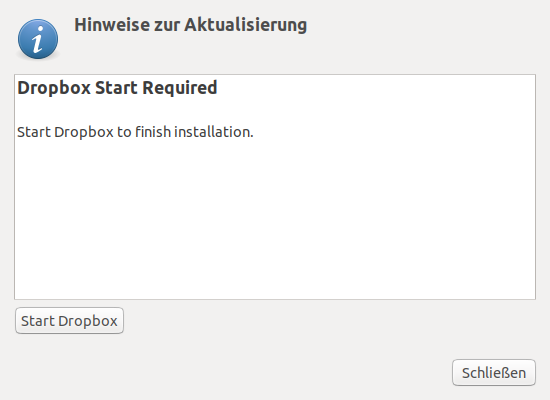Apps and Installations
Have a question about a Dropbox app or installation? Reach out to the Dropbox Community and get solutions, help, and advice from members.
- Dropbox Community
- :
- Ask the Community
- :
- Apps and Installations
- :
- Re: Dropbox error - couldn't start Dropbox
- Subscribe to RSS Feed
- Mark Topic as New
- Mark Topic as Read
- Float this Topic for Current User
- Bookmark
- Subscribe
- Mute
- Printer Friendly Page
Re: Dropbox error - couldn't start Dropbox
- Labels:
-
Desktop
-
Error Messages
-
Setting up the apps
- Mark as New
- Bookmark
- Subscribe
- Mute
- Subscribe to RSS Feed
- Permalink
- Report Inappropriate Content
Couldn't start Dropbox. error after fresh install of Ubuntu 18.04
- Labels:
-
Desktop
-
Error Messages
-
Setting up the apps
- 0 Likes
- 25 Replies
- 15.4K Views
- Ozone
- /t5/Apps-and-Installations/Dropbox-error-couldn-t-start-Dropbox-on-Ubuntu/td-p/274233
- Mark as New
- Bookmark
- Subscribe
- Mute
- Subscribe to RSS Feed
- Permalink
- Report Inappropriate Content
this is the log:
bn.BUILD_KEY: Dropbox
bn.VERSION: 48.4.58
bn.DROPBOXEXT_VERSION: failed
bn.is_frozen: True
machine_id: failed
pid: 23475
ppid: 1
ppid exe: failed
uid: 1000
user_info: pwd.struct_passwd(pw_name='alex', pw_passwd='x', pw_uid=1000, pw_gid=1000, pw_gecos='Alex,,,', pw_dir='/home/alex', pw_shell='/bin/bash')
effective_user_info: pwd.struct_passwd(pw_name='alex', pw_passwd='x', pw_uid=1000, pw_gid=1000, pw_gecos='Alex,,,', pw_dir='/home/alex', pw_shell='/bin/bash')
euid: 1000
gid: 1000
egid: 1000
group_info: grp.struct_group(gr_name='alex', gr_passwd='x', gr_gid=1000, gr_mem=['alex'])
effective_group_info: grp.struct_group(gr_name='alex', gr_passwd='x', gr_gid=1000, gr_mem=['alex'])
LD_LIBRARY_PATH: None
cwd: '/home/alex'
real_path='/home/alex'
mode=040755 uid=1000 gid=1000
parent mode=040755 uid=0 gid=0
HOME: u'/home/alex'
appdata: u'/home/alex/.dropbox/instance1'
real_path=u'/home/alex/.dropbox/instance1'
mode=040700 uid=1000 gid=1000
parent mode=040700 uid=1000 gid=1000
dropbox_path: u'/home/alex/Dropbox'
real_path=u'/home/alex/Dropbox'
not found
parent mode=040755 uid=1000 gid=1000
sys_executable: '/home/alex/.dropbox-dist/dropbox-lnx.x86_64-48.4.58/dropbox'
real_path='/home/alex/.dropbox-dist/dropbox-lnx.x86_64-48.4.58/dropbox'
mode=0100775 uid=1000 gid=1000
parent mode=040755 uid=1000 gid=1000
trace.__file__: '/home/alex/.dropbox-dist/dropbox-lnx.x86_64-48.4.58/python-packages-27.zip/dropbox/client/ui/common/boot_error.pyc'
real_path='/home/alex/.dropbox-dist/dropbox-lnx.x86_64-48.4.58/python-packages-27.zip/dropbox/client/ui/common/boot_error.pyc'
not found
parent not found
tempdir: '/tmp'
real_path='/tmp'
mode=041777 uid=0 gid=0
parent mode=040755 uid=0 gid=0
[get_extra_trace_info failed]
Traceback (most recent call last):
File "dropbox/client/main.pyc", line 1039, in boot_error
AssertionError
Original traceback:
Traceback (most recent call last):
File "dropbox/client/main.pyc", line 6444, in main_startup
File "dropbox/client/main.pyc", line 2829, in run
File "dropbox/client/main.pyc", line 1995, in activate_translation
File "dropbox/i18n.pyc", line 340, in activate_translation
File "dropbox/i18n.pyc", line 392, in system_lang_code
File "dropbox/i18n.pyc", line 550, in get_system_languages
File "locale.pyc", line 543, in getdefaultlocale
File "locale.pyc", line 475, in _parse_localename
ValueError: unknown locale: en_IL
- Mark as New
- Bookmark
- Subscribe
- Mute
- Subscribe to RSS Feed
- Permalink
- Report Inappropriate Content
Thanks for the additional info @Ozone - much appreciated.
From what I see now, the issue you are seeing may be due to the fact you are trying to place Dropbox on a different drive other than the one running your computer's operating system. To help resolve this issue, could you maybe try locating Dropbox in the same location as your operating system?
This can be done by allowing Dropbox to install to its default location during setup so you'll need to re-install at this point. Once you have completed the install you can then attempt to move the Dropbox folder to a different location.
Please note that your user account must have permission to write to the desired location and that the drive must be in the correct format. Drive specifications and systems requirements can always be found on this page.
I hope this helps and please keep us posted! Remember that if this persists, you can always log a ticket with our Support team in order to troubleshoot with more account specific information.
Walter
Community Moderator @ Dropbox
dropbox.com/support
![]() Did this post help you? If so, give it a Like below to let us know.
Did this post help you? If so, give it a Like below to let us know.![]() Need help with something else? Ask me a question!
Need help with something else? Ask me a question!![]() Find Tips & Tricks Discover more ways to use Dropbox here!
Find Tips & Tricks Discover more ways to use Dropbox here!![]() Interested in Community Groups? Click here to join
Interested in Community Groups? Click here to join
- Mark as New
- Bookmark
- Subscribe
- Mute
- Subscribe to RSS Feed
- Permalink
- Report Inappropriate Content
Hi,
It didn't help.
I have tried to install to a default locatin from ubuntu software center on a fresh install of of ubuntu 18.04, and i get the same error
- Mark as New
- Bookmark
- Subscribe
- Mute
- Subscribe to RSS Feed
- Permalink
- Report Inappropriate Content
Jane
Community Moderator @ Dropbox
dropbox.com/support
![]() Did this post help you? If so please give it a Like below.
Did this post help you? If so please give it a Like below. ![]() Did this post fix your issue/answer your question? If so please press the 'Accept as Best Answer' button to help others find it.
Did this post fix your issue/answer your question? If so please press the 'Accept as Best Answer' button to help others find it.![]() Still stuck? Ask me a question! (Questions asked in the community will likely receive an answer within 4 hours!)
Still stuck? Ask me a question! (Questions asked in the community will likely receive an answer within 4 hours!)
- Mark as New
- Bookmark
- Subscribe
- Mute
- Subscribe to RSS Feed
- Permalink
- Report Inappropriate Content
So... What is the sulotion?
(same problem here - ubuntu 18.04 fresh install)
- Mark as New
- Bookmark
- Subscribe
- Mute
- Subscribe to RSS Feed
- Permalink
- Report Inappropriate Content
Hey ilgl76, thanks for getting in touch on the Dropbox Forum; I hope you’re having a great Monday so far!
Jane
Community Moderator @ Dropbox
dropbox.com/support
![]() Did this post help you? If so please give it a Like below.
Did this post help you? If so please give it a Like below. ![]() Did this post fix your issue/answer your question? If so please press the 'Accept as Best Answer' button to help others find it.
Did this post fix your issue/answer your question? If so please press the 'Accept as Best Answer' button to help others find it.![]() Still stuck? Ask me a question! (Questions asked in the community will likely receive an answer within 4 hours!)
Still stuck? Ask me a question! (Questions asked in the community will likely receive an answer within 4 hours!)
- Mark as New
- Bookmark
- Subscribe
- Mute
- Subscribe to RSS Feed
- Permalink
- Report Inappropriate Content
I have the same problem with a fresh install Ubuntu 18.04!
I tried two ways!
1.) Installation of "nautilus-dropbox" directly from the software center in Ubuntu. Then comes a window with the following note (see screenshot): Start Dropbox to complete the installation. After that, the rest of the software would have to be downloaded and installed. However nothing happens if the button "Start Dropbox" is pressed. So it does not continue in the installation.
2.) .deb Installs from Dropbox Homepgae trying to install. But also leads to no result!
Hope for solution!?
- Mark as New
- Bookmark
- Subscribe
- Mute
- Subscribe to RSS Feed
- Permalink
- Report Inappropriate Content
Jane
Community Moderator @ Dropbox
dropbox.com/support
![]() Did this post help you? If so please give it a Like below.
Did this post help you? If so please give it a Like below. ![]() Did this post fix your issue/answer your question? If so please press the 'Accept as Best Answer' button to help others find it.
Did this post fix your issue/answer your question? If so please press the 'Accept as Best Answer' button to help others find it.![]() Still stuck? Ask me a question! (Questions asked in the community will likely receive an answer within 4 hours!)
Still stuck? Ask me a question! (Questions asked in the community will likely receive an answer within 4 hours!)
- Mark as New
- Bookmark
- Subscribe
- Mute
- Subscribe to RSS Feed
- Permalink
- Report Inappropriate Content
Hi,
Here is a workaround that helped me: https://askubuntu.com/questions/1032778/cant-start-dropbox-on-ubuntu-18-04
- Mark as New
- Bookmark
- Subscribe
- Mute
- Subscribe to RSS Feed
- Permalink
- Report Inappropriate Content
Ozone, this solution helped me!
Since I kept my home folder when I reinstalled Ubuntu, I still had a folder .dropbox and .dropbox-dist.
So I uninstalled nautilus-dropbox and then renamed both folders in .dropbox-old and .dropbox-dist-old.
After that nautilus-dropbox installed and everything is fine!
Hi there!
If you need more help you can view your support options (expected response time for a ticket is 24 hours), or contact us on X or Facebook.
For more info on available support options for your Dropbox plan, see this article.
If you found the answer to your question in this Community thread, please 'like' the post to say thanks and to let us know it was useful!