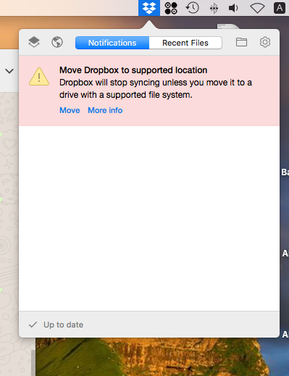Apps and Installations
Have a question about a Dropbox app or installation? Reach out to the Dropbox Community and get solutions, help, and advice from members.
- Dropbox Community
- :
- Ask the Community
- :
- Apps and Installations
- :
- Error about supported location
- Subscribe to RSS Feed
- Mark Topic as New
- Mark Topic as Read
- Float this Topic for Current User
- Bookmark
- Subscribe
- Mute
- Printer Friendly Page
Error about supported location
- Mark as New
- Bookmark
- Subscribe
- Mute
- Subscribe to RSS Feed
- Permalink
- Report Inappropriate Content
Today for first time I got the following notification
But this is akward since I never changed dropbox folder location. I'm using an external ntfs format HD and Mac OS 10.11.6 (el capitan).
Although I tried to relink the same folder it didn't let me. I removed and reinstall the app but got it again.
Any suggestions are welcomed, thank you.
- 0 Likes
- 4 Replies
- 5,427 Views
- Michalisba
- /t5/Apps-and-Installations/Error-about-supported-location/td-p/290175
Accepted Solutions
- Mark as New
- Bookmark
- Subscribe
- Mute
- Subscribe to RSS Feed
- Permalink
- Report Inappropriate Content
The issue is on Nov. 7, 2018, Dropbox has decided to end support for syncing to drives with certain uncommon file systems. The supported file systems are NTFS for Windows, HFS+ or APFS for Mac, and Ext4 for Linux.
We’ve updated our desktop requirements accordingly here: www.dropbox.com/help/3
A supported file system is required as Dropbox relies on extended attributes (X-attrs) to identify files in the Dropbox folder and keep them in sync. We will keep supporting only the most common file systems that support X-attrs, so we can ensure stability and a consistent experience.
If you received a notification, but are running one of the supported file systems, it's possible that you may have recently had a computer linked that was running an unsupported file system but have been since upgraded, or that computer is no longer being used.
Hope this helps to clarify matters!
![]() -
- ![]() -
- ![]() -
- ![]() -
- ![]()
![]() Did this post help you? If so please mark it for some Kudos below.
Did this post help you? If so please mark it for some Kudos below.
![]() Did this post fix your issue/answer your question? If so please press the 'Accept as Solution' button to help others find it.
Did this post fix your issue/answer your question? If so please press the 'Accept as Solution' button to help others find it.
![]() Did this post not resolve your issue? If so please give us some more information so we can try and help - please remember we cannot see over your shoulder so be as descriptive as possible!
Did this post not resolve your issue? If so please give us some more information so we can try and help - please remember we cannot see over your shoulder so be as descriptive as possible!
- Mark as New
- Bookmark
- Subscribe
- Mute
- Subscribe to RSS Feed
- Permalink
- Report Inappropriate Content
Hello Michalisha
Thanks for reaching out to us. See this Help Center Article https://www.dropbox.com/help/desktop-web/move-dropbox-folder
-------------------------
if this works and it was a solution, please click on Accept as Solution. Also clicking on Likes would be super. Thanks!
- Mark as New
- Bookmark
- Subscribe
- Mute
- Subscribe to RSS Feed
- Permalink
- Report Inappropriate Content
The issue is on Nov. 7, 2018, Dropbox has decided to end support for syncing to drives with certain uncommon file systems. The supported file systems are NTFS for Windows, HFS+ or APFS for Mac, and Ext4 for Linux.
We’ve updated our desktop requirements accordingly here: www.dropbox.com/help/3
A supported file system is required as Dropbox relies on extended attributes (X-attrs) to identify files in the Dropbox folder and keep them in sync. We will keep supporting only the most common file systems that support X-attrs, so we can ensure stability and a consistent experience.
If you received a notification, but are running one of the supported file systems, it's possible that you may have recently had a computer linked that was running an unsupported file system but have been since upgraded, or that computer is no longer being used.
Hope this helps to clarify matters!
![]() -
- ![]() -
- ![]() -
- ![]() -
- ![]()
![]() Did this post help you? If so please mark it for some Kudos below.
Did this post help you? If so please mark it for some Kudos below.
![]() Did this post fix your issue/answer your question? If so please press the 'Accept as Solution' button to help others find it.
Did this post fix your issue/answer your question? If so please press the 'Accept as Solution' button to help others find it.
![]() Did this post not resolve your issue? If so please give us some more information so we can try and help - please remember we cannot see over your shoulder so be as descriptive as possible!
Did this post not resolve your issue? If so please give us some more information so we can try and help - please remember we cannot see over your shoulder so be as descriptive as possible!
- Mark as New
- Bookmark
- Subscribe
- Mute
- Subscribe to RSS Feed
- Permalink
- Report Inappropriate Content
Well, this breaks dropbox for me. Guess I need to start looking for another service.
- Mark as New
- Bookmark
- Subscribe
- Mute
- Subscribe to RSS Feed
- Permalink
- Report Inappropriate Content
Just to keep everything in one space all discussions around this are taking place over at https://www.dropboxforum.com/t5/Syncing-and-uploads/Dropbox-client-warns-me-that-it-ll-stop-syncing-...
![]() -
- ![]() -
- ![]() -
- ![]() -
- ![]()
![]() Did this post help you? If so please mark it for some Kudos below.
Did this post help you? If so please mark it for some Kudos below.
![]() Did this post fix your issue/answer your question? If so please press the 'Accept as Solution' button to help others find it.
Did this post fix your issue/answer your question? If so please press the 'Accept as Solution' button to help others find it.
![]() Did this post not resolve your issue? If so please give us some more information so we can try and help - please remember we cannot see over your shoulder so be as descriptive as possible!
Did this post not resolve your issue? If so please give us some more information so we can try and help - please remember we cannot see over your shoulder so be as descriptive as possible!
Hi there!
If you need more help you can view your support options (expected response time for a ticket is 24 hours), or contact us on X or Facebook.
For more info on available support options for your Dropbox plan, see this article.
If you found the answer to your question in this Community thread, please 'like' the post to say thanks and to let us know it was useful!