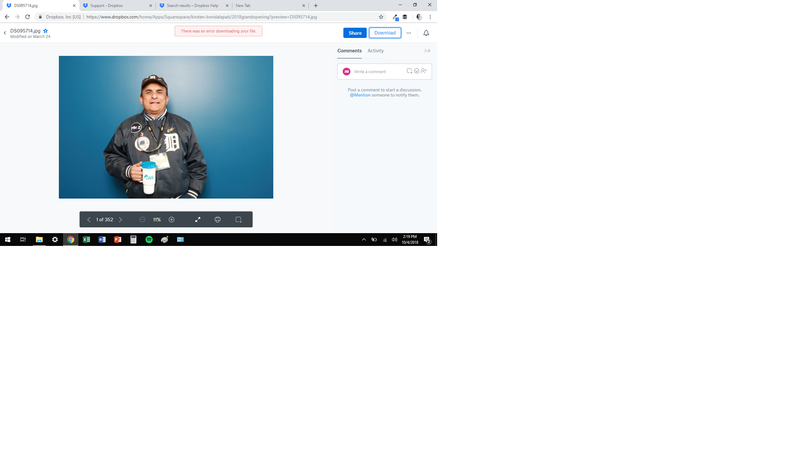View, download, and export
Need support with viewing, downloading, and exporting files and folders from your Dropbox account? Find help from the Dropbox Community.
- Dropbox Community
- :
- Ask the Community
- :
- View, download, and export
- :
- Re: Error message when downloading photos
- Subscribe to RSS Feed
- Mark Topic as New
- Mark Topic as Read
- Float this Topic for Current User
- Bookmark
- Subscribe
- Mute
- Printer Friendly Page
Re: Error message when downloading photos
- Labels:
-
Download
-
Error Messages
- Mark as New
- Bookmark
- Subscribe
- Mute
- Subscribe to RSS Feed
- Permalink
- Report Inappropriate Content
In Chrome, when I click download (in any of the ways) I get an error message at the top that simply says "There was an error downloading your file." No error number either. With Firefox, nothing happens...not even an error message.
- Labels:
-
Download
-
Error Messages
- 0 Likes
- 14 Replies
- 2,737 Views
- Jlameyer313
- /t5/View-download-and-export/Error-message-when-downloading-photos/td-p/301217
Accepted Solutions
- Mark as New
- Bookmark
- Subscribe
- Mute
- Subscribe to RSS Feed
- Permalink
- Report Inappropriate Content
Thanks Jason - I appreciate it.
I have just sent you an email so we can work on this together. I also went ahead and removed your personal information for your own safety.
Check your inbox for my message when you get the chance and we'll take it from there.
Thanks for your patience and cooperation so far too @jasonroy.
Walter
Community Moderator @ Dropbox
dropbox.com/support
![]() Did this post help you? If so, give it a Like below to let us know.
Did this post help you? If so, give it a Like below to let us know.![]() Need help with something else? Ask me a question!
Need help with something else? Ask me a question!![]() Find Tips & Tricks Discover more ways to use Dropbox here!
Find Tips & Tricks Discover more ways to use Dropbox here!![]() Interested in Community Groups? Click here to join
Interested in Community Groups? Click here to join
- Mark as New
- Bookmark
- Subscribe
- Mute
- Subscribe to RSS Feed
- Permalink
- Report Inappropriate Content
Hey there @Jlameyer313 - sorry to hear about this.
Can you let me know if you have rebooted your computer and router since you first got this error message?
Also, does this persist on incognito window? Have you cleared your browser's cache lately by any chance?
Moreover, do you get this exact error message for all of your files and on other browsers too?
Let me know what you find and we'll take it from there. Thanks!
Walter
Community Moderator @ Dropbox
dropbox.com/support
![]() Did this post help you? If so, give it a Like below to let us know.
Did this post help you? If so, give it a Like below to let us know.![]() Need help with something else? Ask me a question!
Need help with something else? Ask me a question!![]() Find Tips & Tricks Discover more ways to use Dropbox here!
Find Tips & Tricks Discover more ways to use Dropbox here!![]() Interested in Community Groups? Click here to join
Interested in Community Groups? Click here to join
- Mark as New
- Bookmark
- Subscribe
- Mute
- Subscribe to RSS Feed
- Permalink
- Report Inappropriate Content
Hi Walter,
I have restarted my computer, cleared the cache, and tried incognito. I get the exact error for all the files. On Chrome I receive an error message. On Firefox nothing happens including no error message.
- Mark as New
- Bookmark
- Subscribe
- Mute
- Subscribe to RSS Feed
- Permalink
- Report Inappropriate Content
Update: I have several photos starred on my homepage from 2017. I am able to download all of those. I still get an error message when trying to download any other photo I have (I've tried 20 from separate folders).
- Mark as New
- Bookmark
- Subscribe
- Mute
- Subscribe to RSS Feed
- Permalink
- Report Inappropriate Content
Sorry to hear this persists @Jlameyer313 - would you mind if I reached out to you directly to the email address you use for your forum's profile so we can have a look into this internally with all of my tools available?
Downloads work fine on all browsers on my end so I will need more information to investigate what could be causing this issue.
In any case, let me know and we'll take it from there.
Walter
Community Moderator @ Dropbox
dropbox.com/support
![]() Did this post help you? If so, give it a Like below to let us know.
Did this post help you? If so, give it a Like below to let us know.![]() Need help with something else? Ask me a question!
Need help with something else? Ask me a question!![]() Find Tips & Tricks Discover more ways to use Dropbox here!
Find Tips & Tricks Discover more ways to use Dropbox here!![]() Interested in Community Groups? Click here to join
Interested in Community Groups? Click here to join
- Mark as New
- Bookmark
- Subscribe
- Mute
- Subscribe to RSS Feed
- Permalink
- Report Inappropriate Content
- Mark as New
- Bookmark
- Subscribe
- Mute
- Subscribe to RSS Feed
- Permalink
- Report Inappropriate Content
FYI I just tried on a different laptop - Chrome and Microsoft Edge and the same error is occuring. I'm guessing it is directly connected to my account.
- Mark as New
- Bookmark
- Subscribe
- Mute
- Subscribe to RSS Feed
- Permalink
- Report Inappropriate Content
Thanks for the additional information and all the extra troubleshooting you performed so far @Jlameyer313 - I've just sent you an email so we can work on this together.
At your earliest convenience, check your inbox for my message and we'll take it from there.
Thanks again for your patience and cooperation so far. Talk to you via email soon!
Walter
Community Moderator @ Dropbox
dropbox.com/support
![]() Did this post help you? If so, give it a Like below to let us know.
Did this post help you? If so, give it a Like below to let us know.![]() Need help with something else? Ask me a question!
Need help with something else? Ask me a question!![]() Find Tips & Tricks Discover more ways to use Dropbox here!
Find Tips & Tricks Discover more ways to use Dropbox here!![]() Interested in Community Groups? Click here to join
Interested in Community Groups? Click here to join
- Mark as New
- Bookmark
- Subscribe
- Mute
- Subscribe to RSS Feed
- Permalink
- Report Inappropriate Content
It would help to know what file type(s) and file extensions these files have. Also, post part or all of the exact error message as well as the screen shot.
I have had similar problems with .TIF files because they are LARGE.
- Mark as New
- Bookmark
- Subscribe
- Mute
- Subscribe to RSS Feed
- Permalink
- Report Inappropriate Content
I'm getting file download errors. I've restarted Dropbox. Restarted computer. We have plenty of memory space. I'm not deliquent in payment. This all started yesterday. HELP PLEASE! We are going to press...Thanks for you time.
Hi there!
If you need more help you can view your support options (expected response time for a ticket is 24 hours), or contact us on X or Facebook.
For more info on available support options for your Dropbox plan, see this article.
If you found the answer to your question in this Community thread, please 'like' the post to say thanks and to let us know it was useful!