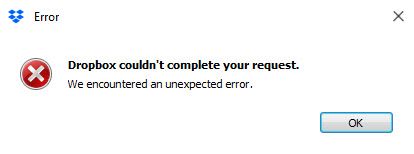View, download, and export
Need support with viewing, downloading, and exporting files and folders from your Dropbox account? Find help from the Dropbox Community.
- Dropbox Community
- :
- Ask the Community
- :
- View, download, and export
- :
- Re: There was a problem completing this request
- Subscribe to RSS Feed
- Mark Topic as New
- Mark Topic as Read
- Float this Topic for Current User
- Bookmark
- Subscribe
- Mute
- Printer Friendly Page
Re: There was a problem completing this request
- Labels:
-
Error Messages
-
Mobile
-
View
- Mark as New
- Bookmark
- Subscribe
- Mute
- Subscribe to RSS Feed
- Permalink
- Report Inappropriate Content
I am getting this error today when attempting to open files through desktop browsers as well as via the mobile app. I have tried two different browsers on my laptop (Firefox 64.0 and Chrome 71.0.3578.98, then Firefox again after clearing full history/cache in safe mode), and also the mobile app on iphone. No dice.
I can't find a similar scenario in the help center here so I'm posting in the hopes that I can get something else to try!
- Labels:
-
Error Messages
-
Mobile
-
View
- 1 Likes
- 34 Replies
- 3,977 Views
- Gunsnrosie
- /t5/View-download-and-export/There-was-a-problem-completing-this-request/td-p/320932
- Mark as New
- Bookmark
- Subscribe
- Mute
- Subscribe to RSS Feed
- Permalink
- Report Inappropriate Content
I have the same Problem too
- Mark as New
- Bookmark
- Subscribe
- Mute
- Subscribe to RSS Feed
- Permalink
- Report Inappropriate Content
Same problem here! Dropbox needs to get on it!
- Mark as New
- Bookmark
- Subscribe
- Mute
- Subscribe to RSS Feed
- Permalink
- Report Inappropriate Content
- Mark as New
- Bookmark
- Subscribe
- Mute
- Subscribe to RSS Feed
- Permalink
- Report Inappropriate Content
I was able to email them with the error message and the fact that others in the community are having the same issue.
- Mark as New
- Bookmark
- Subscribe
- Mute
- Subscribe to RSS Feed
- Permalink
- Report Inappropriate Content
It's working now. 🙂
- Mark as New
- Bookmark
- Subscribe
- Mute
- Subscribe to RSS Feed
- Permalink
- Report Inappropriate Content
Lusil
Community Moderator @ Dropbox
dropbox.com/support
![]() Did this post help you? If so, please give it a Like below.
Did this post help you? If so, please give it a Like below.![]() Still stuck? Ask me a question!
Still stuck? Ask me a question!![]() Tips & Tricks Find new ways to stay in flow or share your tips on how you work smarter with Dropbox.
Tips & Tricks Find new ways to stay in flow or share your tips on how you work smarter with Dropbox.
- Mark as New
- Bookmark
- Subscribe
- Mute
- Subscribe to RSS Feed
- Permalink
- Report Inappropriate Content
What I find particularly frustrating is not just that the site is down, that happens on occasion, but that the first resource I found was the "Status Report" page claiming "All Systems Operational/ No Incidents Reported," but this page has no "Report Incident" button! So I came here and see how many others are also posting about this.
Is there not an "incident report" page or feature around here? I cannot be the only one to find that asinine (Unless I completely missed something that is actually obvious?)
- Mark as New
- Bookmark
- Subscribe
- Mute
- Subscribe to RSS Feed
- Permalink
- Report Inappropriate Content
Seems similar, but I'm getting from Windows Explorer from a folder I'm needing to share...
"Dropbox couldn't complete your request.
We encountered an unexpected error."
Not tied to a browser, though I see an issue there as well...
Actually got a chuckle out of the message having written a lot of code ... are errors ever expected? Usually we fix / handle them if they are.
- Mark as New
- Bookmark
- Subscribe
- Mute
- Subscribe to RSS Feed
- Permalink
- Report Inappropriate Content
is the system still down?
- Mark as New
- Bookmark
- Subscribe
- Mute
- Subscribe to RSS Feed
- Permalink
- Report Inappropriate Content
I chatted with them they say the system is down
Hi there!
If you need more help you can view your support options (expected response time for a ticket is 24 hours), or contact us on X or Facebook.
For more info on available support options for your Dropbox plan, see this article.
If you found the answer to your question in this Community thread, please 'like' the post to say thanks and to let us know it was useful!