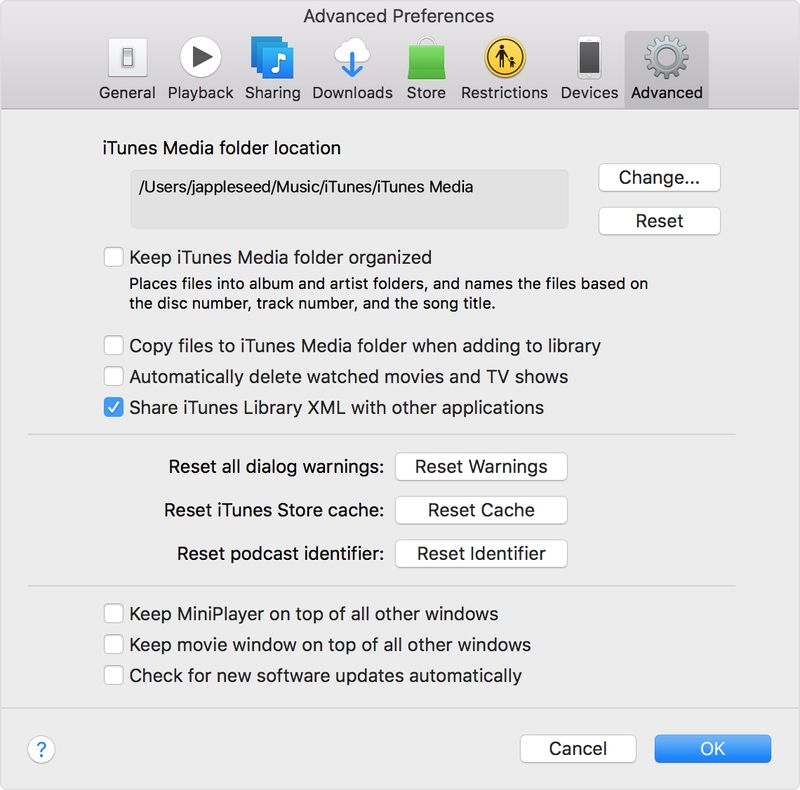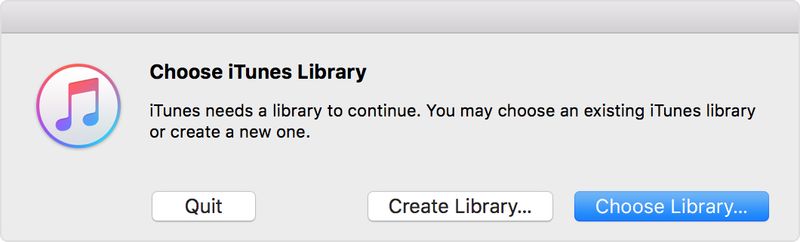Create, upload, and share
Find help to solve issues with creating, uploading, and sharing files and folders in Dropbox. Get support and advice from the Dropbox Community.
- Dropbox Community
- :
- Ask the Community
- :
- Create, upload, and share
- :
- Using Dropbox to backup iTunes
- Subscribe to RSS Feed
- Mark Topic as New
- Mark Topic as Read
- Float this Topic for Current User
- Bookmark
- Subscribe
- Mute
- Printer Friendly Page
Using Dropbox to backup iTunes
- Labels:
-
Create
-
Error Messages
Using Dropbox to backup iTunes
- Mark as New
- Bookmark
- Subscribe
- Mute
- Subscribe to RSS Feed
- Permalink
- Report Inappropriate Content
I want to use dropbox to backup iTunes and especially to make the transfer as seemless as possible when I upgrade to a new computer. Should I just move my iTunes library into my dropbox folder, or should I move my whole iTunes app into dropbox?
- Labels:
-
Create
-
Error Messages
- 0 Likes
- 8 Replies
- 7,583 Views
- KarlWiderquist
- /t5/Create-upload-and-share/Using-Dropbox-to-backup-iTunes/td-p/196322
- Mark as New
- Bookmark
- Subscribe
- Mute
- Subscribe to RSS Feed
- Permalink
- Report Inappropriate Content
I am looking for the same answer as well. My dropbox says I don't have enough space. My Itunes is 17GB and I have 1 TB of DB space. I must be doing something wrong
- Mark as New
- Bookmark
- Subscribe
- Mute
- Subscribe to RSS Feed
- Permalink
- Report Inappropriate Content
Are you sure it's referring to the space in your Dropbox account and not the available space on your local drive? Remember, Dropbox is not a virtual volder or drive where the files only exist in the cloud. It's a folder on your computer like any other. Anything you put in it takes up space on your local drive. If you have iTunes on that drive and you make a backup of it to Dropbox, you now have two copies of the files on your local hard drive.
- Mark as New
- Bookmark
- Subscribe
- Mute
- Subscribe to RSS Feed
- Permalink
- Report Inappropriate Content
You need to backup only your iTunes Media folder. You don't need to backup iTunes app, you will be able to download it fresh. You can find your Media folder location in iTunes preference:
Once you are on the new system. You can move the iTunes media folder to the defaut location. Then start iTunes by holding down the Option key. You will see following screen:
Choose the iTunes folder. Choose the iTunes Library.itl file inside.
- Mark as New
- Bookmark
- Subscribe
- Mute
- Subscribe to RSS Feed
- Permalink
- Report Inappropriate Content
I'd like to give a few warnings when doing this, assuming you have multiple devices that will be using the same library file from Dropbox.
Firstly, and most importantly, if you're opening the same library on multiple computers at the same time, you're going to get a conflicted copy if there are any changes made.
Most likely there will be changes, namely to the number of plays a certain song has, since that one always changes the moment you finish playing a song. The last thing you'll want is a conflicted copy since you'll get very confused very quickly, and will cause you more hassle than it's worth in the long run.
Secondly, if you're using Mac and Windows, while sharing the same iTunes library, there's a small possibility that there could be incompatibility between the OSes themselves.
Security permissions on Mac might not translate well to Windows, likewise with Windows to other Windows machines. I've experienced this issue with all my iTunes library, and it wasn't even located in Dropbox! External drives, internal drives with different formats (NTFS, HFS, exFAT) all add up to make a mess.
While what you're looking for is possible, bear in mind the above before you start using it!
Jay
Community Moderator @ Dropbox
dropbox.com/support
![]() Did this post help you? If so, give it a Like below to let us know.
Did this post help you? If so, give it a Like below to let us know.![]() Need help with something else? Ask me a question!
Need help with something else? Ask me a question!![]() Find Tips & Tricks Discover more ways to use Dropbox here!
Find Tips & Tricks Discover more ways to use Dropbox here!![]() Interested in Community Groups? Click here to join!
Interested in Community Groups? Click here to join!
- Mark as New
- Bookmark
- Subscribe
- Mute
- Subscribe to RSS Feed
- Permalink
- Report Inappropriate Content
Hi everyone and thanks for the feedback so far. No, I want to save to dropbox really to transfer from old PC to New one and have a master back up. I wont be listening via dropbox
- Mark as New
- Bookmark
- Subscribe
- Mute
- Subscribe to RSS Feed
- Permalink
- Report Inappropriate Content
Jay
Community Moderator @ Dropbox
dropbox.com/support
![]() Did this post help you? If so, give it a Like below to let us know.
Did this post help you? If so, give it a Like below to let us know.![]() Need help with something else? Ask me a question!
Need help with something else? Ask me a question!![]() Find Tips & Tricks Discover more ways to use Dropbox here!
Find Tips & Tricks Discover more ways to use Dropbox here!![]() Interested in Community Groups? Click here to join!
Interested in Community Groups? Click here to join!
- Mark as New
- Bookmark
- Subscribe
- Mute
- Subscribe to RSS Feed
- Permalink
- Report Inappropriate Content
yeah, um that choose library screen never came up. it just opened like normal and reverted back to the original file location under MUSIC on my HD. I can't figure out what I'm doing wrong here.
- Mark as New
- Bookmark
- Subscribe
- Mute
- Subscribe to RSS Feed
- Permalink
- Report Inappropriate Content
You'll get an option to choose library. Now you can select /Dropbox/music/iTunes.
Hi there!
If you need more help you can view your support options (expected response time for a ticket is 24 hours), or contact us on X or Facebook.
For more info on available support options for your Dropbox plan, see this article.
If you found the answer to your question in this Community thread, please 'like' the post to say thanks and to let us know it was useful!