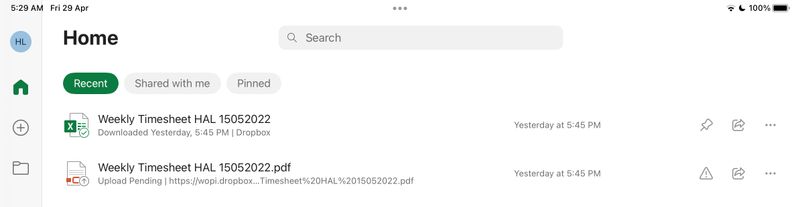View, download, and export
Need support with viewing, downloading, and exporting files and folders from your Dropbox account? Find help from the Dropbox Community.
- Dropbox Community
- :
- Ask the Community
- :
- View, download, and export
- :
- Having problems with Word/Excel files Save As PDF ...
- Subscribe to RSS Feed
- Mark Topic as New
- Mark Topic as Read
- Float this Topic for Current User
- Bookmark
- Subscribe
- Mute
- Printer Friendly Page
The content you are looking for has been archived. View related content below.
Having problems with Word/Excel files Save As PDF uploading into Dropbox
- Labels:
-
Dropbox Basic
-
Error Messages
-
Export
-
Mobile
- Mark as New
- Bookmark
- Subscribe
- Mute
- Subscribe to RSS Feed
- Permalink
- Report Inappropriate Content
Hi, I have regularly created word and excel files on my iPad, saved them in Dropbox. I’ve then used the Export facility in Word and Excel to save them as PDF on the same Dropbox folder. Last time I successful did this was 5 days ago.
Today I tried and I am receiving an Upload Pending error in Word and Excel. In Dropbox, it creates an unreadable file. I’ve tried Exporting to another directory in iCloud with no issue, so Dropbox is the problem.
Any thoughts on how I solve this?
- Labels:
-
Dropbox Basic
-
Error Messages
-
Export
-
Mobile
- 0 Likes
- 22 Replies
- 2,991 Views
- HCockburn
- /t5/View-download-and-export/Having-problems-with-Word-Excel-files-Save-As-PDF-uploading-into/td-p/593823
Accepted Solutions
- Mark as New
- Bookmark
- Subscribe
- Mute
- Subscribe to RSS Feed
- Permalink
- Report Inappropriate Content
Thank you to @Walter for all your help.
As suggested by your engineer, I contacted Microsoft and they confirmed the problem is with the MS apps for iPad and will be fixing it in the next version of the apps due in the next 2-3 weeks (mid-June 2022)
- Mark as New
- Bookmark
- Subscribe
- Mute
- Subscribe to RSS Feed
- Permalink
- Report Inappropriate Content
Hey @HCockburn, sorry to hear you're having issues with this.
Could you please clarify your device's exact OS and the version of our mobile app used there?
Also, have you tried clearing the caches of the apps you're using and try to export the files again?
A screenshot of the error would also help, so feel free to include one in your reply.
Thanks so much!
Walter
Community Moderator @ Dropbox
dropbox.com/support
![]() Did this post help you? If so, give it a Like below to let us know.
Did this post help you? If so, give it a Like below to let us know.![]() Need help with something else? Ask me a question!
Need help with something else? Ask me a question!![]() Find Tips & Tricks Discover more ways to use Dropbox here!
Find Tips & Tricks Discover more ways to use Dropbox here!![]() Interested in Community Groups? Click here to join
Interested in Community Groups? Click here to join
- Mark as New
- Bookmark
- Subscribe
- Mute
- Subscribe to RSS Feed
- Permalink
- Report Inappropriate Content
Hi Walter,
My iPad is using iPadOS 15.4.1 and is up to date.
The Dropbox version is version 276.2
The error is in excel and word - in the list of files, it shows the file name and instead of Downloaded 5.45 PM / Dropbox which the excel file shows, it has Upload Pending | wopi.dropbox .... and then the file name.
If I go into the dropbox app, I can see the PDF file, but it is 0MB and cannot be opened.
I've tried creating a PDF on my Macbook Air from the same excel file into the same Dropbox directory and it works just fine.
Hope this helps
Hilary
- Mark as New
- Bookmark
- Subscribe
- Mute
- Subscribe to RSS Feed
- Permalink
- Report Inappropriate Content
Thanks for the additional information, Hilary. Could you send us a screenshot in order to have a visual too?
Also, can you see Dropbox listed as a location in your iPad's Files App? If you do, can you toggle it off and back on and let me know if it made any difference?
Walter
Community Moderator @ Dropbox
dropbox.com/support
![]() Did this post help you? If so, give it a Like below to let us know.
Did this post help you? If so, give it a Like below to let us know.![]() Need help with something else? Ask me a question!
Need help with something else? Ask me a question!![]() Find Tips & Tricks Discover more ways to use Dropbox here!
Find Tips & Tricks Discover more ways to use Dropbox here!![]() Interested in Community Groups? Click here to join
Interested in Community Groups? Click here to join
- Mark as New
- Bookmark
- Subscribe
- Mute
- Subscribe to RSS Feed
- Permalink
- Report Inappropriate Content
Thanks Walter.
I can’t see how to toggle Dropbox off/on in Files App.
Attached is screenshot of the error message.
- Mark as New
- Bookmark
- Subscribe
- Mute
- Subscribe to RSS Feed
- Permalink
- Report Inappropriate Content
Hi @HCockburn, do you see the 'Locations' button in the iOS Files app? If you tap that, you should be able to disable, and then enable Dropbox.
Jay
Community Moderator @ Dropbox
dropbox.com/support
![]() Did this post help you? If so, give it a Like below to let us know.
Did this post help you? If so, give it a Like below to let us know.![]() Need help with something else? Ask me a question!
Need help with something else? Ask me a question!![]() Find Tips & Tricks Discover more ways to use Dropbox here!
Find Tips & Tricks Discover more ways to use Dropbox here!![]() Interested in Community Groups? Click here to join!
Interested in Community Groups? Click here to join!
- Mark as New
- Bookmark
- Subscribe
- Mute
- Subscribe to RSS Feed
- Permalink
- Report Inappropriate Content
Thanks Jay, I was able to disable and then enable dropbox in Files App, but it didn't make a difference. It still errored creating the PDF
- Mark as New
- Bookmark
- Subscribe
- Mute
- Subscribe to RSS Feed
- Permalink
- Report Inappropriate Content
Sorry I was too quick - it looked like it worked. but the same thing happened. It created a zero byte file in dropbox
- Mark as New
- Bookmark
- Subscribe
- Mute
- Subscribe to RSS Feed
- Permalink
- Report Inappropriate Content
Thanks for keeping us in the loop @HCockburn
I'm not sure if this will help, but can you try the suggestion outlined here and let us know if it improves matters for you?
Walter
Community Moderator @ Dropbox
dropbox.com/support
![]() Did this post help you? If so, give it a Like below to let us know.
Did this post help you? If so, give it a Like below to let us know.![]() Need help with something else? Ask me a question!
Need help with something else? Ask me a question!![]() Find Tips & Tricks Discover more ways to use Dropbox here!
Find Tips & Tricks Discover more ways to use Dropbox here!![]() Interested in Community Groups? Click here to join
Interested in Community Groups? Click here to join
- Mark as New
- Bookmark
- Subscribe
- Mute
- Subscribe to RSS Feed
- Permalink
- Report Inappropriate Content
Thanks Walter.
I cleared the Dropbox cache, removed the Dropbox app and re-installed it. But still the same issue. I don’t have any trouble creating PDFs and saving them into another online file system. Very frustrating.
Hi there!
If you need more help you can view your support options (expected response time for a ticket is 24 hours), or contact us on X or Facebook.
For more info on available support options for your Dropbox plan, see this article.
If you found the answer to your question in this Community thread, please 'like' the post to say thanks and to let us know it was useful!