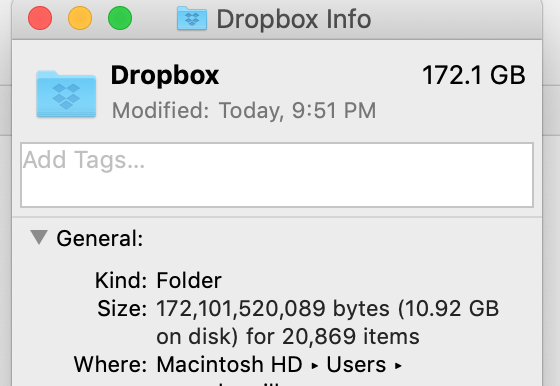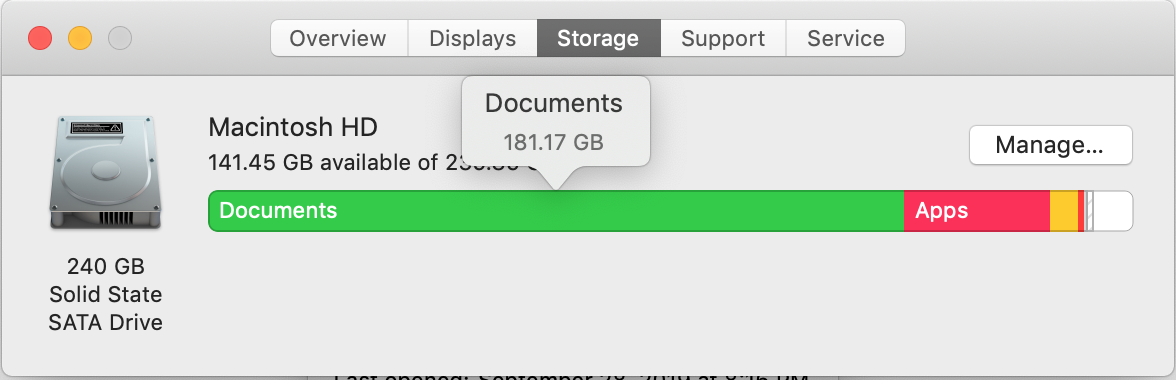Create, upload, and share
Find help to solve issues with creating, uploading, and sharing files and folders in Dropbox. Get support and advice from the Dropbox Community.
- Dropbox Community
- :
- Ask the Community
- :
- Create, upload, and share
- :
- Folder upload fails on Dropbox.com
- Subscribe to RSS Feed
- Mark Topic as New
- Mark Topic as Read
- Float this Topic for Current User
- Bookmark
- Subscribe
- Mute
- Printer Friendly Page
Folder upload fails on Dropbox.com
- Mark as New
- Bookmark
- Subscribe
- Mute
- Subscribe to RSS Feed
- Permalink
- Report Inappropriate Content
Hi, I just started with Dropbox Plus. I tried to upload large folders to Dropbox, which took quite a long time (sometimes about 2 days for some of the folders).
When the uploading was finished, I got reports mentioning that large amounts of files could not be uploaded (180, 450 files...)!!
Can I resume the uploading of the missing files only? or do I have to remove the whole folder from Dropbox and start uploading again? (with the risk that some files will be missing once more).
BTW, I did not see any Zip folders being uploaded to Dropbox as it's been mentioned in some of the tutorials.
Thanks for the help!
- 0 Likes
- 28 Replies
- 8,823 Views
- Pascale2
- /t5/Create-upload-and-share/Folder-upload-fails-on-Dropbox-com/td-p/364703
- « Previous
- Next »
- Mark as New
- Bookmark
- Subscribe
- Mute
- Subscribe to RSS Feed
- Permalink
- Report Inappropriate Content
According to this Help Center Article: https://help.dropbox.com/installs-integrations/desktop/cache-folder
you can delete the cache. Try deleting the cache folder as shown in the article and see if this changes anything
-------------------------
if this works and it was a solution, please click on Accept as Solution. Also clicking on Likes would be super. Thanks!
- Mark as New
- Bookmark
- Subscribe
- Mute
- Subscribe to RSS Feed
- Permalink
- Report Inappropriate Content
Thanks! looking forward to reading you!!
- Mark as New
- Bookmark
- Subscribe
- Mute
- Subscribe to RSS Feed
- Permalink
- Report Inappropriate Content
I cleaned the cached files, and it helped a bit.
However, it seems that my Dropbox files (approx. 172 MG - see screenshot) remain located on my local drive (181 GB of documents), because, appart of Dropbox I now have a very limited amount files on my local drive.
Is there a solution to prevent the dropbox cloud files to be stored loccaly????
- Mark as New
- Bookmark
- Subscribe
- Mute
- Subscribe to RSS Feed
- Permalink
- Report Inappropriate Content
There is. Theres a feature called Selective Sync. In the settings, you go to Sync tab, and go to Selective Sync. You select which folder that you WANT to see on your Hard Drive. The folders that is not picked, the Client will delete from Harddrive but will keep on the cloud. This sounds like what you want.
More info here: https://help.dropbox.com/installs-integrations/sync-uploads/selective-sync-overview
-------------------------
if this works and it was a solution, please click on Accept as Solution. Also clicking on Likes would be super. Thanks!
- Mark as New
- Bookmark
- Subscribe
- Mute
- Subscribe to RSS Feed
- Permalink
- Report Inappropriate Content
Thanks!!! That was it! Fine that you helped me out!!!
- Mark as New
- Bookmark
- Subscribe
- Mute
- Subscribe to RSS Feed
- Permalink
- Report Inappropriate Content
I am very glad to help and also glad that you found what you were looking for
Have a good week
-------------------------
if this works and it was a solution, please click on Accept as Solution. Also clicking on Likes would be super. Thanks!
- Mark as New
- Bookmark
- Subscribe
- Mute
- Subscribe to RSS Feed
- Permalink
- Report Inappropriate Content
Our real scenario. We started uploading a folder containing about 10k files. After several hours when the operation was complete we saw the message mentioned above. Opening details we got almost unresponsive (due to the count of files) window with the list of all files. Somewhere in the middle of this list we found those failed files. Some of them were from one subfolder, some from another one. Wasted about 1 hour of my time I collect all failed subfolders. When I tried to upload them again all was fine, files were uploaded.
So my obvious question is why do you force people to waste the time on actions that can be easily do automatically? Just give please ability to rerun upload for failed files/folders.
- Mark as New
- Bookmark
- Subscribe
- Mute
- Subscribe to RSS Feed
- Permalink
- Report Inappropriate Content
Dropbox isnt designed to be used via the website - its designed to be used via the software on a desktop where auto reuploads etc. automatically happen. The website is intended to be used when your main computer isnt available.
Can you not install the software and upload that way?
![]() -
- ![]() -
- ![]() -
- ![]() -
- ![]()
![]() Did this post help you? If so please mark it for some Kudos below.
Did this post help you? If so please mark it for some Kudos below.
![]() Did this post fix your issue/answer your question? If so please press the 'Accept as Solution' button to help others find it.
Did this post fix your issue/answer your question? If so please press the 'Accept as Solution' button to help others find it.
![]() Did this post not resolve your issue? If so please give us some more information so we can try and help - please remember we cannot see over your shoulder so be as descriptive as possible!
Did this post not resolve your issue? If so please give us some more information so we can try and help - please remember we cannot see over your shoulder so be as descriptive as possible!
- Mark as New
- Bookmark
- Subscribe
- Mute
- Subscribe to RSS Feed
- Permalink
- Report Inappropriate Content
Dropbox is designed to be used by all provided ways. Some notes about our scenario:
- we have several flash drives
- we want to send content of each drive to Dropbox to make backup and get rid of the flash drives
- we want to use smart sync to not have all the files on local computer
You suggest to use desktop app. But this will force us to copy all files to local Dropbox folder. Obviously we don't want to have thousands of files on the local drive.
Web app should be as comfortable as another ways of Dropbox usage.
Another use case: what if we want to upload files from work computer and not home one and we want to not have desktop app installed?
- « Previous
- Next »
Hi there!
If you need more help you can view your support options (expected response time for a ticket is 24 hours), or contact us on X or Facebook.
For more info on available support options for your Dropbox plan, see this article.
If you found the answer to your question in this Community thread, please 'like' the post to say thanks and to let us know it was useful!