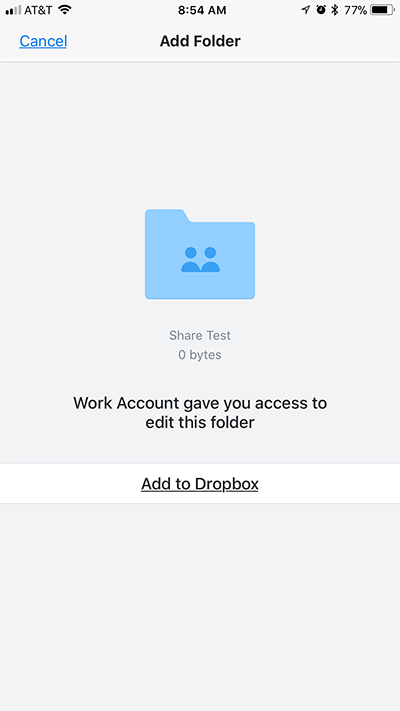Create, upload, and share
Find help to solve issues with creating, uploading, and sharing files and folders in Dropbox. Get support and advice from the Dropbox Community.
- Dropbox Community
- :
- Ask the Community
- :
- Create, upload, and share
- :
- How to Share a DropBox Folder with Someone on IOS?
- Subscribe to RSS Feed
- Mark Topic as New
- Mark Topic as Read
- Float this Topic for Current User
- Bookmark
- Subscribe
- Mute
- Printer Friendly Page
How to Share a DropBox Folder with Someone on IOS?
- Labels:
-
Dropbox Pro
-
Share
- Mark as New
- Bookmark
- Subscribe
- Mute
- Subscribe to RSS Feed
- Permalink
- Report Inappropriate Content
I have a DropBox Professional account, and want to share a folder so people can open it in on iPhone/iPad. They have installed the DropBox app on their devices. I have specified their addresses as shared links in the folder I want to share. I don't see any option inside the DropBox app to receive shared files.
All the information I have seen is how to share from iOS to someone else. I need it to go the other way around,
Can someone point me to instructions for this?
- Labels:
-
Dropbox Pro
-
Share
- 0 Likes
- 17 Replies
- 5,633 Views
- Matthew S.22
- /t5/Create-upload-and-share/How-to-Share-a-DropBox-Folder-with-Someone-on-IOS/td-p/262537
Accepted Solutions
- Mark as New
- Bookmark
- Subscribe
- Mute
- Subscribe to RSS Feed
- Permalink
- Report Inappropriate Content
wrote:
I was able to "share" the folder by sending the link to others.
And this is where we believe the problem is. Sending a link to a folder is not the same as a Shared Folder. A Share Link is a view-only method of sharing. Anyone that adds the content of a Share Link to their Dropbox will be creating their own copy of that content.
A Shard Folder allows you to give others edit access to your files. You need to add members to the folder first, specifying whether they have Edit or View access, and they'll receive an email or a notification within the Dropbox app on their phone.
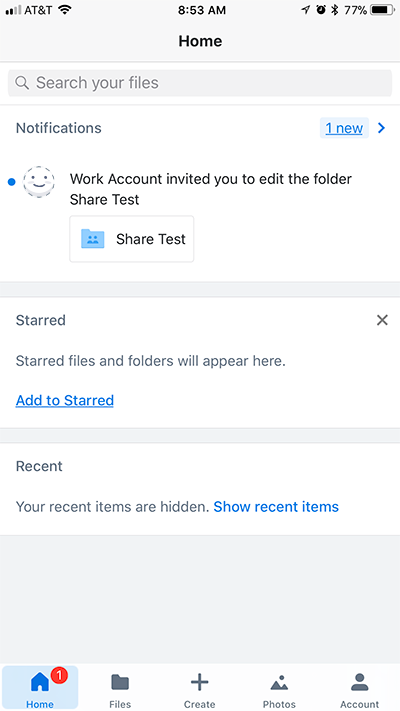
When they open the Dropbox app and tap the notification, they'll be able to add the shared folder to their own Dropbox, if they have enough room in their account. This copy of the folder is synced with all other members of the share. Any changes they make within it will sync back to everyone else.
Make sure you read through both help articles (linked above) to understand the differences between a Share Link and a Shared Folder.
- Mark as New
- Bookmark
- Subscribe
- Mute
- Subscribe to RSS Feed
- Permalink
- Report Inappropriate Content
While a user can open a share link on a mobile device and it will display in the Dropbox app (if installed), there's no where in the app to see a list of items that have been shared via a link. Share links have no tracking and nothing to associate them to a specific account (other than the creator of the link), so there's no way for the app to know what links a user should have.
A shared folder, which is added directly to the account of any member of the share, will display in the Dropbox app along with all the other files and folders that are in a user's account.
If you're sending a share link, they'll need to open it from their email which will open it in the app if it's installed. If you're inviting them to a shared folder, it will just appear in the app along with all their other folders.
- Mark as New
- Bookmark
- Subscribe
- Mute
- Subscribe to RSS Feed
- Permalink
- Report Inappropriate Content
Thanks for offering help!
I was asking about sharing the DropBox folder in the other direction. I want to create it in my Professional DropBox account, then allow someone on their iPhone to access just that folder via their iOS DropBox app.
- Mark as New
- Bookmark
- Subscribe
- Mute
- Subscribe to RSS Feed
- Permalink
- Report Inappropriate Content
![]() -
- ![]() -
- ![]() -
- ![]() -
- ![]()
![]() Did this post help you? If so please mark it for some Kudos below.
Did this post help you? If so please mark it for some Kudos below.
![]() Did this post fix your issue/answer your question? If so please press the 'Accept as Solution' button to help others find it.
Did this post fix your issue/answer your question? If so please press the 'Accept as Solution' button to help others find it.
![]() Did this post not resolve your issue? If so please give us some more information so we can try and help - please remember we cannot see over your shoulder so be as descriptive as possible!
Did this post not resolve your issue? If so please give us some more information so we can try and help - please remember we cannot see over your shoulder so be as descriptive as possible!
- Mark as New
- Bookmark
- Subscribe
- Mute
- Subscribe to RSS Feed
- Permalink
- Report Inappropriate Content
Mark,
Thank you again for trying to help!
I shared the folder, using the recipient's Apple ID. But when the recipients log into their devices and open the DropBox app, nothing shows up there. Do you know if there's a different way I am supposed to connect iOS users?
- Mark as New
- Bookmark
- Subscribe
- Mute
- Subscribe to RSS Feed
- Permalink
- Report Inappropriate Content
![]() -
- ![]() -
- ![]() -
- ![]() -
- ![]()
![]() Did this post help you? If so please mark it for some Kudos below.
Did this post help you? If so please mark it for some Kudos below.
![]() Did this post fix your issue/answer your question? If so please press the 'Accept as Solution' button to help others find it.
Did this post fix your issue/answer your question? If so please press the 'Accept as Solution' button to help others find it.
![]() Did this post not resolve your issue? If so please give us some more information so we can try and help - please remember we cannot see over your shoulder so be as descriptive as possible!
Did this post not resolve your issue? If so please give us some more information so we can try and help - please remember we cannot see over your shoulder so be as descriptive as possible!
- Mark as New
- Bookmark
- Subscribe
- Mute
- Subscribe to RSS Feed
- Permalink
- Report Inappropriate Content
Thanks again for helping!
I must be seriously missing something. I'm trying to make it so people on iOS can access the shared folder via the iPhone DropBox app. If I enter their email address as the share, they get an email link. But it does not work inside the iOS app. That's why I thought hooking the Apple ID was the right way.
Is there a way to link the iOS app with the shared folder?
- Mark as New
- Bookmark
- Subscribe
- Mute
- Subscribe to RSS Feed
- Permalink
- Report Inappropriate Content
Thanks for trying to help. So people need to go in through an email link to the shared folder? That might be fine for a first view, but not great for team management.
Looks like there's no clean way to do this yet.
- Mark as New
- Bookmark
- Subscribe
- Mute
- Subscribe to RSS Feed
- Permalink
- Report Inappropriate Content
Reading your last post you have sent a read only shared link ( https://www.dropbox.com/help/files-folders/shared-links ) rather than a shared folder ( https://www.dropbox.com/help/files-folders/shared-or-private-folder )
![]() -
- ![]() -
- ![]() -
- ![]() -
- ![]()
![]() Did this post help you? If so please mark it for some Kudos below.
Did this post help you? If so please mark it for some Kudos below.
![]() Did this post fix your issue/answer your question? If so please press the 'Accept as Solution' button to help others find it.
Did this post fix your issue/answer your question? If so please press the 'Accept as Solution' button to help others find it.
![]() Did this post not resolve your issue? If so please give us some more information so we can try and help - please remember we cannot see over your shoulder so be as descriptive as possible!
Did this post not resolve your issue? If so please give us some more information so we can try and help - please remember we cannot see over your shoulder so be as descriptive as possible!
- Mark as New
- Bookmark
- Subscribe
- Mute
- Subscribe to RSS Feed
- Permalink
- Report Inappropriate Content
Jay
Community Moderator @ Dropbox
dropbox.com/support
![]() Did this post help you? If so, give it a Like below to let us know.
Did this post help you? If so, give it a Like below to let us know.![]() Need help with something else? Ask me a question!
Need help with something else? Ask me a question!![]() Find Tips & Tricks Discover more ways to use Dropbox here!
Find Tips & Tricks Discover more ways to use Dropbox here!![]() Interested in Community Groups? Click here to join!
Interested in Community Groups? Click here to join!
Hi there!
If you need more help you can view your support options (expected response time for a ticket is 24 hours), or contact us on X or Facebook.
For more info on available support options for your Dropbox plan, see this article.
If you found the answer to your question in this Community thread, please 'like' the post to say thanks and to let us know it was useful!