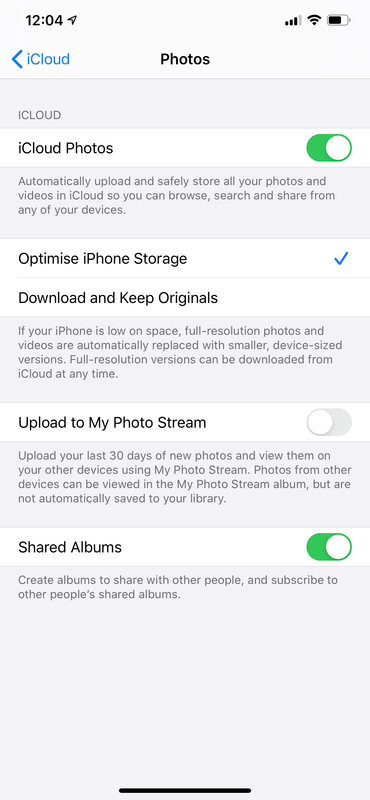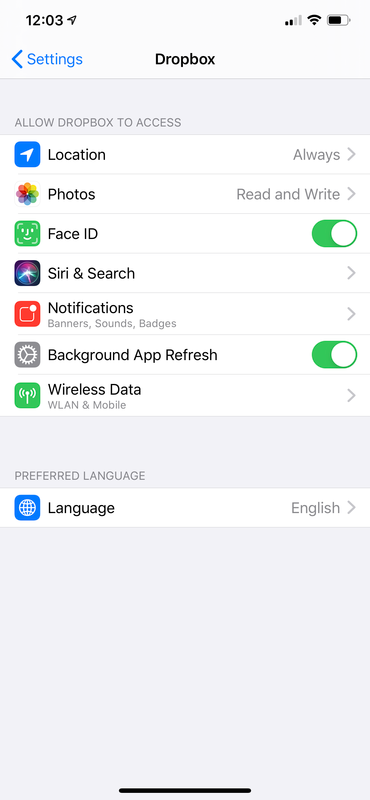Create, upload, and share
Find help to solve issues with creating, uploading, and sharing files and folders in Dropbox. Get support and advice from the Dropbox Community.
- Dropbox Community
- :
- Ask the Community
- :
- Create, upload, and share
- :
- Re: How to fix dropbox upload duplicated pictures ...
- Subscribe to RSS Feed
- Mark Topic as New
- Mark Topic as Read
- Float this Topic for Current User
- Bookmark
- Subscribe
- Mute
- Printer Friendly Page
Re: How to fix dropbox upload duplicated pictures when I move them out of camera folder?
- Mark as New
- Bookmark
- Subscribe
- Mute
- Subscribe to RSS Feed
- Permalink
- Report Inappropriate Content
1 step: I move them out of camera folder. 2 step: I open iCloud photo Sync. then... Dropbox will upload all photos which I moved out of camera folder to the folder again. Frustrated...
- 0 Likes
- 7 Replies
- 4,032 Views
- Victor001
- /t5/Create-upload-and-share/How-to-fix-dropbox-upload-duplicated-pictures-when-I-move-them/td-p/367011
Accepted Solutions
- Mark as New
- Bookmark
- Subscribe
- Mute
- Subscribe to RSS Feed
- Permalink
- Report Inappropriate Content
Perfect.
Just emailed you! Get back to me with example file names of the files you are referring to and the folder name and path of the folder you added them to.
I am looking forward to your reply to investigate the upload events. Thanks again!
Fiona
Community Moderator @ Dropbox
dropbox.com/support
![]() Did this post help you? If so, please give it a Like below.
Did this post help you? If so, please give it a Like below. ![]() Did this post fix your issue/answer your question? If so please press the 'Accept as Solution' button to help others find it.
Did this post fix your issue/answer your question? If so please press the 'Accept as Solution' button to help others find it.![]() Still stuck? Ask me a question! (Questions asked in the community will likely receive an answer within 4 hours!)
Still stuck? Ask me a question! (Questions asked in the community will likely receive an answer within 4 hours!)
- Mark as New
- Bookmark
- Subscribe
- Mute
- Subscribe to RSS Feed
- Permalink
- Report Inappropriate Content
Hello there @Victor001!
Dropbox automatically uploads the pictures you have in your camera folder. Moving the files out of this folder, should prevent Dropbox from uploading them automatically. In general, the Camera uploads feature of the Dropbox mobile app can only "see" the camera folder of your device.
iCloud is a third party service that has nothing to do with your Dropbox. ![]()
I need to investigate how what you are reporting is happening. You can help me providing the following:
- A screenshot of the Camera Uploads settings in the Dropbox app.
- A screenshot of the Dropbox permissions settings.
(Note: These are settings for your device, not the Dropbox app.)
On iOS, find this by opening the “Settings” app on your iPhone or iPad, and then tapping “Dropbox.”
On Android, find this by opening system “Settings” and finding “Dropbox” in the “Apps” section. - Finally I will need a screenshot of your iCloud Photo settings? You can find this by opening the “Settings” app on your iPhone or iPad, then tapping “iCloud,” and then “Photos.” (Note: These are settings for your device, not the Dropbox app.)
Looking forward to the additional info to troubleshoot.
Thanks in advance!
Fiona
Community Moderator @ Dropbox
dropbox.com/support
![]() Did this post help you? If so, please give it a Like below.
Did this post help you? If so, please give it a Like below. ![]() Did this post fix your issue/answer your question? If so please press the 'Accept as Solution' button to help others find it.
Did this post fix your issue/answer your question? If so please press the 'Accept as Solution' button to help others find it.![]() Still stuck? Ask me a question! (Questions asked in the community will likely receive an answer within 4 hours!)
Still stuck? Ask me a question! (Questions asked in the community will likely receive an answer within 4 hours!)
- Mark as New
- Bookmark
- Subscribe
- Mute
- Subscribe to RSS Feed
- Permalink
- Report Inappropriate Content
I change a new iPhone, so iCloud seems download photos from cloud?
- Mark as New
- Bookmark
- Subscribe
- Mute
- Subscribe to RSS Feed
- Permalink
- Report Inappropriate Content
Thank you for the screenshots @Victor001.
Not sure what you mean when saying iCloud seems to download photos from the cloud. ![]()
Can you please clarify that and also send me a screenshot showing the duplicates in your Dropbox, if this is not a problem?
If it is, I would like to email you to investigate this further. I can use the email associated with your Community profile if you wish.
Thanks.
Fiona
Community Moderator @ Dropbox
dropbox.com/support
![]() Did this post help you? If so, please give it a Like below.
Did this post help you? If so, please give it a Like below. ![]() Did this post fix your issue/answer your question? If so please press the 'Accept as Solution' button to help others find it.
Did this post fix your issue/answer your question? If so please press the 'Accept as Solution' button to help others find it.![]() Still stuck? Ask me a question! (Questions asked in the community will likely receive an answer within 4 hours!)
Still stuck? Ask me a question! (Questions asked in the community will likely receive an answer within 4 hours!)
- Mark as New
- Bookmark
- Subscribe
- Mute
- Subscribe to RSS Feed
- Permalink
- Report Inappropriate Content
I mean:
1. camera folder have 10 photos, I moved 3 of them to A folder in dropbox.
2. Change a new iPhone, Pay for icloud(first time), and about 2 weeks later, I noticed dropbox upload the 3 photos to camera folder.
3. So I have two copy of the 3 photos, one in camera folder, the other in A folder.
- Mark as New
- Bookmark
- Subscribe
- Mute
- Subscribe to RSS Feed
- Permalink
- Report Inappropriate Content
We will need to switch to email so I can see in what order the photos where uploaded to these locations. If camera uploads added them first and then you moved them to the other folder, it is an expected behavior to have them saved twice.
The third party service is not related to your Dropbox mobile uploads.
Let me know if it is OK to reach out to you to the address you have under your Community profile @Victor001.
Thank you.
Fiona
Community Moderator @ Dropbox
dropbox.com/support
![]() Did this post help you? If so, please give it a Like below.
Did this post help you? If so, please give it a Like below. ![]() Did this post fix your issue/answer your question? If so please press the 'Accept as Solution' button to help others find it.
Did this post fix your issue/answer your question? If so please press the 'Accept as Solution' button to help others find it.![]() Still stuck? Ask me a question! (Questions asked in the community will likely receive an answer within 4 hours!)
Still stuck? Ask me a question! (Questions asked in the community will likely receive an answer within 4 hours!)
- Mark as New
- Bookmark
- Subscribe
- Mute
- Subscribe to RSS Feed
- Permalink
- Report Inappropriate Content
- Mark as New
- Bookmark
- Subscribe
- Mute
- Subscribe to RSS Feed
- Permalink
- Report Inappropriate Content
Perfect.
Just emailed you! Get back to me with example file names of the files you are referring to and the folder name and path of the folder you added them to.
I am looking forward to your reply to investigate the upload events. Thanks again!
Fiona
Community Moderator @ Dropbox
dropbox.com/support
![]() Did this post help you? If so, please give it a Like below.
Did this post help you? If so, please give it a Like below. ![]() Did this post fix your issue/answer your question? If so please press the 'Accept as Solution' button to help others find it.
Did this post fix your issue/answer your question? If so please press the 'Accept as Solution' button to help others find it.![]() Still stuck? Ask me a question! (Questions asked in the community will likely receive an answer within 4 hours!)
Still stuck? Ask me a question! (Questions asked in the community will likely receive an answer within 4 hours!)
Hi there!
If you need more help you can view your support options (expected response time for a ticket is 24 hours), or contact us on X or Facebook.
For more info on available support options for your Dropbox plan, see this article.
If you found the answer to your question in this Community thread, please 'like' the post to say thanks and to let us know it was useful!