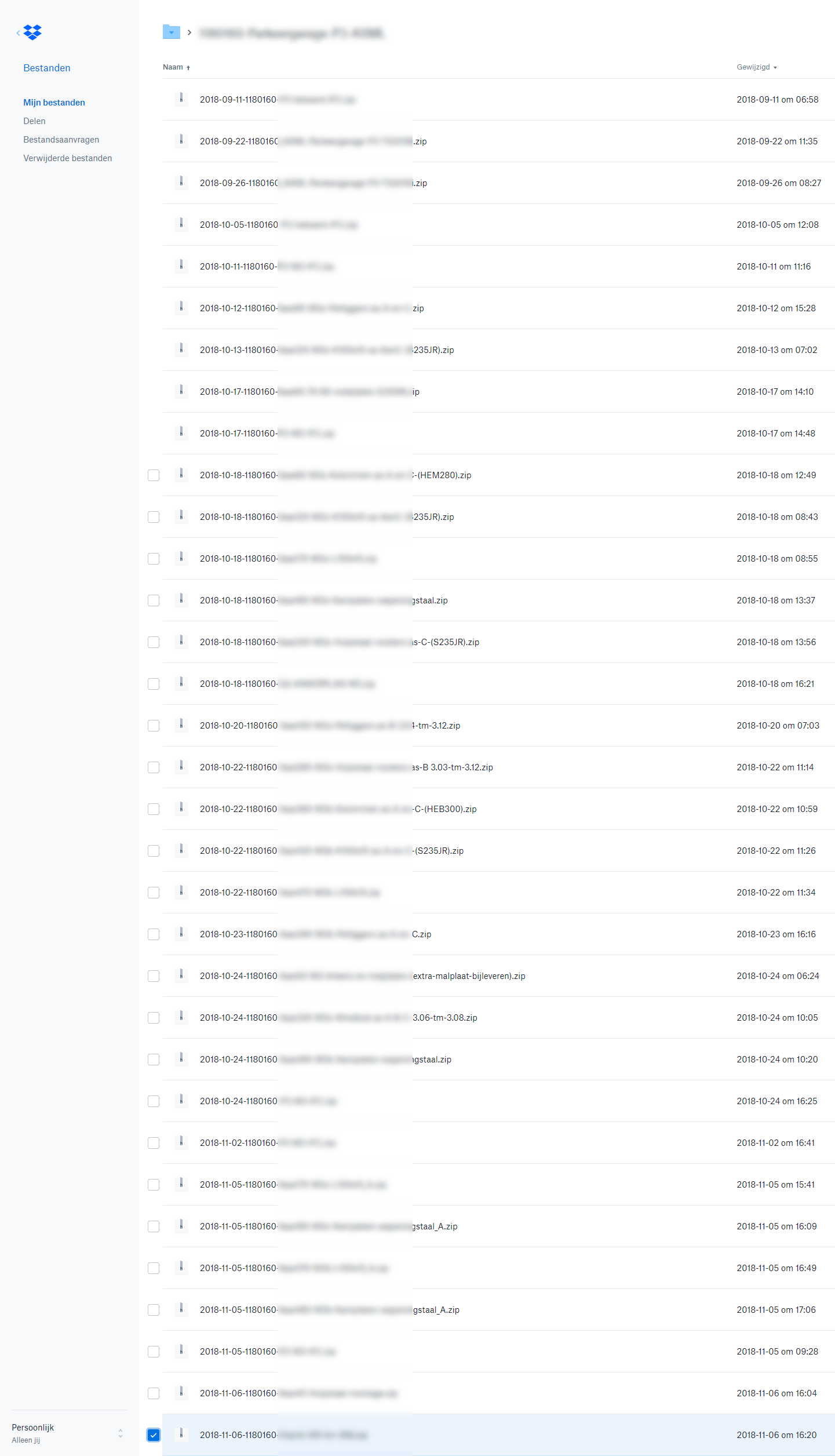View, download, and export
Need support with viewing, downloading, and exporting files and folders from your Dropbox account? Find help from the Dropbox Community.
- Dropbox Community
- :
- Ask the Community
- :
- View, download, and export
- :
- Re: New Zip File Behavior?
- Subscribe to RSS Feed
- Mark Topic as New
- Mark Topic as Read
- Float this Topic for Current User
- Bookmark
- Subscribe
- Mute
- Printer Friendly Page
Re: New Zip File Behavior?
- Labels:
-
Preview
-
Sync and upload
- Mark as New
- Bookmark
- Subscribe
- Mute
- Subscribe to RSS Feed
- Permalink
- Report Inappropriate Content
I'm a long time Dropbox user and today I went to check if some older links were still active that I had sent to a cleint.
Most of the files are send out are zipped for various reasons.
It seems that Dropbox will now unzip zipped files in the web browser so the end user can see what's in the zipped file.
Is this true? Is there a way to turn it off? One specfic workflow I use reqiires the zip file to remain zipped and could cause issues if the user has access to an unzipped version, especially on Dropbox.
- Labels:
-
Preview
-
Sync and upload
- 0 Likes
- 72 Replies
- 13.5K Views
- Justin P.2
- /t5/View-download-and-export/Is-there-a-way-to-choose-whether-zip-files-are-previewing-on-the/td-p/274356
- Mark as New
- Bookmark
- Subscribe
- Mute
- Subscribe to RSS Feed
- Permalink
- Report Inappropriate Content
Things like this make Dropbox feel like less of a professional product.
- Mark as New
- Bookmark
- Subscribe
- Mute
- Subscribe to RSS Feed
- Permalink
- Report Inappropriate Content
Another +1 feedback as this has confused a client that I've sent the link to - "where's the zip file?".
The new feature is useful, but shouldn't be the primary goal when Dropbox encounters a zip file. If I wanted users to download every file individually - I wouldn't have put the files into a zip file in the first place.
- Mark as New
- Bookmark
- Subscribe
- Mute
- Subscribe to RSS Feed
- Permalink
- Report Inappropriate Content
This issue is not sovled and it is SUPER ANNOYING.
SEE LINK FOR A COMMENT COMMENT FROM A REAL CLIENT
https://www.dropbox.com/s/o1op1l46nc3ds3w/Screen%20Shot%202018-12-18%20at%202.34.40%20PM.png?dl=0
IT'S CLEAR THAT DROPBOX WILL NOT FIX THIS AND FOR SOME REASON THINKS THIS IS A GOOD IDEA.
- Mark as New
- Bookmark
- Subscribe
- Mute
- Subscribe to RSS Feed
- Permalink
- Report Inappropriate Content
Yet another confused client:
https://www.dropbox.com/s/ug0zeg8bbihhw3t/Screen%20Shot%202018-12-20%20at%207.29.45%20AM.png?dl=0
- Mark as New
- Bookmark
- Subscribe
- Mute
- Subscribe to RSS Feed
- Permalink
- Report Inappropriate Content
I'd like to add my frustration to this topic for all of the above reasons. Please impliment an option for this asap as it is causing mass confusion and headaches for users and clients.
- Mark as New
- Bookmark
- Subscribe
- Mute
- Subscribe to RSS Feed
- Permalink
- Report Inappropriate Content
I hate to say it, but I'm going to cancel my Dropbox subscription. This ZIP folder issue and lack of reponse by Dropbox has left a bad taste in my mouth for the company. And of course I want to support anyone beside the tech-giants like Google, but honestly, it's a decision based on being able to do my business. You would assume a smaller company like Dropbox would be able to be quick and nimble in terms of finding a solution to such a simple issue like this ZIP behavior but instead it seems like money is spent on marketing and (re)branding instead of optimizing the platform. I hope others who are dealing with this ZIP uploading/downloading issue find a solution quickly, but for me, the time is up and it's time to save money and energy by using a different platform that actually cares about the product they create. Thanks DB community for speaking up, it was nice to hear your voices and know I wasn't alone!
- Mark as New
- Bookmark
- Subscribe
- Mute
- Subscribe to RSS Feed
- Permalink
- Report Inappropriate Content
Hi sthomas, Thanks for your comments and feedback as well.
It really is frustrating how this issue came about and that it's still a thing. I've never had anybody tell me they were glad they could see inside a ZIP file on Dropbox but I regularly get emails from confused clients about why they can see inside the zip but can't download it. Letting the average non-tech user navigate inside the zip on Dropbox.com is just a recipe for confusion.
I've updated my documents for clients to help them not get stuck on this but not everybody reads these things and generally speaking, it's just a poor counter-intutive design that adds no value.
I too have considered leaving Dropbox but I have too many years worth of files wrapped up in it to make a sudden change.
If they don't fix it soon though I am also considering using another service.
I do love many things about Dropbox and using the Dropbox sync app is great vs. having to go to a website, and I HATE EVERYTHING about Google Drive so that's not an option.
I hope Dropbox can see the light here and realize they made a poor choice here and can reverse it or make it significantly better.
- Mark as New
- Bookmark
- Subscribe
- Mute
- Subscribe to RSS Feed
- Permalink
- Report Inappropriate Content
Jane
Community Moderator @ Dropbox
dropbox.com/support
![]() Did this post help you? If so please give it a Like below.
Did this post help you? If so please give it a Like below. ![]() Did this post fix your issue/answer your question? If so please press the 'Accept as Best Answer' button to help others find it.
Did this post fix your issue/answer your question? If so please press the 'Accept as Best Answer' button to help others find it.![]() Still stuck? Ask me a question! (Questions asked in the community will likely receive an answer within 4 hours!)
Still stuck? Ask me a question! (Questions asked in the community will likely receive an answer within 4 hours!)
- Mark as New
- Bookmark
- Subscribe
- Mute
- Subscribe to RSS Feed
- Permalink
- Report Inappropriate Content
- Mark as New
- Bookmark
- Subscribe
- Mute
- Subscribe to RSS Feed
- Permalink
- Report Inappropriate Content
I work with projects and sent download links. The image above is an example of a project.This project contains 133x download links (and counting).
The suggestions as described by Jane won't work for me. A shared folder is for a set of persons/customers and for me the persons will change: who needs what in the project. I set the persons /customers who need the download by e-mail.
The next suggestion for password protect gives questions from customes like: Whats the password? Also not an option for me
Now I manually change download links 0 to 1 but I prefer that Dropbox should that automatically for me.
Hopefully you can do something with this message and have a nice day.
Hi there!
If you need more help you can view your support options (expected response time for a ticket is 24 hours), or contact us on X or Facebook.
For more info on available support options for your Dropbox plan, see this article.
If you found the answer to your question in this Community thread, please 'like' the post to say thanks and to let us know it was useful!