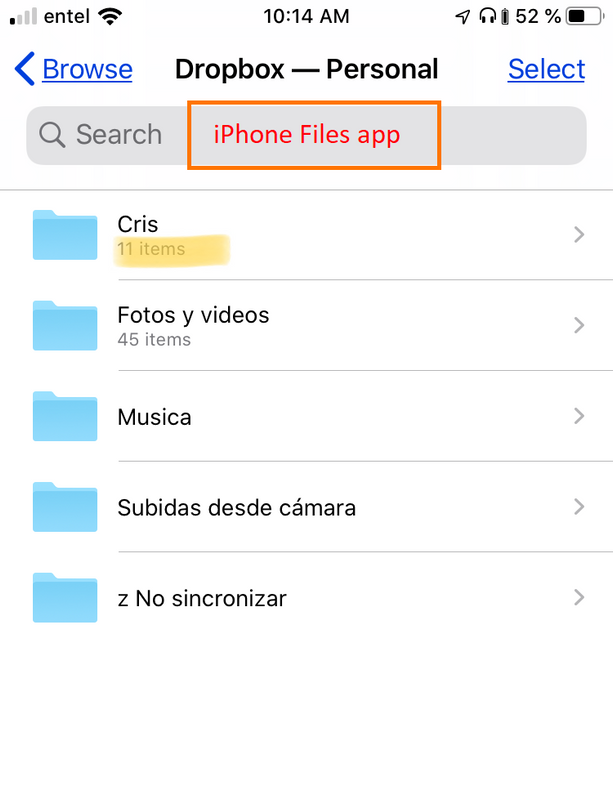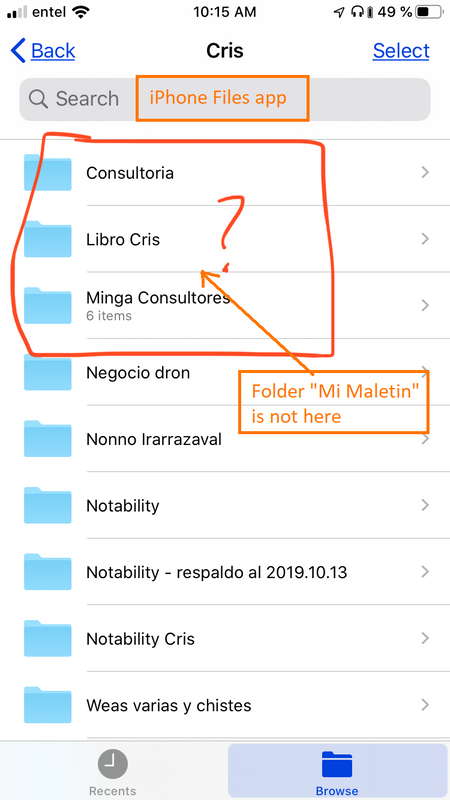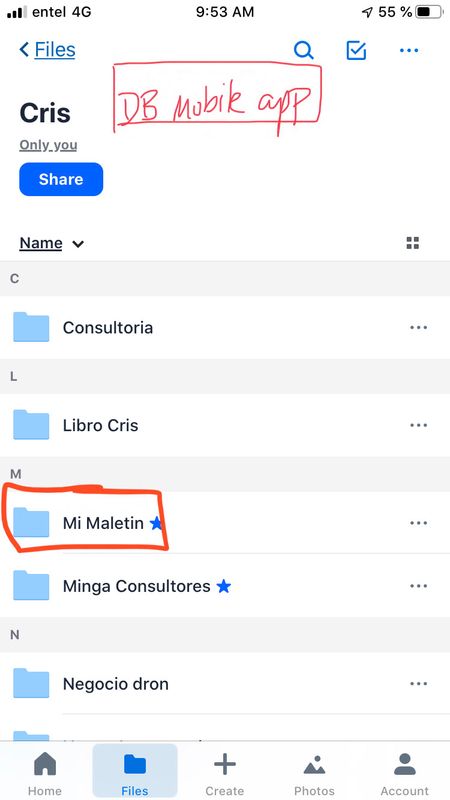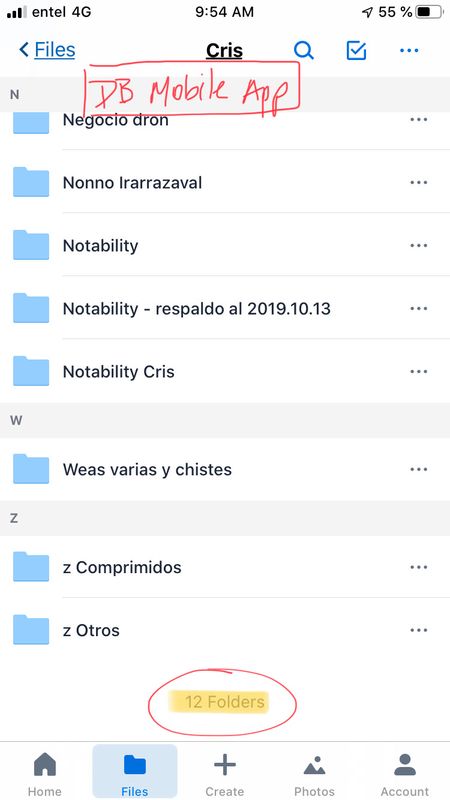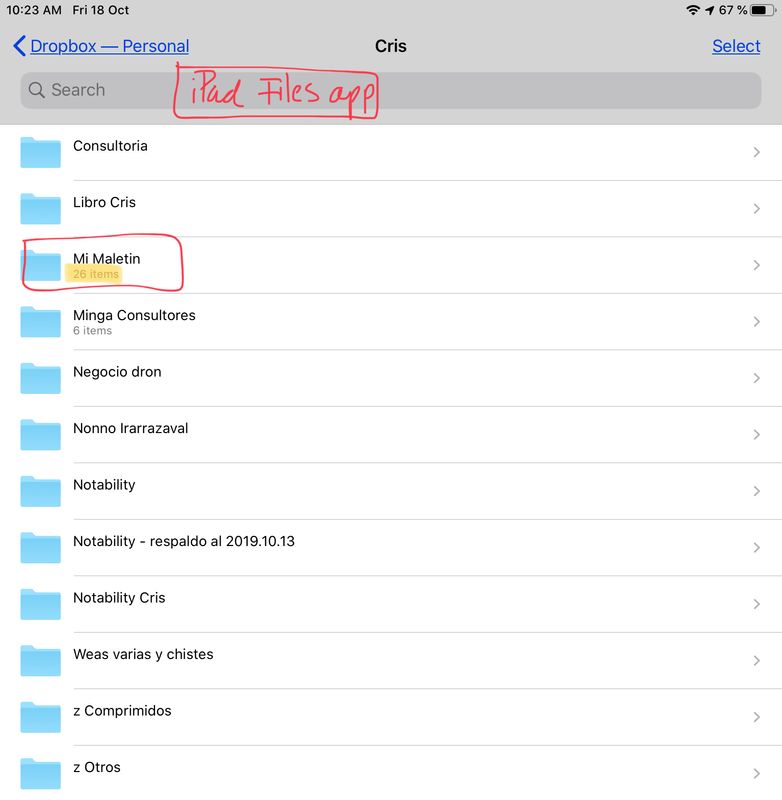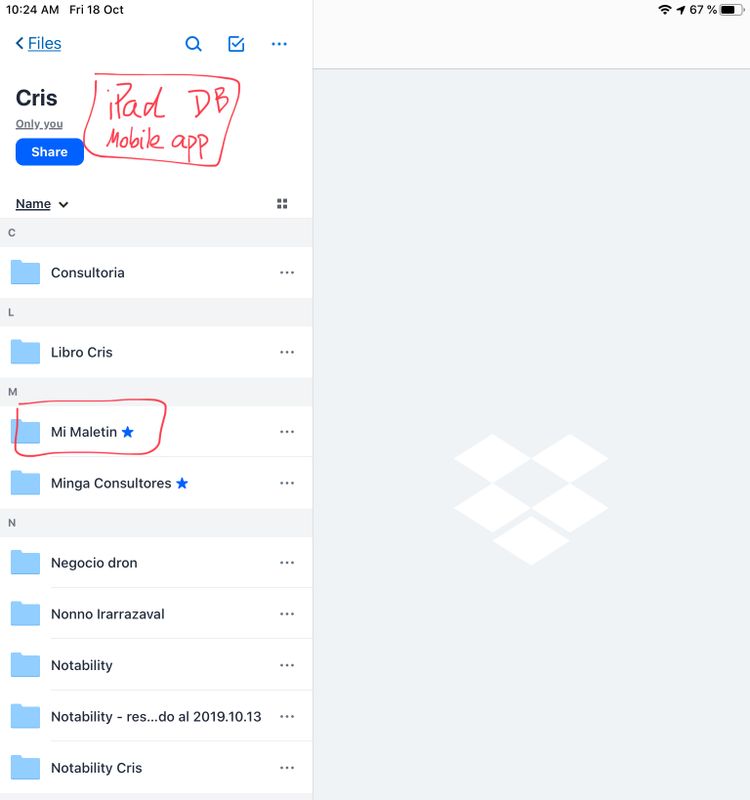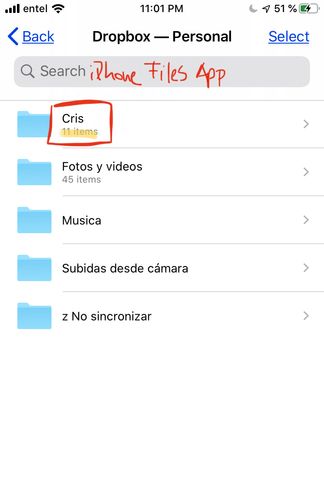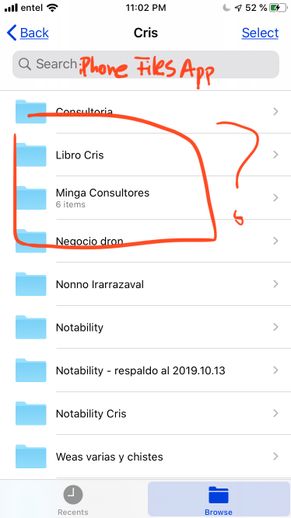Create, upload, and share
Find help to solve issues with creating, uploading, and sharing files and folders in Dropbox. Get support and advice from the Dropbox Community.
- Dropbox Community
- :
- Ask the Community
- :
- Create, upload, and share
- :
- Just 1 folder not syncing with Files app on iPhone
- Subscribe to RSS Feed
- Mark Topic as New
- Mark Topic as Read
- Float this Topic for Current User
- Bookmark
- Subscribe
- Mute
- Printer Friendly Page
Just 1 folder not syncing with Files app on iPhone
- Mark as New
- Bookmark
- Subscribe
- Mute
- Subscribe to RSS Feed
- Permalink
- Report Inappropriate Content
Hi all... issue here: i have my DB account synced everywhere - mac, PC, iPhone, Ipad. I have one... just 1 single folder I cannot see if I browse my DB account using my Files app on my iPhone. I can see that single folder on my iPad, my mac, my pc, web broser obviously... it's just this 1 single folder that's missing in the Files app on my iPhone... any ideas??
thanks!
Accepted Solutions
- Mark as New
- Bookmark
- Subscribe
- Mute
- Subscribe to RSS Feed
- Permalink
- Report Inappropriate Content
Hi, yes, sure.
I just contacted tech support @ DB and they told me to (quote):
1) Clear the cache on your Dropbox app on both your devices.
To clear your cache, please follow the steps listed below:
- Navigate to the “Account” tab
- Tap the gear icon in the upper-left corner of the screen
- Scroll to the bottom of the screen
- Select “Clear Cache”
2) Uninstall the Dropbox App on both of your devices.
3) Go to https://www.dropbox.com/account/security and using the "X" on the right side, please remove all devices.
4) Restart your devices.
5) Download and Install Dropbox
6) Try to sign into your Dropbox account
Thant fixed the problem 😄
Thanks for the help!
- Mark as New
- Bookmark
- Subscribe
- Mute
- Subscribe to RSS Feed
- Permalink
- Report Inappropriate Content
Hello @cbieregel! Thanks for posting about this. ![]()
Note ![]() Files app is not a location Dropbox syncs at automatically. The steps to add Dropbox to the Files app are outlined here: https://help.dropbox.com/installs-integrations/mobile/ios-files-app
Files app is not a location Dropbox syncs at automatically. The steps to add Dropbox to the Files app are outlined here: https://help.dropbox.com/installs-integrations/mobile/ios-files-app
If you have not taken the steps already it's quite likely that the folders you have in your iPad were manually exported from Dropbox.
Now, if you have taken the steps, please let me know the version of Dropbox you have installed.
Also let me know if you can see the folder in question in your Dropbox mobile app.
Thank you!
Fiona
Community Moderator @ Dropbox
dropbox.com/support
![]() Did this post help you? If so, please give it a Like below.
Did this post help you? If so, please give it a Like below. ![]() Did this post fix your issue/answer your question? If so please press the 'Accept as Solution' button to help others find it.
Did this post fix your issue/answer your question? If so please press the 'Accept as Solution' button to help others find it.![]() Still stuck? Ask me a question! (Questions asked in the community will likely receive an answer within 4 hours!)
Still stuck? Ask me a question! (Questions asked in the community will likely receive an answer within 4 hours!)
- Mark as New
- Bookmark
- Subscribe
- Mute
- Subscribe to RSS Feed
- Permalink
- Report Inappropriate Content
Hi Fiona,
thanks for the help. That is the way in which I added my DB account to the Files app on my iPhone.
On my iPhone I have DB version 162.2, on my iPad I have the same version. And yes, I can see this particular folder on my DB mobile app.
Gotta add, I think myself as an "above-average" user of technology si I know that DB does not sync automatically with the Files app, neither on the iPad, I know how to add/remove accounts, clear cache, etc. I can't understand why, following the exact same procedure, I can see this folder on the iPad, on my PC, on my Mac, on the internet browser, on a different internet browser but not the iPhone... blows my mind! haha...
Thanks for the help!
- Mark as New
- Bookmark
- Subscribe
- Mute
- Subscribe to RSS Feed
- Permalink
- Report Inappropriate Content
Thanks for the additional info @cbieregel. Sorry for the basic questions but I want to make sure I understand the issue. ![]() Would it be possible to post a screenshot showing your view of things on one device and one on the other?
Would it be possible to post a screenshot showing your view of things on one device and one on the other?
Are you trying to view the folder from your iPhone browser or your Dropbox mobile app?
Fiona
Community Moderator @ Dropbox
dropbox.com/support
![]() Did this post help you? If so, please give it a Like below.
Did this post help you? If so, please give it a Like below. ![]() Did this post fix your issue/answer your question? If so please press the 'Accept as Solution' button to help others find it.
Did this post fix your issue/answer your question? If so please press the 'Accept as Solution' button to help others find it.![]() Still stuck? Ask me a question! (Questions asked in the community will likely receive an answer within 4 hours!)
Still stuck? Ask me a question! (Questions asked in the community will likely receive an answer within 4 hours!)
- Mark as New
- Bookmark
- Subscribe
- Mute
- Subscribe to RSS Feed
- Permalink
- Report Inappropriate Content
No probs, you couldn't assume, you had to ask.
Yes, pls see attached.
99,9% of the time I use Dropbox mobile app or iOS Files app. This issue is using only the Files app on iPhone. If I use the web browser (no good reason to do it), it shows the folder. It works in all possibilities but on Files app on iPhone.
Thanks!
- Mark as New
- Bookmark
- Subscribe
- Mute
- Subscribe to RSS Feed
- Permalink
- Report Inappropriate Content
I can't thank you enough for the screenshots @cbieregel.
Please open the Files app on your device and press ‘edit’. Under locations you should see all available locations with Dropbox toggled on. Please switch this off and press 'done' and then back on and press 'done'. Reboot your device and let me know if the folder appears in this iPhone device.
Looking forward to your response!
Fiona
Community Moderator @ Dropbox
dropbox.com/support
![]() Did this post help you? If so, please give it a Like below.
Did this post help you? If so, please give it a Like below. ![]() Did this post fix your issue/answer your question? If so please press the 'Accept as Solution' button to help others find it.
Did this post fix your issue/answer your question? If so please press the 'Accept as Solution' button to help others find it.![]() Still stuck? Ask me a question! (Questions asked in the community will likely receive an answer within 4 hours!)
Still stuck? Ask me a question! (Questions asked in the community will likely receive an answer within 4 hours!)
- Mark as New
- Bookmark
- Subscribe
- Mute
- Subscribe to RSS Feed
- Permalink
- Report Inappropriate Content
Hi Fiona,
did exactly what you instructed, no result. Attached some new screenshots after the reboot.
Any more ideas?
Thanks for your help!
- Mark as New
- Bookmark
- Subscribe
- Mute
- Subscribe to RSS Feed
- Permalink
- Report Inappropriate Content
Hmm. ![]() Very interesting. Thank you so much for the screenshots.
Very interesting. Thank you so much for the screenshots.
Do you have more than one Dropbox accounts maybe? If you do have multiple accounts, can we make sure you are loged in with the same email/Dropbox account on both mobile devices?
If this doesn't work I will create a ticket and investigate this further for you.
Thank you for checking this for me.
Fiona
Community Moderator @ Dropbox
dropbox.com/support
![]() Did this post help you? If so, please give it a Like below.
Did this post help you? If so, please give it a Like below. ![]() Did this post fix your issue/answer your question? If so please press the 'Accept as Solution' button to help others find it.
Did this post fix your issue/answer your question? If so please press the 'Accept as Solution' button to help others find it.![]() Still stuck? Ask me a question! (Questions asked in the community will likely receive an answer within 4 hours!)
Still stuck? Ask me a question! (Questions asked in the community will likely receive an answer within 4 hours!)
- Mark as New
- Bookmark
- Subscribe
- Mute
- Subscribe to RSS Feed
- Permalink
- Report Inappropriate Content
- Mark as New
- Bookmark
- Subscribe
- Mute
- Subscribe to RSS Feed
- Permalink
- Report Inappropriate Content
No worries. We will figure this out together.
You got mail! ![]()
Fiona
Community Moderator @ Dropbox
dropbox.com/support
![]() Did this post help you? If so, please give it a Like below.
Did this post help you? If so, please give it a Like below. ![]() Did this post fix your issue/answer your question? If so please press the 'Accept as Solution' button to help others find it.
Did this post fix your issue/answer your question? If so please press the 'Accept as Solution' button to help others find it.![]() Still stuck? Ask me a question! (Questions asked in the community will likely receive an answer within 4 hours!)
Still stuck? Ask me a question! (Questions asked in the community will likely receive an answer within 4 hours!)
Hi there!
If you need more help you can view your support options (expected response time for a ticket is 24 hours), or contact us on X or Facebook.
For more info on available support options for your Dropbox plan, see this article.
If you found the answer to your question in this Community thread, please 'like' the post to say thanks and to let us know it was useful!