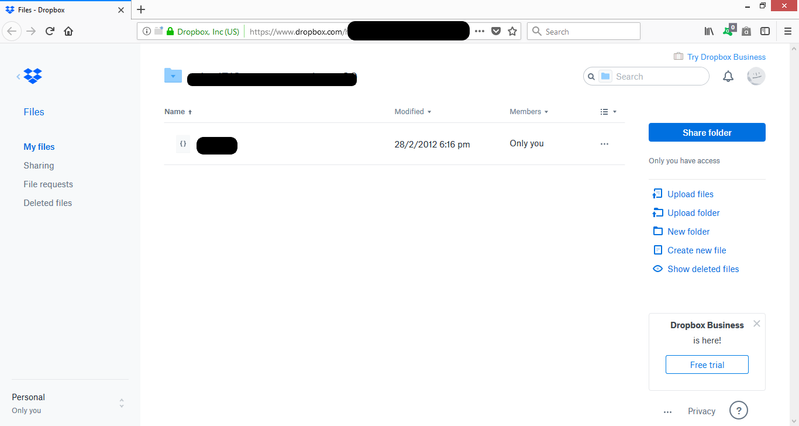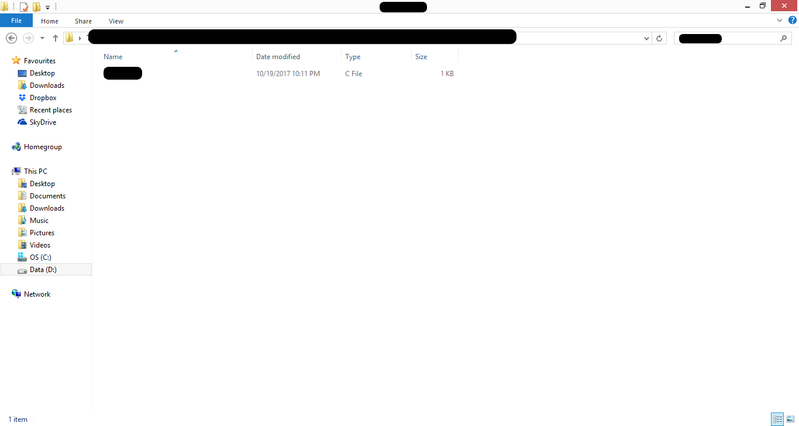Create, upload, and share
Find help to solve issues with creating, uploading, and sharing files and folders in Dropbox. Get support and advice from the Dropbox Community.
- Dropbox Community
- :
- Ask the Community
- :
- Create, upload, and share
- :
- Local file modified date is different from server
- Subscribe to RSS Feed
- Mark Topic as New
- Mark Topic as Read
- Float this Topic for Current User
- Bookmark
- Subscribe
- Mute
- Printer Friendly Page
Local file modified date is different from server
- Labels:
-
Sync and upload
- Mark as New
- Bookmark
- Subscribe
- Mute
- Subscribe to RSS Feed
- Permalink
- Report Inappropriate Content
Hello.
In a synced dropbox (ver. 54.4.90) folder, the date of a file is different in its local version and in its server version. The files’ content is the same but the displayed dates are not: one is “10/19/2017 10:11 PM” and the other is “28/2/2012 6:16 pm”. Please see the attached screen prints. Why does it happens?
Thank you.
- Labels:
-
Sync and upload
- 0 Likes
- 4 Replies
- 5,444 Views
- MGom
- /t5/Create-upload-and-share/Local-file-modified-date-is-different-from-server/td-p/289626
Accepted Solutions
- Mark as New
- Bookmark
- Subscribe
- Mute
- Subscribe to RSS Feed
- Permalink
- Report Inappropriate Content
The dates that appear online are the dates the files were modified according to Dropbox, so they don’t necessarily match what’s on the computer.
This means either the date it was first uploaded, if it was never edited since, or the date the file was changed and then synced.
So, in your example, one computer has a file with the 2012 date, meaning that is when the file was last modified on that machine. The file was then uploaded to Dropbox in 2017, so to Dropbox, that is the last modified date.
Now, on your second computer, the modified date is going to be the same as the Dropbox site, since it’s literally syncing the file from the site with the online modification date.
If you were then to update the file on either the site, computer A or computer B, then the new modification date on 2018 would sync to the site, and down to the other devices.
Long story short, the files are the same, and the modified date on the Dropbox site is when files were changed according to Dropbox.
Hopefully this helps clarify this matter!
PS, regarding the emails, we’re doing a little light maintenance on the forums, so this could account for the lack of notification!
Jay
Community Moderator @ Dropbox
dropbox.com/support
![]() Did this post help you? If so, give it a Like below to let us know.
Did this post help you? If so, give it a Like below to let us know.![]() Need help with something else? Ask me a question!
Need help with something else? Ask me a question!![]() Find Tips & Tricks Discover more ways to use Dropbox here!
Find Tips & Tricks Discover more ways to use Dropbox here!![]() Interested in Community Groups? Click here to join!
Interested in Community Groups? Click here to join!
- Mark as New
- Bookmark
- Subscribe
- Mute
- Subscribe to RSS Feed
- Permalink
- Report Inappropriate Content
Also, I’ve removed the images for your own privacy.
Jay
Community Moderator @ Dropbox
dropbox.com/support
![]() Did this post help you? If so, give it a Like below to let us know.
Did this post help you? If so, give it a Like below to let us know.![]() Need help with something else? Ask me a question!
Need help with something else? Ask me a question!![]() Find Tips & Tricks Discover more ways to use Dropbox here!
Find Tips & Tricks Discover more ways to use Dropbox here!![]() Interested in Community Groups? Click here to join!
Interested in Community Groups? Click here to join!
- Mark as New
- Bookmark
- Subscribe
- Mute
- Subscribe to RSS Feed
- Permalink
- Report Inappropriate Content
Thanks Jay.
The thing is that I’m not sure which one is the correct date. I’m almost sure the file was created in 2012 but I cannot say for sure if it has been accessed in 2017. And this is not the only file in these conditions (I’ve only posted info about this one but there some others with similar issues: same content but different dates). And the strange thing is that in one pc, running Windows 10 and Dropbox 54.4.90 the file has the same date as the server, but in another pc running Windows 8.1 and Dropbox 54.4.90 the file has the other date (10/19/2017 10:11 PM, as I posted).
Jay, if it helps I can re-post the images cropped so that only the file name and date appears.
Best regards,
Miguel
PS: I didn’t receive an email notifying that there was a reply (from you) in the Community although I ticked the "Email me when someone replies" box. Do you know why? Thanks.
- Mark as New
- Bookmark
- Subscribe
- Mute
- Subscribe to RSS Feed
- Permalink
- Report Inappropriate Content
The dates that appear online are the dates the files were modified according to Dropbox, so they don’t necessarily match what’s on the computer.
This means either the date it was first uploaded, if it was never edited since, or the date the file was changed and then synced.
So, in your example, one computer has a file with the 2012 date, meaning that is when the file was last modified on that machine. The file was then uploaded to Dropbox in 2017, so to Dropbox, that is the last modified date.
Now, on your second computer, the modified date is going to be the same as the Dropbox site, since it’s literally syncing the file from the site with the online modification date.
If you were then to update the file on either the site, computer A or computer B, then the new modification date on 2018 would sync to the site, and down to the other devices.
Long story short, the files are the same, and the modified date on the Dropbox site is when files were changed according to Dropbox.
Hopefully this helps clarify this matter!
PS, regarding the emails, we’re doing a little light maintenance on the forums, so this could account for the lack of notification!
Jay
Community Moderator @ Dropbox
dropbox.com/support
![]() Did this post help you? If so, give it a Like below to let us know.
Did this post help you? If so, give it a Like below to let us know.![]() Need help with something else? Ask me a question!
Need help with something else? Ask me a question!![]() Find Tips & Tricks Discover more ways to use Dropbox here!
Find Tips & Tricks Discover more ways to use Dropbox here!![]() Interested in Community Groups? Click here to join!
Interested in Community Groups? Click here to join!
- Mark as New
- Bookmark
- Subscribe
- Mute
- Subscribe to RSS Feed
- Permalink
- Report Inappropriate Content
Yes Jay, it helped to clarify this matter, although I am a bit surprised about the outcome: having two synced computers with files having different modification dates. In certain circumstances this poses some issues but it is ok since now I’m aware this may happen so I’ll just have to deal with it.
I’m posting the images again but without filenames/filepaths.
Thanks very much.
Miguel
Hi there!
If you need more help you can view your support options (expected response time for a ticket is 24 hours), or contact us on X or Facebook.
For more info on available support options for your Dropbox plan, see this article.
If you found the answer to your question in this Community thread, please 'like' the post to say thanks and to let us know it was useful!