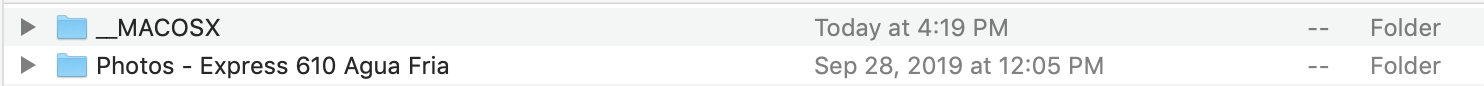View, download, and export
Need support with viewing, downloading, and exporting files and folders from your Dropbox account? Find help from the Dropbox Community.
- Dropbox Community
- :
- Ask the Community
- :
- View, download, and export
- :
- Mac osx - strange extra files appearing when downl...
- Subscribe to RSS Feed
- Mark Topic as New
- Mark Topic as Read
- Float this Topic for Current User
- Bookmark
- Subscribe
- Mute
- Printer Friendly Page
Mac osx - strange extra files appearing when downloading files directly.
- Labels:
-
Desktop and Web
-
Download
-
Share
-
Sync and upload
Mac osx - strange extra files appearing when downloading files directly.
- Mark as New
- Bookmark
- Subscribe
- Mute
- Subscribe to RSS Feed
- Permalink
- Report Inappropriate Content
Just had a strange issue with some files that I directly downloaded from our DB folders.
On the website, I went to one of my shared folders from another team member, and clicked on 2 files (illustrator) and one folder that contained several photoshop images.
I chose to direct download option and downloaded them to my desktop. They downloaded to the zip file, like usual. BUT... when I uncompressed the zip file, there was an ADDITIONAL folder named "__MACOSX" - when I opened that, there was a repeat of the same Illustrator files and the PSD folder, but the file names were changed (most had underscores in them). In addition, these files were very small in size (70 bytes for example, when they should have been 3.3MB - same thing for the PSD images they were all around 100kb or less, when they should have been several MB).
I asked my co-worker to repeat the process on his computer (different OS that what I'm using, but still on a mac) and he had the same thing happen.
Any idea's what's happening? Is this just a glitch?
I'm on an imac, running OS 10.11.6
- Labels:
-
Desktop and Web
-
Download
-
Share
-
Sync and upload
- 4 Likes
- 71 Replies
- 9,831 Views
- JefW
- /t5/View-download-and-export/Mac-osx-strange-extra-files-appearing-when-downloading-files/td-p/355269
- Mark as New
- Bookmark
- Subscribe
- Mute
- Subscribe to RSS Feed
- Permalink
- Report Inappropriate Content
@hshaw wrote:
In my case, there isn't a PC involved.
The PC doesn't matter. The point was that I see the files on a PC because Windows isn't configured to hide such files, like OS X or macOS do natively. It's still the Mac that's creating them. They're system files created by OS X and macOS.
- Mark as New
- Bookmark
- Subscribe
- Mute
- Subscribe to RSS Feed
- Permalink
- Report Inappropriate Content
@Rich Thanks for the clarification. I'm not horribly tech-savvy (as you may have noticed ;^)
- Mark as New
- Bookmark
- Subscribe
- Mute
- Subscribe to RSS Feed
- Permalink
- Report Inappropriate Content
I think you might be mixing up some of the issues here @hshaw - (edit: I think I got mixed up with who was replying to what, I think I was directing this comment torwards @Rich )
Copied from one of the previous posts in this thread, "...the issue you're seeing is a Mac issue that occurs when copying files with extended attributes metadata into a file system that doesn't support them."
What I suspect is happening... (semi-educated guess)...
1) I'm on a mac.
2) DB does not use mac formated drives, so the files are stored on some other formatted drives.
3) The Mac "metadata" files are then being created when DB creates the zipped file (anytime 2 or more files/folders are selected for download).
4) We (mac users) download those zipped files, and uncompress them, and then see the metadata files.
Again - this is a new problem that appeared recently. DB has recently made a lot of changes and updates. Coincidence? 🙂
Happy to be corrected as more info is discovered.
- Mark as New
- Bookmark
- Subscribe
- Mute
- Subscribe to RSS Feed
- Permalink
- Report Inappropriate Content
@JefW It would not be surprising if I were ;^) Thanks for the clarification.
- Mark as New
- Bookmark
- Subscribe
- Mute
- Subscribe to RSS Feed
- Permalink
- Report Inappropriate Content
I was curious if anyone who posted in this thread receieved any sort of FIX to the problem? Thanks
- Mark as New
- Bookmark
- Subscribe
- Mute
- Subscribe to RSS Feed
- Permalink
- Report Inappropriate Content
No help - they blamed it on mac settings which have not changed.
- Mark as New
- Bookmark
- Subscribe
- Mute
- Subscribe to RSS Feed
- Permalink
- Report Inappropriate Content
The files are created by OS X and macOS. NOT Dropbox.
- Mark as New
- Bookmark
- Subscribe
- Mute
- Subscribe to RSS Feed
- Permalink
- Report Inappropriate Content
Having the exact same issue here, also a mac user. Only happens with Downloads from Dropbox.
- Mark as New
- Bookmark
- Subscribe
- Mute
- Subscribe to RSS Feed
- Permalink
- Report Inappropriate Content
Hey guys, I think I found the issue and a workaround, It seems like the problem lies with Archive Utility - Macs default Unzipper. I used Keka to unzip and no folder was created. Maybe it will be fixed with a new update till then Keka works fine.
- Mark as New
- Bookmark
- Subscribe
- Mute
- Subscribe to RSS Feed
- Permalink
- Report Inappropriate Content
I, too, downloaded Keka after reading this post. with fingers crossed. I still get the _MACOSX folder. SADLY.
Hi there!
If you need more help you can view your support options (expected response time for a ticket is 24 hours), or contact us on X or Facebook.
For more info on available support options for your Dropbox plan, see this article.
If you found the answer to your question in this Community thread, please 'like' the post to say thanks and to let us know it was useful!
Top contributors to this post
-
Hannah Dropbox Staff
-
quizbane Explorer | Level 4
-
Mirlo9 New member | Level 2
-
structaural Helpful | Level 6
-
Labtab Helpful | Level 5