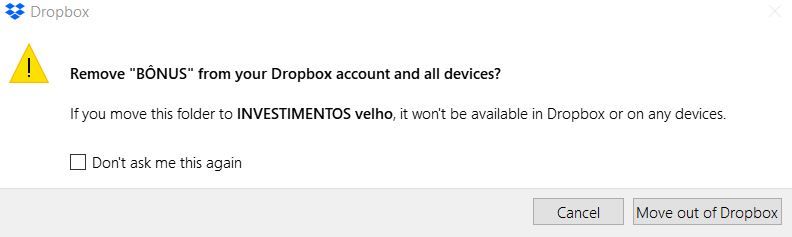Apps and Installations
Have a question about a Dropbox app or installation? Reach out to the Dropbox Community and get solutions, help, and advice from members.
- Dropbox Community
- :
- Ask the Community
- :
- Apps and Installations
- :
- Remove X from your Dropbox account?
- Subscribe to RSS Feed
- Mark Topic as New
- Mark Topic as Read
- Float this Topic for Current User
- Bookmark
- Subscribe
- Mute
- Printer Friendly Page
Remove X from your Dropbox account?
- Labels:
-
Desktop and Web
-
Sync and upload
Remove X from your Dropbox account?
- Mark as New
- Bookmark
- Subscribe
- Mute
- Subscribe to RSS Feed
- Permalink
- Report Inappropriate Content
Hello, recently I have been receiving warnings that say "Remove X from your Dropbox account and all devices?
If you move this folder to X it won’t be available in Dropbox or on any devices."
X are names of folder I’m simply moving in my computer, but not deleting in anyway, nor from Dropbox nor from my computer.
At the bottom of the message, it says "cancel" or "move out of dropbox".
What is all that and why it started appearing to me?
BEST
- Labels:
-
Desktop and Web
-
Sync and upload
- 2 Likes
- 13 Replies
- 114K Views
- Diego5
- /t5/Apps-and-Installations/Remove-X-from-your-Dropbox-account/td-p/354245
- Mark as New
- Bookmark
- Subscribe
- Mute
- Subscribe to RSS Feed
- Permalink
- Report Inappropriate Content
Daphne
Community Moderator @ Dropbox
dropbox.com/support
![]() Did this post help you? If so, please give it a Like below.
Did this post help you? If so, please give it a Like below.![]() Still stuck? Ask me a question!
Still stuck? Ask me a question!![]() Tips & Tricks Find new ways to stay in flow or share your tips on how you work smarter with Dropbox.
Tips & Tricks Find new ways to stay in flow or share your tips on how you work smarter with Dropbox.
- Mark as New
- Bookmark
- Subscribe
- Mute
- Subscribe to RSS Feed
- Permalink
- Report Inappropriate Content
I don’t think I get it. I have always moved files from folders to folder and never had this warning. Even now, I move many files at once, and the message only appears for two or three files.
If I am moving a file, I understand it can be seen as a deletion, but the error message is misleading, then. It seems that I am deleting the file at all and will never have access to it.
And, finally, I’m not moving outside of dropbox at all, I’m just chaning folders, and both are inside Dropbox. So having to click "move out of dropbox" is, again, very misleading - because this isn’t what is happening.
Well, if I click "don’t ask me this again" am I safe that I won’t lose any files when I move them as I always did?
BEST
- Mark as New
- Bookmark
- Subscribe
- Mute
- Subscribe to RSS Feed
- Permalink
- Report Inappropriate Content
Hi @Diego5,
May be one clarification can help. Are You using 'Selective Sync...' and if so, are the movement directed inside such a place?
Hope this gives some 'hooks'! ![]()
- Mark as New
- Bookmark
- Subscribe
- Mute
- Subscribe to RSS Feed
- Permalink
- Report Inappropriate Content
Hello, Zdravko.
No, I’m not using selective sync.
BEST
- Mark as New
- Bookmark
- Subscribe
- Mute
- Subscribe to RSS Feed
- Permalink
- Report Inappropriate Content
Daphne
Community Moderator @ Dropbox
dropbox.com/support
![]() Did this post help you? If so, please give it a Like below.
Did this post help you? If so, please give it a Like below.![]() Still stuck? Ask me a question!
Still stuck? Ask me a question!![]() Tips & Tricks Find new ways to stay in flow or share your tips on how you work smarter with Dropbox.
Tips & Tricks Find new ways to stay in flow or share your tips on how you work smarter with Dropbox.
- Mark as New
- Bookmark
- Subscribe
- Mute
- Subscribe to RSS Feed
- Permalink
- Report Inappropriate Content
nice
- Mark as New
- Bookmark
- Subscribe
- Mute
- Subscribe to RSS Feed
- Permalink
- Report Inappropriate Content
I too am getting the same message, however when I select Dont ask me again it has not worked. I consistently and radomly receive the message in all three of my company files.
It is very frustrating as I fear I may hit the wrong button and lose data.
- Mark as New
- Bookmark
- Subscribe
- Mute
- Subscribe to RSS Feed
- Permalink
- Report Inappropriate Content
@TikiJanie wrote:... I consistently and radomly receive the message in all three of my company files.
...
Hi @TikiJanie,
What you mean "all three of my company files"? Does it happen only on particular file types and/or such managed with same/similar applications, but not on other file types/applications? Is it happening only during particular activity while you are working with your files (at save moment of changes, for example)?
Hope your clarifications can give better context.
- Mark as New
- Bookmark
- Subscribe
- Mute
- Subscribe to RSS Feed
- Permalink
- Report Inappropriate Content
Checking in. Is this issue still happening for you?
Hi there!
If you need more help you can view your support options (expected response time for a ticket is 24 hours), or contact us on X or Facebook.
For more info on available support options for your Dropbox plan, see this article.
If you found the answer to your question in this Community thread, please 'like' the post to say thanks and to let us know it was useful!
Top contributors to this post
-
jkenn New member | Level 2
-
jhondesoza Explorer | Level 3
-
TikiJanie Explorer | Level 4
-
bluefish New member | Level 2