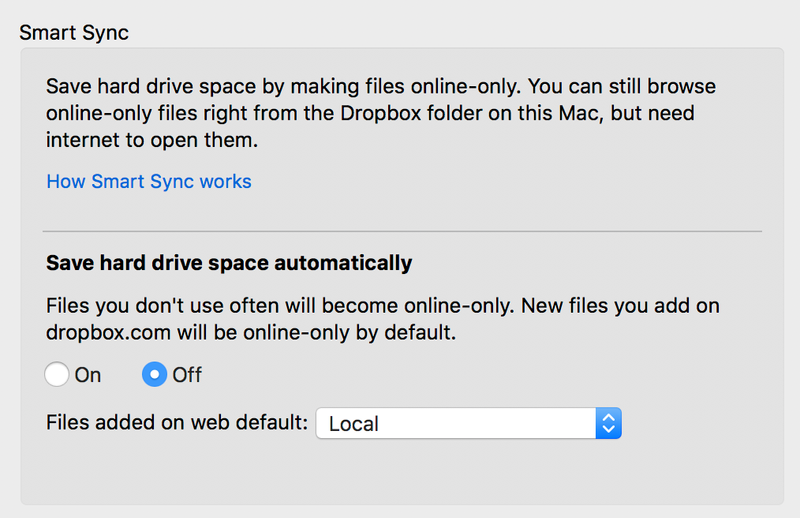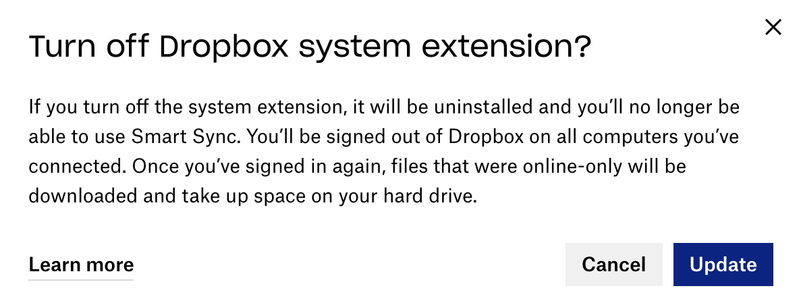Create, upload, and share
Find help to solve issues with creating, uploading, and sharing files and folders in Dropbox. Get support and advice from the Dropbox Community.
- Dropbox Community
- :
- Ask the Community
- :
- Create, upload, and share
- :
- Re: How to disable Smart Sync, really and truly?
- Subscribe to RSS Feed
- Mark Topic as New
- Mark Topic as Read
- Float this Topic for Current User
- Bookmark
- Subscribe
- Mute
- Printer Friendly Page
The content you are looking for has been archived. View related content below.
Re: How to disable Smart Sync, really and truly?
- Labels:
-
Desktop and Web
-
Sync and upload
- Mark as New
- Bookmark
- Subscribe
- Mute
- Subscribe to RSS Feed
- Permalink
- Report Inappropriate Content
Hi all,
I know I'm not the first to ask this—Dropbox users have apparently been having problems with it for years now—and maybe there's an answer somewhere in the forum that I simply haven't found yet. Please accept my apologies if so. In the meantime, though, this is starting to drive me absolutely bonkers.
All I want is for Dropbox not to use Smart Sync on my Mac. Never. Not ever. Period. I have more than enough space on the external drive where my Dropbox folder lives for 100% of my Dropbox files to be stored locally, and that is how I want them to be stored. When I need access to a multi-GB video file, I'm not interested in waiting a minute or more for Dropbox to upload it to me, because I'm in a production environment and I actually don't have that kind of time. When I tell Dropbox that I need for it to do LESS work, to stop trying to be "smart," and to simply do what I am asking it to do in every preference/setting I've managed to find, why does it not listen?
This seems straightforward enough, but it simply isn't being respected, and I can't figure out what else I'm supposed to do so that it will be.
I have recently started running an rsync process that clones my entire Dropbox folder, due to other strange behavior (up to and including that entire folder spontaneously disappearing one night and needing to be resynced) that have convinced me that a third form of backup is a business necessity. But that process is fighting an uphill battle, due to the sheer number of files that are simply not there when it asks for them, because Dropbox has chosen to ignore my preferences.
My current plan is to complete this clone, however long it takes (I've been trying for almost a week now), to add a cron job that refreshes it every 15 minutes or so, and to switch my production processes so that they access the clone rather than the original folder that Dropbox keeps trying to be "smart" about. I believe that this will work, but it frustrates me to no end that it should be necessary.
I have found one article that seems as though it might help:
https://help.dropbox.com/installs-integrations/sync-uploads/filesystem-integration#optout
This applies only to MacOS 10.15 and earlier (and Windows), but this machine hasn't been upgraded past that point for other reasons, so it may be an option. This is how it's supposed to work:
However, when I follow the procedure and turn off the extension, nothing actually appears to happen. I am not signed out, and Smart Sync remains engaged in its quixotic efforts to "help."
But even if it did work, wouldn't uninstalling the system extension be overkill anyway? I could be mistaken, but my best guess is that this extension is responsible for more than just Smart Sync and also handles things like Finder integration which I certainly wouldn't want to lose.
Thanks for reading. Any suggestions for what to try next would be greatly appreciated.
- Labels:
-
Desktop and Web
-
Sync and upload
- 4 Likes
- 13 Replies
- 15.9K Views
- raffishtenant
- /t5/Create-upload-and-share/How-to-disable-Smart-Sync-really-and-truly/td-p/533822
Accepted Solutions
- Mark as New
- Bookmark
- Subscribe
- Mute
- Subscribe to RSS Feed
- Permalink
- Report Inappropriate Content
If you don't want to use Smart Sync, all you'd need to do is change your default sync options for new content to "local" and recall any files that are now "online only."
For details on syncing online-only material and selecting the default setting for new content, you can check this Help Center.
Would you like to give this a go, and let me know how it goes?
Thanks!
Megan
Community Moderator @ Dropbox
dropbox.com/support
![]() Did this post help you? If so, give it a Like below to let us know.
Did this post help you? If so, give it a Like below to let us know.![]() Need help with something else? Ask me a question!
Need help with something else? Ask me a question!![]() Find Tips & Tricks Discover more ways to use Dropbox here!
Find Tips & Tricks Discover more ways to use Dropbox here!![]() Interested in Community Groups? Click here to join!
Interested in Community Groups? Click here to join!
- Mark as New
- Bookmark
- Subscribe
- Mute
- Subscribe to RSS Feed
- Permalink
- Report Inappropriate Content
If you don't want to use Smart Sync, all you'd need to do is change your default sync options for new content to "local" and recall any files that are now "online only."
For details on syncing online-only material and selecting the default setting for new content, you can check this Help Center.
Would you like to give this a go, and let me know how it goes?
Thanks!
Megan
Community Moderator @ Dropbox
dropbox.com/support
![]() Did this post help you? If so, give it a Like below to let us know.
Did this post help you? If so, give it a Like below to let us know.![]() Need help with something else? Ask me a question!
Need help with something else? Ask me a question!![]() Find Tips & Tricks Discover more ways to use Dropbox here!
Find Tips & Tricks Discover more ways to use Dropbox here!![]() Interested in Community Groups? Click here to join!
Interested in Community Groups? Click here to join!
- Mark as New
- Bookmark
- Subscribe
- Mute
- Subscribe to RSS Feed
- Permalink
- Report Inappropriate Content
Hi Lori,
Thanks very much for the response! Sure, I'm happy to give this a try. If my understanding is correct, it's essentially what I've already been doing...but perhaps it just needs a bit longer to "take."
What I find peculiar is that I've never (to the best of my recollection) activated Smart Sync, I've always specified "Local" as my default, and I've definitely never specified that a file should be "online only." But a number of them seem to keep ending up that way regardless.
If I'm reading the document you sent correctly, the rsync process I've been running should have the effect of "recalling" the online-only files, which should then become local, and hopefully stay that way for good. Does that sound right?
Thanks again,
Ethan
- Mark as New
- Bookmark
- Subscribe
- Mute
- Subscribe to RSS Feed
- Permalink
- Report Inappropriate Content
This article describes everything about Smart Sync and it goes into more detail. I think it’s worth checking out.
In any case, if you have any other questions, I'll be one post away!
Megan
Community Moderator @ Dropbox
dropbox.com/support
![]() Did this post help you? If so, give it a Like below to let us know.
Did this post help you? If so, give it a Like below to let us know.![]() Need help with something else? Ask me a question!
Need help with something else? Ask me a question!![]() Find Tips & Tricks Discover more ways to use Dropbox here!
Find Tips & Tricks Discover more ways to use Dropbox here!![]() Interested in Community Groups? Click here to join!
Interested in Community Groups? Click here to join!
- Mark as New
- Bookmark
- Subscribe
- Mute
- Subscribe to RSS Feed
- Permalink
- Report Inappropriate Content
Thanks again, Lori! There are a few things in that second article that I wasn't aware of, especially the sync queue, which I'll definitely want to check out.
My rsync clone has finally completed, and so far I haven't seen any more files being converted to online-only against my wishes, so I'm hoping for the best.
P.S. I've also discovered that the latest update to my favorite Mac disk utility, DaisyDisk, can now connect to Dropbox accounts directly—which isn't immediately relevant to my issue here, but I found it pretty cool and thought that other Mac Dropbox users might like to know.
- Mark as New
- Bookmark
- Subscribe
- Mute
- Subscribe to RSS Feed
- Permalink
- Report Inappropriate Content
I have the same problem and wish I could get rid of that SmartSync which is absolutely not as smart as advertised!
The problem is that there always seems to be lots of disk-space used by "online" folders. There is lots of ambiguity when using the software as to how the sync is working and if a file or folder is truly available / synchronized or not.
Also the selective sync feature is not working as expected alongside the smartsync. For example, folders I remove from the selective-sync list on my laptop using the Preferences => Sync => Selective Sync settings are not removed from the Dropbox folder, still taking disk space and if I attempt to remove them manually Dropbox will ask my to confirm the system wide deletion of the corresponding folder !!!
What I would love to be able to do is exactly what is described in this articles:
https://help.dropbox.com/installs-integrations/sync-uploads/filesystem-integration#optout
the problem is, my version of the client does not offer the option to "Toggle Dropbox system extension to off."
For "project based" work like audio engineering DAW projects and similar where you accumulate lots of top-level project folders over time this is absolutely a deal breaker. I wish I could go back to the old client without the half-baked "smart" sync. The smart sync feature might be great for smaller data set or users which are starting to use Dropbox but for us with hundreds of projects stored in Dropbox, where each project consists of thousands of files under a top-level project folder this simply gives you an ever growing feeling that Dropbox can not be trusted anymore for your mission critical work since you don't really understand what's going on with your files.
- Mark as New
- Bookmark
- Subscribe
- Mute
- Subscribe to RSS Feed
- Permalink
- Report Inappropriate Content
@Jonassis wrote:
the problem is, my version of the client does not offer the option to "Toggle Dropbox system extension to off."
The problem you're having is that the setting you're looking for is not part of the Dropbox client. As the article you linked mentioned, that setting is in your Account settings on the Dropbox website.
- Sign in to dropbox.com.
- Click your avatar (profile picture or initials) in the upper-right corner.
- Click Settings.
- Click the General tab.
- Toggle Dropbox system extension to off.
- Mark as New
- Bookmark
- Subscribe
- Mute
- Subscribe to RSS Feed
- Permalink
- Report Inappropriate Content
There it was!
Thanks @Rich Seems to be exactly what I needed. There is even an additional option there to "Disable Smart Sync update for Mac - With this update, online-only files will no longer appear to take up hard drive space.". Wish I had known about these "hidden" gems. Would have saved lots of frustration.
- Mark as New
- Bookmark
- Subscribe
- Mute
- Subscribe to RSS Feed
- Permalink
- Report Inappropriate Content
There is one more very important issue when using SmartSync - and it has to do with running VMWare Fusion.
I am running a MacBook Pro with VMWare Fusion running Windows 10. I mirror the standard folders and I also check-box Dropbox so that I can see it in Windows Explorer, and open / save files etc.
If the file I want is not locally-stored in Dropbox on my Mac, it will appear as corrupted by the Windows application that is trying to open it.
For this reason - as well as others - Dropbox needs to make it easier - and more transparent - to choose between all-local storage and some form of Smart Sync. I spent 20 minutes or so going through all my Dropbox folders and files, right-clicking to make them Local. It should be easier than that!
In regard to transparency, I discovered that Dropbox was backing up one of my computers without my knowledge. Result - using more cloud storage without intending to. I understand it is in Dropbox's best interests to have people increase their cloud storage, but it is not honorable to do so without making it clear to your users what exactly is going on.
My requests:
1. Stop automatically storing photos and backing up computers. Don't do it by default.
2. Simplify choosing Local-only storage to one checkbox for ALL files and folders.
3. Make it easier for users to understand their options. I'm sure many people will appreciate SmartSync because it saves disc space on their computer, and probably many people would love to store their photos and back up their computer. But make those choices clear and easy, without trying to trick your users into increasing their cloud storage.
Be a model of transparency and ethical behavior, as an example to the many software companies who take advantage of their customers.
My use case is this:
I use local-only storage for all Dropbox - except on my iPhone and iPad, obviously. (It is easy to choose to store important files locally on iOS, so kudos there.) Because I use Dropbox to sync all of my data files between five different computers, I never have to worry about backing up anything - I have five local copies of all my important files! Whenever I change computers (which is often), I just reinstall applications and all of my data is available.
- Mark as New
- Bookmark
- Subscribe
- Mute
- Subscribe to RSS Feed
- Permalink
- Report Inappropriate Content
I switch computers a lot too and I'm finding a huge slowdown when using SmartSync. What do you mean you "reinstall applications"? Regular apps or just the dropbox app? What I'm trying to do is have a mirror of all my files on all computers, phones and iPad by having them on Dropbox so I can access the files no matter where I am at the time. It seems to work, but it brings my computer to a crawl when it's trying to sync files constantly. Is there a better way to do this?
Hi there!
If you need more help you can view your support options (expected response time for a ticket is 24 hours), or contact us on X or Facebook.
For more info on available support options for your Dropbox plan, see this article.
If you found the answer to your question in this Community thread, please 'like' the post to say thanks and to let us know it was useful!