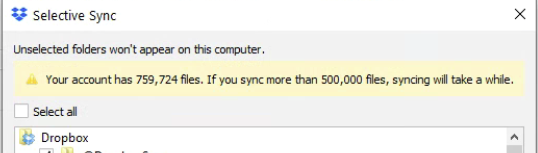Delete, edit, and organize
Solve issues with deleting, editing, and organizing files and folders in your Dropbox account with support from the Dropbox Community.
- Dropbox Community
- :
- Ask the Community
- :
- Delete, edit, and organize
- :
- Re: With a 300k File Limit - Does Dropbox Really P...
- Subscribe to RSS Feed
- Mark Topic as New
- Mark Topic as Read
- Float this Topic for Current User
- Bookmark
- Subscribe
- Mute
- Printer Friendly Page
Re: With a 300k File Limit - Does Dropbox Really Provide Business Solutions?
- Labels:
-
Dropbox for Business
-
Restore
- Mark as New
- Bookmark
- Subscribe
- Mute
- Subscribe to RSS Feed
- Permalink
- Report Inappropriate Content
For many many years, I've been a Dropbox Pro member. During this time, they decided at some point, that 300,000 files is the maximum they will support.
Now, I know what you are thinking.
The article hotlinked everywhere says anything above 300,000 files will have degraded performance. However, the problem is much deeper than this. The dropbox desktop application often crashes, stops syncing new clients - and sometimes stops syncing old clients.
I've opened multiple support tickets on this issue, on the crashing issue, on the sync issue - and I keep getting told by the support teams the same answer. They will not support me with more than 300,000 files - and they close the tickets.
So, I ask in seriousness, most businesses have far more than 300,000 files they want to keep available through cloud solutions. OneDrive, Google Drive and many others have no file support count limit - in fact Google Drive has some pretty sweet optimizations for working specifically with millions of little files.
Anyway I've spent the last month trying to get Dropbox support to address the crashing issue (we are at about 40% of the 1TB limit, with around 3 million files) and I keep hitting a brick wall with them. Fortunately, it comes at a time where we haven't yet purchased Dropbox for Business. Today, I cancel my many many many years old Dropbox subscription for favour of a new vendor - but I have to ask... what exactly does Dropbox provide for Small Business? Do they actually support more than 300k files for business clients? Because they sure don't for pro users. And I'd like to be able to make informed suggestions for my clients (we do a lot of consultant work).
I've had a lot of other issues over the years, including their support system based around Zendesk no longer sending emails and support teams blind closing tickets. I asked many times to have them address this issue as well - and they do not. Not to mention support tickets getting generated 4 or more times on submission to Zendesk. We've even had large groups of files vanishing with a Server Error 500 when trying to restore, causing us at one point to lose over 100,000 files. The cause was never determined and took almost 20 support requests with them repeatedly advising me they were restoring the files (after lots of apologies later, the files were still never restored). So seriously asking, is the business package really a business grade solution?
Minor update :
After 3 years of reporting issues and logs, I caught one of the many repeat crash errors in a debugger today.
The dropbox team needs to learn how to wrap their file operations in a try catch and how to fix their own server 500 errors.
After being refused support again, we left dropbox and I've never looked back
PLEASE NOTE BELOW: I have NEVER accepted this as the solution, nor do I agree with their posted response. It is factually incorrect, and dishonest, and they marked their own response as the resolution - which it is not. The right answer is to switch a professional platform. We currently have over 10 million files stored on Google Drive, and we have not had an issue in the 6 years since we transitioned. Dropbox crashed and would not run (as shown above and proven in logs) after 300K with their support refusing to assist once you exceed the "soft" limit. It is not a business solution, it is incapable of it.
- Labels:
-
Dropbox for Business
-
Restore
- 11 Likes
- 76 Replies
- 17K Views
- SomeTechGuy
- /t5/Delete-edit-and-organize/With-a-300k-File-Limit-Does-Dropbox-Really-Provide-Business/td-p/232317
- Mark as New
- Bookmark
- Subscribe
- Mute
- Subscribe to RSS Feed
- Permalink
- Report Inappropriate Content
I would like to start with Im no great fan of dropbox they were great around 2010 but hitting 2020 its just OMG the same issues still present, like WTH!
That being said, I manage a 3TB pro account (we used to have DB Teams but I only ever needed one account just the >1TB space it gave us)
This is currently at 2.2TB in 625,000+ files & 130,000+ folders (like OneDrive folders count in the file count for DB see insert)
Now syncing a new machine or resyncing an existing one IS A NIGHTMARE of time!
Wo be any DB employee who ever tells me to resync to fix an issue. Im talking a week+.
But unlike everyone else Im not overly experencing "delays" with more than 300,000 files.
One thing that might be relevant (unsure) is I switched OFF SMART SYNC at the account level on the web site. Using only SELECTIVE SYNC some machines have heavy syncing with around 700K in files/folders and some lite with 75K files/folders.
On the heavy file/folder machines the filecache.dbx is at 2GB and my sigstore.dbx is 10GB. This 10GB might be important as my understanding is DB slows down as the SQL Lite used for databasing doesnt handle 10GB+ files very well so mabye im hovering just on it with 700K?!?!?! Which leads me to think about depth of tree with larger deep trees needing more DBX file and taking you over the 10GB mark? See file names are not stored in folders inside the DBX file each file PATH and NAME are stored for each file some more down in the deeppth you have files the lower that number gets?!?!? (all conjecture of course)
For me the DB app never spikes above 2 to 3GB memory doing this only during soem resync activity and mostly hovers under 200meg
Compared to OneDrive thats hovers around 1GB sycning the same stuff. My Onc drive root location is in the dropbox folder like this \DROPBOX\@OD so anything in OneDrive syncs to DB and anything in the DB @od folder syncs to OneDrive (half to a OneDrive for business user folder and the other half to a sharepoint site (yes i do know they are both SPO sites))
So to those having issues I would suggest at least trying the client without SMART SYNC which really you only need if your short of space, and I would rather have it faster & working than saving a $100 on a smaller drive. Go 5TB drives! 😛
( i have edited this a few times so might have some junk typos etc or nonsense setences soory 😕 )
- Mark as New
- Bookmark
- Subscribe
- Mute
- Subscribe to RSS Feed
- Permalink
- Report Inappropriate Content
Same issue here and DROPBOX assistance useless... We are going to switch now to sync or Google Drive. Already many complains over the last two years and no improvements AT ALL!
Their comment about the 300k is just a lie. It does not experience of loss of performances, because IT DOES NOT WORK!!!!
We have two new desktop and every 6months, dropbox crashes continuously... ON BOTH computers. It takes a week going folder per folder to resync everything. A waste of time.
Bye bye DROPBOX...
- Mark as New
- Bookmark
- Subscribe
- Mute
- Subscribe to RSS Feed
- Permalink
- Report Inappropriate Content
Sync is not working neither. Lots of files are missing on some of our computers (and not the same) although it pretends to be synched. We will try Google drive next...
- Mark as New
- Bookmark
- Subscribe
- Mute
- Subscribe to RSS Feed
- Permalink
- Report Inappropriate Content
Please let me know how your alternatives are working out. We need to make the switch but have not found a solution that I am completely comfortable with.
- Mark as New
- Bookmark
- Subscribe
- Mute
- Subscribe to RSS Feed
- Permalink
- Report Inappropriate Content
Dropbox is not going to provide us with a solution. We will have to find alternatives. Please keep me posted if you have anything.
- Mark as New
- Bookmark
- Subscribe
- Mute
- Subscribe to RSS Feed
- Permalink
- Report Inappropriate Content
For little amount of files, i think that Dropbox client is great.
For many files, it takes longer than ANY other sync software! Even FreeFileSync (freeware!!!) starts syncing faster.
There's some real optimization problem on the database or comparing part of the code.
- Mark as New
- Bookmark
- Subscribe
- Mute
- Subscribe to RSS Feed
- Permalink
- Report Inappropriate Content
lost a whole bunch of workfiles with sync, same issue.
and i lost another whole bunch with google drive - as i mentioned earlier, their up/download sync behaviour is somewhat linear (not sure this is the right term for it...) meaning it syncs one after the other, first come first serve.
for instance, if you're setting up a new machine or migrating / restructuring your computer, this is a nightmare as it will overwrite new files with old versions, say its synced but it isnt, delete files but in fact they were just moved to a different folder and so on.
the "nice" thing was, i just realised that weeks later, when the actual hard copies were gone and i couldnt find a lot of stuff.
and there is another problem with gdrive: if you have let's say 500000 files, the app takes about half an hour to start.
usually thats when my fan is collapsing on my macbook air.
if you have deleted a folder, remaned a file in the meantime and so on - you'll have to wait that half an hour and then it first deletes every single file first (which takes the same time as the up or download?!) and then does the rest.
that's when it gets funky, renaming something that isnt there anymore, then it suddenly is, google docs and sheets all of a sudden don't work saying the file is missing, and so on.
sorry for the messy description, i know it sounds confusing and in fact it is - it is a nightmare.
and there is literally no support at all, so no good.
tried a few different ones, all garbage and the integration in the file system of dropbox is still one of the best if not the best.
BUT then there's this one issue we're ranting about here (apart of smart sync which isn't really behaving in a smart way) so...
back to the topic. do something about it dear dropboxers.
- Mark as New
- Bookmark
- Subscribe
- Mute
- Subscribe to RSS Feed
- Permalink
- Report Inappropriate Content
I just wanted to provide an update.
Ever since we moved to Google Drive (and started using their Drive File Stream service) we have flourished. I've never had to think twice about the software - this is the way it should be.
Our company has since doubled in size, and our file count and file size has increased drastically. We now have 30+ users working over File Stream daily for the last 2 years and we have not had a single issue. Memory use is tiny, and our file usage is massive.
I now consider Google Drive an essential part of our business. We share massive files with clients every week, coordinate on 100+ page proposals and submissions, and have no issues with storage. And not to mention all the control it provides us with.
File Stream is unique, it is a cloud drive solution and we have several computers using traditional Google Drive, and they also have had no issues. They primarily are for backup. But now that our drive size is greater than 1TB - File Stream is the only way some of our team can access the entire folder (it adds a virtual drive that downloads files as you access them). We've also since migrated 2 smaller businesses to our Google Drive.
The cost is negligible. We pay I think $5 per user. Their support has been fantastic. And I will never go back to the demoralizing and degrading experience I went through trying to use Dropbox for our business. I'm no longer allowing companies to gaslight me on their faulty services. A file service really needs to be a set-and-forget solution and I no longer find it acceptable to pay a company for 3 day response times with poor comprehension and no incentive in resolving issues.
Dropbox simply is incapable of providing a business grade solution both at the technology level and their support level. Their technology is too far behind and the team is too disillusioned for them to be able to catch up. Do yourself a favor and try other solutions - Dropbox is now the back of the pack and provides the lowest quality experience of them all. I'm thankful everyday I stopped using this service.
Thank you
- Mark as New
- Bookmark
- Subscribe
- Mute
- Subscribe to RSS Feed
- Permalink
- Report Inappropriate Content
Hey Dropbox, here's an easy solution : just add a "zip this folder" button on the web UI. Just remember to have it work, unlike the move files button (which fail when there's more than a typical grandma's folder typical item count in it).
If that's too much to manage, you could remove some of the other new junk such as the desktop app (who asked for that ?!).
- Mark as New
- Bookmark
- Subscribe
- Mute
- Subscribe to RSS Feed
- Permalink
- Report Inappropriate Content
I even emailed the new COO, but she never bothered to even respond to an email.
Our Dropbox has 111 users now and we are desperate for an alternative. I see a lot of comments about the pros and cons of Google Drive. Anyone can recommend something that is worth the switch?
Hi there!
If you need more help you can view your support options (expected response time for a ticket is 24 hours), or contact us on X or Facebook.
For more info on available support options for your Dropbox plan, see this article.
If you found the answer to your question in this Community thread, please 'like' the post to say thanks and to let us know it was useful!