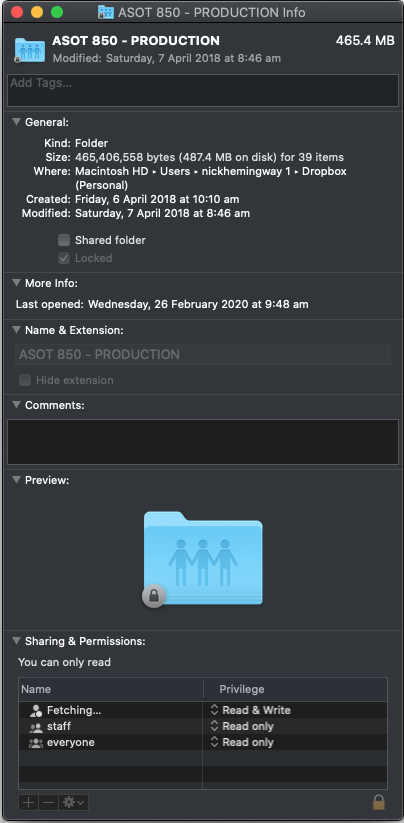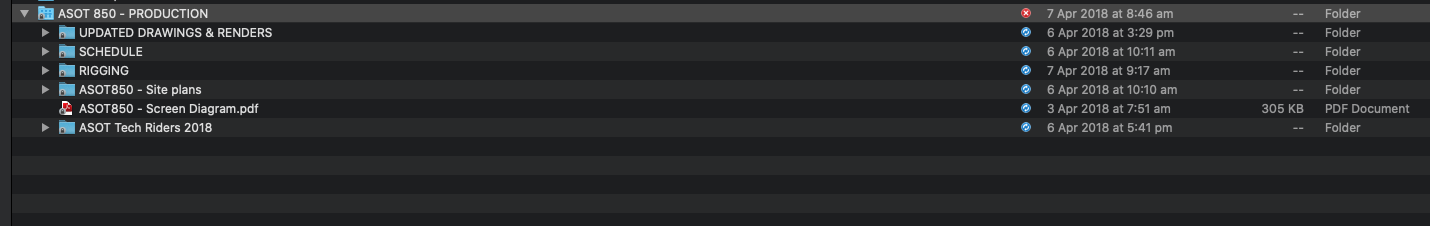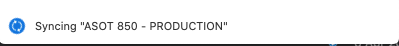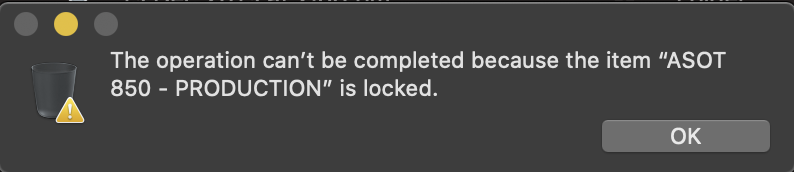Delete, edit, and organize
Solve issues with deleting, editing, and organizing files and folders in your Dropbox account with support from the Dropbox Community.
- Dropbox Community
- :
- Ask the Community
- :
- Delete, edit, and organize
- :
- unable to delete locked folder
- Subscribe to RSS Feed
- Mark Topic as New
- Mark Topic as Read
- Float this Topic for Current User
- Bookmark
- Subscribe
- Mute
- Printer Friendly Page
unable to delete locked folder
- Labels:
-
Delete
-
Error Messages
-
Restore or delete
-
Share
unable to delete locked folder
- Mark as New
- Bookmark
- Subscribe
- Mute
- Subscribe to RSS Feed
- Permalink
- Report Inappropriate Content
Hi
i have a folder sent by a client a couple of years ago that i am unable to delete
it is locked but when i get file info the lock icon i greyed out and i cant change any permissions
and in the sharing or permission box is says fetching in terms of who owns it
the file seems to be perpetually syncing
any ideas?
- Labels:
-
Delete
-
Error Messages
-
Restore or delete
-
Share
- 1 Likes
- 8 Replies
- 3,003 Views
- NickH72
- /t5/Delete-edit-and-organize/unable-to-delete-locked-folder/td-p/399174
- Mark as New
- Bookmark
- Subscribe
- Mute
- Subscribe to RSS Feed
- Permalink
- Report Inappropriate Content
Hey @NickH72, I'd be happy to help get to the bottom of this!
If the folder appears with a lock icon, it sounds like you have view only permission.
Can you check your account online and click the "Share" button to the right of the folder name so you can check the owner and the permissions you have for the folder?
To remove the folder from your account, I'd suggest trying the steps outlined here to remove the folder either temporarily (with the option to add back later) or permanently.
Let me know how it goes - thanks!
Daphne
Community Moderator @ Dropbox
dropbox.com/support
![]() Did this post help you? If so, please give it a Like below.
Did this post help you? If so, please give it a Like below.![]() Still stuck? Ask me a question!
Still stuck? Ask me a question!![]() Tips & Tricks Find new ways to stay in flow or share your tips on how you work smarter with Dropbox.
Tips & Tricks Find new ways to stay in flow or share your tips on how you work smarter with Dropbox.
- Mark as New
- Bookmark
- Subscribe
- Mute
- Subscribe to RSS Feed
- Permalink
- Report Inappropriate Content
Hey Daphne
thanks for the speedy reply
thats the odd part i will delete it from my online account but it never disappeaers from my folder, the drop down box always has it syncing and it eventually comes back into my online account
i tried again earlier to delete it so currently not in my online account
i have attached the syncing part form the drop down the locked files from my folder and the info box showing the sharing permision part where it says fetching!!!
- Mark as New
- Bookmark
- Subscribe
- Mute
- Subscribe to RSS Feed
- Permalink
- Report Inappropriate Content
Thanks for the screenshots @NickH72!
Can you try closing the desktop app and see if that allows you to delete the folder, or move it outside of the Dropbox folder? You can close the app by:
- Clicking the Dropbox icon in your menu bar.
- Click the profile pic/initials icon in the top right of the window.
- Choose "Quit Dropbox".
If you get any errors, please send along a screenshot of this.
Keep me posted!
Daphne
Community Moderator @ Dropbox
dropbox.com/support
![]() Did this post help you? If so, please give it a Like below.
Did this post help you? If so, please give it a Like below.![]() Still stuck? Ask me a question!
Still stuck? Ask me a question!![]() Tips & Tricks Find new ways to stay in flow or share your tips on how you work smarter with Dropbox.
Tips & Tricks Find new ways to stay in flow or share your tips on how you work smarter with Dropbox.
- Mark as New
- Bookmark
- Subscribe
- Mute
- Subscribe to RSS Feed
- Permalink
- Report Inappropriate Content
Hey Daphne
still no joy post quiting the app
they just copy to the desktop if i move them of of the folder and the original stays there locked smirking at me!
no error messages unitl i try to delete it and its the Standard locekd error message
there are no suyncing errors
its still syncing saying it will take 2+ Days
- Mark as New
- Bookmark
- Subscribe
- Mute
- Subscribe to RSS Feed
- Permalink
- Report Inappropriate Content
Thanks for the screenshot @NickH72!
When you have the desktop app closed, from the "Get info" window can you click the small lock icon in the bottom right corner and uncheck the "Locked" option?
If so, can you then try delete the folder again while the app is still closed?
Let me know!
Daphne
Community Moderator @ Dropbox
dropbox.com/support
![]() Did this post help you? If so, please give it a Like below.
Did this post help you? If so, please give it a Like below.![]() Still stuck? Ask me a question!
Still stuck? Ask me a question!![]() Tips & Tricks Find new ways to stay in flow or share your tips on how you work smarter with Dropbox.
Tips & Tricks Find new ways to stay in flow or share your tips on how you work smarter with Dropbox.
- Mark as New
- Bookmark
- Subscribe
- Mute
- Subscribe to RSS Feed
- Permalink
- Report Inappropriate Content
nope the locekd icon is greyed out so i am unable to unlock it
in the sharing and permmisions part of the info box it always says fetching refering to the person who can read and write...
and the file is still syncing....alwasy syncing....
- Mark as New
- Bookmark
- Subscribe
- Mute
- Subscribe to RSS Feed
- Permalink
- Report Inappropriate Content
In this case, I'm afraid there's not much I can further suggest @NickH72.
If you aren't able to delete the folder when the desktop app is no longer running, then I'd suggest reaching out to Apple support to see if they can assist you with this.
Perhaps this thread here might be useful for you, but please keep in mind to close the desktop app on your device so that it doesn't prevent you from deleting the folder due to trying to sync it.
When the app isn't running on your computer, the Dropbox folder is like any other folder on your computer so the error message is originating from your OS.
Sorry that I can't be of much further help with this, but please let me know if you have any other questions.
I hope this helps!
Daphne
Community Moderator @ Dropbox
dropbox.com/support
![]() Did this post help you? If so, please give it a Like below.
Did this post help you? If so, please give it a Like below.![]() Still stuck? Ask me a question!
Still stuck? Ask me a question!![]() Tips & Tricks Find new ways to stay in flow or share your tips on how you work smarter with Dropbox.
Tips & Tricks Find new ways to stay in flow or share your tips on how you work smarter with Dropbox.
- Mark as New
- Bookmark
- Subscribe
- Mute
- Subscribe to RSS Feed
- Permalink
- Report Inappropriate Content
thanks Daphne
thinking i may have to do something in terminal....
Hi there!
If you need more help you can view your support options (expected response time for a ticket is 24 hours), or contact us on X or Facebook.
For more info on available support options for your Dropbox plan, see this article.
If you found the answer to your question in this Community thread, please 'like' the post to say thanks and to let us know it was useful!