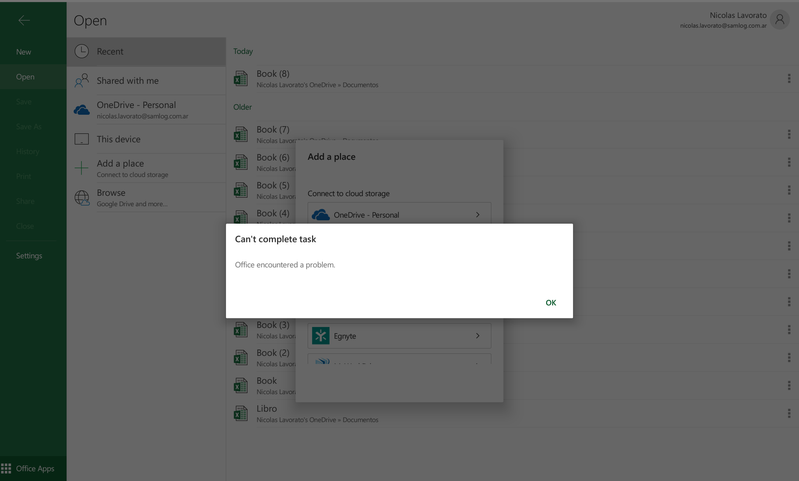Apps and Installations
Have a question about a Dropbox app or installation? Reach out to the Dropbox Community and get solutions, help, and advice from members.
- Dropbox Community
- :
- Ask the Community
- :
- Apps and Installations
- :
- Re: I can't open Microsoft files on my mobile devi...
- Subscribe to RSS Feed
- Mark Topic as New
- Mark Topic as Read
- Float this Topic for Current User
- Bookmark
- Subscribe
- Mute
- Printer Friendly Page
Re: I can't open Microsoft files on my mobile devices as I'm getting an error.
- Labels:
-
Mobile
-
Setting up the apps
- Mark as New
- Bookmark
- Subscribe
- Mute
- Subscribe to RSS Feed
- Permalink
- Report Inappropriate Content
I updated my iPad Pro & now I can't open Dropbox files in Microsoft apps. I can see Dropbox, and I can open in other apps (Adobe, for instance), but Word, Excel, etc. tell me that the server is gone or the files are no longer on the server. But they are where they belong, and I can open them on other devices.
- Labels:
-
Mobile
-
Setting up the apps
- 7 Likes
- 173 Replies
- 61.8K Views
- sellenwright
- /t5/Apps-and-Installations/Why-can-t-I-open-Microsoft-files-on-my-mobile-device/td-p/328609
- Mark as New
- Bookmark
- Subscribe
- Mute
- Subscribe to RSS Feed
- Permalink
- Report Inappropriate Content
Do you have a Windows device? I was only able to use the email app on the Surface Pro because on the iPad I can't pick my device. Dunno about MacBook because I don't have one of those.
- Mark as New
- Bookmark
- Subscribe
- Mute
- Subscribe to RSS Feed
- Permalink
- Report Inappropriate Content
Shocking!
Unable to open office files (.docx .xlsx .pptx) using Dropbox on mobile phone and iPad.
I can open the office files before, but I can't open office files today(using office 365).
An error message will appear →Sorry, .docx is stored in an unsupported server location
Only office files cannot be opened with office 365, but PDF files can be opened with adobe acrobat reader
I can still open the office files of dropbox on my PC using office 365
Isn't office 365 now supporting dropbox for mobile phones or iPad?
- Mark as New
- Bookmark
- Subscribe
- Mute
- Subscribe to RSS Feed
- Permalink
- Report Inappropriate Content
seems to be the latest update is causing grief! my ipad started showing a network error when i was in dropbox and tried to edit a word or excel file. error is: http://prntscr.com/ml3csw
tried it on my iphone and got this error: http://prntscr.com/ml3f0c
Not just me, but another guy i know was trying to edit his excel file in dropbox on his ipad and came to ask me for help and was getting the same error.
i thought it may have been a sync issue so i logged off dropbox via excel (on ipad) and now when i try to login/connect to my dropbox account again i get the same network error and cant connect them.
if i click on a file in excel that i accessed before that is stored in ropbox it says teh file doesnt exist or has been moved (when i definitely knowits there)
I tried different devices and different networks and same things is happening across the board
- Mark as New
- Bookmark
- Subscribe
- Mute
- Subscribe to RSS Feed
- Permalink
- Report Inappropriate Content
- Mark as New
- Bookmark
- Subscribe
- Mute
- Subscribe to RSS Feed
- Permalink
- Report Inappropriate Content
Pls note i can't link Dropbox with Microsoft Office apps since today. How can i solve it?
- Mark as New
- Bookmark
- Subscribe
- Mute
- Subscribe to RSS Feed
- Permalink
- Report Inappropriate Content
I am unable to open any of my work files on microsoft apps!!! (excel + word)
I am getting various error messages, including: “Sorry, File is stored in an unsupported server location.”
I need these files to work today... please get this issue fixed!
- Mark as New
- Bookmark
- Subscribe
- Mute
- Subscribe to RSS Feed
- Permalink
- Report Inappropriate Content
Same issue! Please update with a fix soon!
- Mark as New
- Bookmark
- Subscribe
- Mute
- Subscribe to RSS Feed
- Permalink
- Report Inappropriate Content
the form does not work correctly. My device chosen does not stay.
- Mark as New
- Bookmark
- Subscribe
- Mute
- Subscribe to RSS Feed
- Permalink
- Report Inappropriate Content
We also cannot access Micrsoft Apps from within Dropbox. This is on the Android Platform
- Mark as New
- Bookmark
- Subscribe
- Mute
- Subscribe to RSS Feed
- Permalink
- Report Inappropriate Content
Hi
Looks like the openning of files (Excel, Word...) doesn't work on iOS.
On my browsers it's okay but on iOS devise they said multiples error :
- No internet connection
- The route has changed
Hi there!
If you need more help you can view your support options (expected response time for a ticket is 24 hours), or contact us on X or Facebook.
For more info on available support options for your Dropbox plan, see this article.
If you found the answer to your question in this Community thread, please 'like' the post to say thanks and to let us know it was useful!