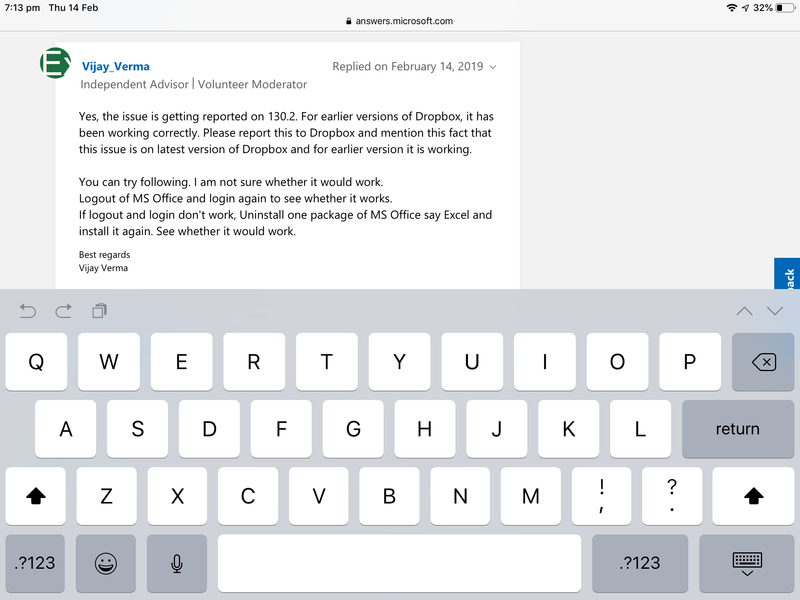Apps and Installations
Have a question about a Dropbox app or installation? Reach out to the Dropbox Community and get solutions, help, and advice from members.
- Dropbox Community
- :
- Ask the Community
- :
- Apps and Installations
- :
- Why can't I open Microsoft files on my mobile devi...
- Subscribe to RSS Feed
- Mark Topic as New
- Mark Topic as Read
- Float this Topic for Current User
- Bookmark
- Subscribe
- Mute
- Printer Friendly Page
Why can't I open Microsoft files on my mobile device?
- Labels:
-
Mobile
-
Setting up the apps
- Mark as New
- Bookmark
- Subscribe
- Mute
- Subscribe to RSS Feed
- Permalink
- Report Inappropriate Content
I updated my iPad Pro & now I can't open Dropbox files in Microsoft apps. I can see Dropbox, and I can open in other apps (Adobe, for instance), but Word, Excel, etc. tell me that the server is gone or the files are no longer on the server. But they are where they belong, and I can open them on other devices.
- Labels:
-
Mobile
-
Setting up the apps
- 7 Likes
- 173 Replies
- 61.7K Views
- sellenwright
- /t5/Apps-and-Installations/Why-can-t-I-open-Microsoft-files-on-my-mobile-device/td-p/328609
- Mark as New
- Bookmark
- Subscribe
- Mute
- Subscribe to RSS Feed
- Permalink
- Report Inappropriate Content
I’ve tried to update the dropbox app. I’ve checked at the office, where they were able to open the files at my computer. Does anyone have a solution? We need the documents for a meeting.
- Mark as New
- Bookmark
- Subscribe
- Mute
- Subscribe to RSS Feed
- Permalink
- Report Inappropriate Content
- Mark as New
- Bookmark
- Subscribe
- Mute
- Subscribe to RSS Feed
- Permalink
- Report Inappropriate Content
I have opened my Dropbox today and can see all files. When trying to open them in MS to work on themthe error message says they are stored on an unsupported server? They were working perfectly yesterday., what do I do?
- Mark as New
- Bookmark
- Subscribe
- Mute
- Subscribe to RSS Feed
- Permalink
- Report Inappropriate Content
Microsoft Community support suggest this is a Dropbox issue - it’s version 130.2 that’s the issue & previous version is ok - see below.
- Mark as New
- Bookmark
- Subscribe
- Mute
- Subscribe to RSS Feed
- Permalink
- Report Inappropriate Content
It seems to me that the issue is in the dialog between the latest version of Dropbox and the latest versions of Office apps as I reinstalled the previous versions of Excel, Word and PowerPoint (but I kept the latest version of Dropbox) and it works.
- Mark as New
- Bookmark
- Subscribe
- Mute
- Subscribe to RSS Feed
- Permalink
- Report Inappropriate Content
For a novice like me, can you tell me how to install a previous version of, say, Excel.
appreciate your help
- Mark as New
- Bookmark
- Subscribe
- Mute
- Subscribe to RSS Feed
- Permalink
- Report Inappropriate Content
sorry but who has an iphone as it can go back to the old version of Excell
- Mark as New
- Bookmark
- Subscribe
- Mute
- Subscribe to RSS Feed
- Permalink
- Report Inappropriate Content
how to reinstall the previus version of ms apps in ios?
- Mark as New
- Bookmark
- Subscribe
- Mute
- Subscribe to RSS Feed
- Permalink
- Report Inappropriate Content
Hi!
Same situation for me today. On my iPad I have lastest versions on Office applications and IOS version 12.1.4. Yesterday everything was fine.
Reagrds,
Jussi
- Mark as New
- Bookmark
- Subscribe
- Mute
- Subscribe to RSS Feed
- Permalink
- Report Inappropriate Content
Hi there!
If you need more help you can view your support options (expected response time for a ticket is 24 hours), or contact us on X or Facebook.
For more info on available support options for your Dropbox plan, see this article.
If you found the answer to your question in this Community thread, please 'like' the post to say thanks and to let us know it was useful!
Top contributors to this post
-
Rich Super User II
-
archmix Explorer | Level 3
-
david k.129 Helpful | Level 5
-
sellenwright Helpful | Level 6
-
RemyLeroy Helpful | Level 5