Integrations
Find solutions to issues with third-party integrations from the Dropbox Community. Share advice and help members with their integration questions.
- Dropbox Community
- :
- Ask the Community
- :
- Integrations
- :
- Re: In a "mdworker quit unexpectedly" loop after t...
- Subscribe to RSS Feed
- Mark Topic as New
- Mark Topic as Read
- Float this Topic for Current User
- Bookmark
- Subscribe
- Mute
- Printer Friendly Page
Re: In a "mdworker quit unexpectedly" loop after turning on Smart Sync
- Mark as New
- Bookmark
- Subscribe
- Mute
- Subscribe to RSS Feed
- Permalink
- Report Inappropriate Content
Ever since turning on Dropbox Smart Sync, Spotlight has been going nuts and using tons of CPU. The helper app "mdworker" is constantly crashing. Will report back after Dropbox finishes indexing all the Smart Sync files.
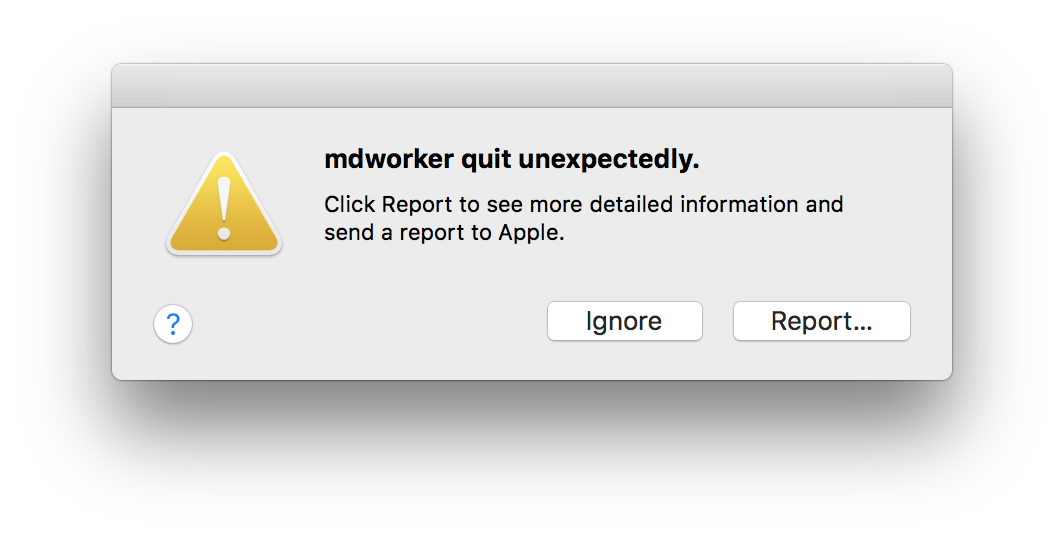
PS. Funny you can't link Dropbox photos to the image uploader in this forum.
- 0 Likes
- 102 Replies
- 16K Views
- Kidhack
- /t5/Integrations/In-a-quot-mdworker-quit-unexpectedly-quot-loop-after-turning-on/td-p/204847
- Mark as New
- Bookmark
- Subscribe
- Mute
- Subscribe to RSS Feed
- Permalink
- Report Inappropriate Content
Hi @MarieRCH,
I found a slightly better solution than hiding the dialogue box in the corner (see above post)
This command entered in terminal stopped the pop-up dialogue box
defaults write com.apple.CrashReporter DialogType none
The problem still exists and it doesn't stop the indexing - just stops the annoying dialogue boxes.
Still waiting on a fix...
- Mark as New
- Bookmark
- Subscribe
- Mute
- Subscribe to RSS Feed
- Permalink
- Report Inappropriate Content
@John_Cox thanks very much for this, much appreciated. Though I worry that if I do that I will forget there is a problem that needs sorting! 'Out of sight, out of mind!' 😉 Might have to resort to this if no fix happens... Thanks very much either way 🙂
- Mark as New
- Bookmark
- Subscribe
- Mute
- Subscribe to RSS Feed
- Permalink
- Report Inappropriate Content
Quitting Dropbox solved the issue
- Mark as New
- Bookmark
- Subscribe
- Mute
- Subscribe to RSS Feed
- Permalink
- Report Inappropriate Content
Quitting and relaunching Dropbox definitely helps but does not solve the issue ... I can now go on for almost a full day without getting the error message but it pops back after a while... Definitely the best option so far though! The good old 'turn it off and on again' 😉
- Mark as New
- Bookmark
- Subscribe
- Mute
- Subscribe to RSS Feed
- Permalink
- Report Inappropriate Content
The problem started after I turned on Dropbox smart sync. I have MacOS X 10.12.6.
You can disable indexing PDFs in the Spotlight preferences. That's what solved it for me.
- Mark as New
- Bookmark
- Subscribe
- Mute
- Subscribe to RSS Feed
- Permalink
- Report Inappropriate Content
- Mark as New
- Bookmark
- Subscribe
- Mute
- Subscribe to RSS Feed
- Permalink
- Report Inappropriate Content
Hey @Sylvain - how are you today?
Apologies for the tardy response - are you still having this issue?
Bear in mind that you might need to perform an advanced re-install to troubleshoot this specific error. Also note, that you can always reach out to our Support team by logging a ticket if this persists.
I hope this helps and please keep us posted. Thank you!
Walter
Community Moderator @ Dropbox
dropbox.com/support
![]() Did this post help you? If so, give it a Like below to let us know.
Did this post help you? If so, give it a Like below to let us know.![]() Need help with something else? Ask me a question!
Need help with something else? Ask me a question!![]() Find Tips & Tricks Discover more ways to use Dropbox here!
Find Tips & Tricks Discover more ways to use Dropbox here!![]() Interested in Community Groups? Click here to join
Interested in Community Groups? Click here to join
- Mark as New
- Bookmark
- Subscribe
- Mute
- Subscribe to RSS Feed
- Permalink
- Report Inappropriate Content
Actually mdworker crashing is due to the way apple interacts with certain filetypes.
The issue is only present on HFS file systems, so, with the introduction of spares files on High Sierra - which uses APFS - this issue is resolved.
For context, firstly, while you see the errors within event log there are no issues with the functionality or operation of your Dropbox software. These errors do not indicate an issue with the saving of your data.
What you are seeing is mdworker crashing as, when it reads the logical size of PDFs, the actual size and past size differ, causing the issue. As mentioned on the forum thread you could disable it/Spotlight but we would certainly not recommend this. While the error may look noisy in the logs there is no actual issue here.
Hope this helps!
- Mark as New
- Bookmark
- Subscribe
- Mute
- Subscribe to RSS Feed
- Permalink
- Report Inappropriate Content
Same issue here. DropBox team, please get it fixed!!
- Mark as New
- Bookmark
- Subscribe
- Mute
- Subscribe to RSS Feed
- Permalink
- Report Inappropriate Content
I'm using 10.13.5 on APFS and having the issue. So any insight on how to fix it would be greatly appreciated.
Hi there!
If you need more help you can view your support options (expected response time for a ticket is 24 hours), or contact us on X or Facebook.
For more info on available support options for your Dropbox plan, see this article.
If you found the answer to your question in this Community thread, please 'like' the post to say thanks and to let us know it was useful!

