Integrations
Find solutions to issues with third-party integrations from the Dropbox Community. Share advice and help members with their integration questions.
- Dropbox Community
- :
- Ask the Community
- :
- Integrations
- :
- Re: In a "mdworker quit unexpectedly" loop after t...
- Subscribe to RSS Feed
- Mark Topic as New
- Mark Topic as Read
- Float this Topic for Current User
- Bookmark
- Subscribe
- Mute
- Printer Friendly Page
Re: In a "mdworker quit unexpectedly" loop after turning on Smart Sync
- Mark as New
- Bookmark
- Subscribe
- Mute
- Subscribe to RSS Feed
- Permalink
- Report Inappropriate Content
Ever since turning on Dropbox Smart Sync, Spotlight has been going nuts and using tons of CPU. The helper app "mdworker" is constantly crashing. Will report back after Dropbox finishes indexing all the Smart Sync files.
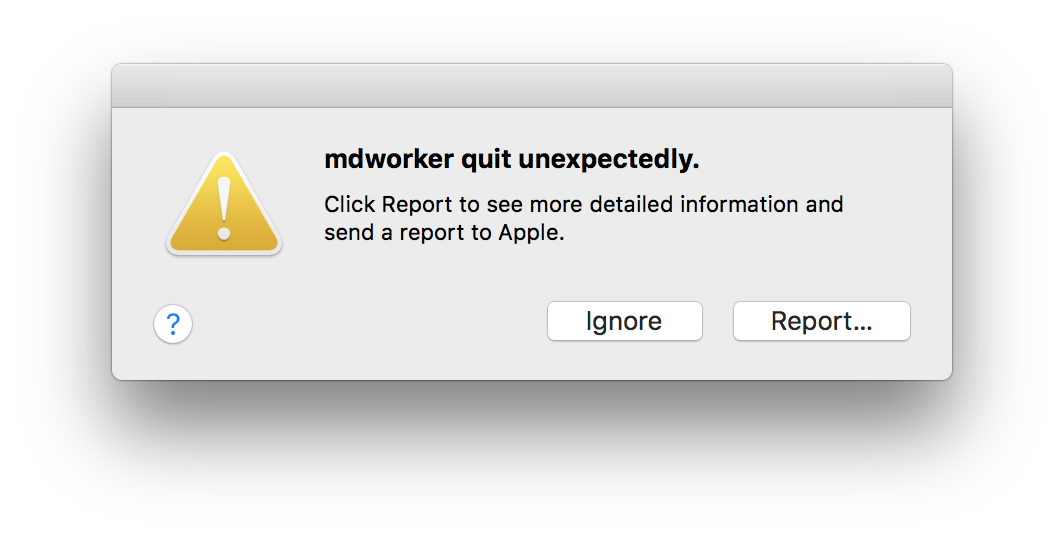
PS. Funny you can't link Dropbox photos to the image uploader in this forum.
- 0 Likes
- 102 Replies
- 16K Views
- Kidhack
- /t5/Integrations/In-a-quot-mdworker-quit-unexpectedly-quot-loop-after-turning-on/td-p/204847
- Mark as New
- Bookmark
- Subscribe
- Mute
- Subscribe to RSS Feed
- Permalink
- Report Inappropriate Content
Ah, the change we made to leverage sparse files introduced in APFS hasn't landed in the public facing build yet.
Sorry about my over-eagerness there.
The change will make it into the stable build in due course, we just need to complete testing on it.
I'll post an update once it does, so, at this point, let me just correct my original statment and advise that we are currently working on this issue.
Thanks and appologies for that.
- Mark as New
- Bookmark
- Subscribe
- Mute
- Subscribe to RSS Feed
- Permalink
- Report Inappropriate Content
Just today I discovered I seem to have the same issue -- only in my case the consequences are much more dire. When mdworker chokes on a font or PDF that has been SmartSynced, it crashes my machine. I must have had 30 crashes in the last two days. This only seemed to start after I upgraded to 10.13.5.
That said, I have Dropbox synced to an external (HFS) drive because my internal drive can't handle the size of our Dropbox, and I know using external drives is not supported. But yeesh. SmartSync has been a big bag of hurt for our team.
Edit: I am not actually sure that the machine crash is linked to this bug at all.
- Mark as New
- Bookmark
- Subscribe
- Mute
- Subscribe to RSS Feed
- Permalink
- Report Inappropriate Content
Thanks Ross!
Looking forward to this update in hopes it resolves - would it be reasonable to expect it by the end of July 2018?
I administrate over 20 Mac laptops all with various configuations but they all have in common the Sierra / High Sierra + Adobe CC + Dropbox + Office 2016.
Only 1 of them is having this issue after upgrading to Sierra.
The issue followed to a new machine in which the users profile was moved over with the migration utility.
If I were to do a fresh install of the OS, along with a fresh install of all software, then enable sync - I would expect it to work, since I've got a lot of other machines working just fine. If it did not work, I would suspect something strange with this specific users dropbox account profile (or other 'external' factor) which is tickling their sync'd files in some inapprpriate way.
- Mark as New
- Bookmark
- Subscribe
- Mute
- Subscribe to RSS Feed
- Permalink
- Report Inappropriate Content
We have similar issues with the mdworker looping and quitting on dropbox. Any update to the release of the patch?
Thanks,
Gabby
- Mark as New
- Bookmark
- Subscribe
- Mute
- Subscribe to RSS Feed
- Permalink
- Report Inappropriate Content
- Mark as New
- Bookmark
- Subscribe
- Mute
- Subscribe to RSS Feed
- Permalink
- Report Inappropriate Content
Same problem here after updating dropbox... Will try that with pdf...
- Mark as New
- Bookmark
- Subscribe
- Mute
- Subscribe to RSS Feed
- Permalink
- Report Inappropriate Content
Update:
I obtained a new machine for the impacted individual. Erased the HD and then Reinstalled High Sierra.
I copied her profile over and the 'mdworker' issue persisted.
I then erased the HD again, reinstalled high sierra, then performed a fresh install of all the needed applications - including dropbox, Adobe CC, MS Office, etc and then had the user reset all of their preference settings, etc.
The mdworker issue has not resurfaced.
The point being that this is clearly an issue on the client and persists across an OSX profile data migration and is not anything inside the dropbox cloud (e.g. corrupted files) causing the issue.
K
- Mark as New
- Bookmark
- Subscribe
- Mute
- Subscribe to RSS Feed
- Permalink
- Report Inappropriate Content
Knowledge to do that you did myself... This came up when updated the dropbox app. Hmm Maybe need to get some help.
Thanks!
- Mark as New
- Bookmark
- Subscribe
- Mute
- Subscribe to RSS Feed
- Permalink
- Report Inappropriate Content
Hey there @Vera77 - can you first try re-installing our software using our latest stable build of the desktop application as 53.4.66 just got out (yesterday) and let me know if you notice the same behavior?
Let me know how this goes please!
Thank you for sharing all the troubleshooting process you went through Kevin - I appreciate it. Just to see if this is somehow related, could you let me know if you stopped seeing this issue while on our latest build - currently 53.4.66 ?
Thank you both for your replies.
Walter
Community Moderator @ Dropbox
dropbox.com/support
![]() Did this post help you? If so, give it a Like below to let us know.
Did this post help you? If so, give it a Like below to let us know.![]() Need help with something else? Ask me a question!
Need help with something else? Ask me a question!![]() Find Tips & Tricks Discover more ways to use Dropbox here!
Find Tips & Tricks Discover more ways to use Dropbox here!![]() Interested in Community Groups? Click here to join
Interested in Community Groups? Click here to join
- Mark as New
- Bookmark
- Subscribe
- Mute
- Subscribe to RSS Feed
- Permalink
- Report Inappropriate Content
Walt -
I went through the reinstall steps early last week, so if it was just released yesterday - it was using an earlier version.
That old profile is long gone, so I don't have the means to restore it and find out if upgrading would resolve it as I cannot reproduce the defect any longer.
K
Hi there!
If you need more help you can view your support options (expected response time for a ticket is 24 hours), or contact us on X or Facebook.
For more info on available support options for your Dropbox plan, see this article.
If you found the answer to your question in this Community thread, please 'like' the post to say thanks and to let us know it was useful!