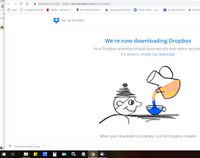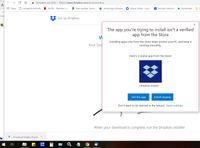Apps and Installations
Have a question about a Dropbox app or installation? Reach out to the Dropbox Community and get solutions, help, and advice from members.
- Dropbox Community
- :
- Ask the Community
- :
- Apps and Installations
- :
- Message using old version of Dropbox
- Subscribe to RSS Feed
- Mark Topic as New
- Mark Topic as Read
- Float this Topic for Current User
- Bookmark
- Subscribe
- Mute
- Printer Friendly Page
Message using old version of Dropbox
- Labels:
-
Mobile
-
Setting up the apps
- Mark as New
- Bookmark
- Subscribe
- Mute
- Subscribe to RSS Feed
- Permalink
- Report Inappropriate Content
I keep getting a message when starting desktop Dropbox that I'm using an old version, but when I download install .exe and try to execute it says invalid and check app store. Seems it's confusing desktop with mobile app. If I go to mobile device it seems to be up to date, but I'm not sure. Version on mobile is 114.2.12.
- Labels:
-
Mobile
-
Setting up the apps
- 0 Likes
- 6 Replies
- 5,223 Views
- Shepsl
- /t5/Apps-and-Installations/Message-using-old-version-of-Dropbox/td-p/302535
Accepted Solutions
- Mark as New
- Bookmark
- Subscribe
- Mute
- Subscribe to RSS Feed
- Permalink
- Report Inappropriate Content
Just click Install anyway. Microsoft is trying to get you to install the app from the store, which is intended for mobile devices and does not work the same as the regular Dropbox client.
- Mark as New
- Bookmark
- Subscribe
- Mute
- Subscribe to RSS Feed
- Permalink
- Report Inappropriate Content
Hey there @Shepsl - how are you today?
Could you please provide me with a screenshot of the exact error you get on your desktop and if possible try to install our latest stable version in the meantime?
Let me know how it goes!
Walter
Community Moderator @ Dropbox
dropbox.com/support
![]() Did this post help you? If so, give it a Like below to let us know.
Did this post help you? If so, give it a Like below to let us know.![]() Need help with something else? Ask me a question!
Need help with something else? Ask me a question!![]() Find Tips & Tricks Discover more ways to use Dropbox here!
Find Tips & Tricks Discover more ways to use Dropbox here!![]() Interested in Community Groups? Click here to join
Interested in Community Groups? Click here to join
- Mark as New
- Bookmark
- Subscribe
- Mute
- Subscribe to RSS Feed
- Permalink
- Report Inappropriate Content
Hi @Walter Thanks for your reply. I'm attaching 3 screenshots. This all happens on my laptop. I did recently install Dropbox on my Android tablet, and now I have a feeling the version message really refers to the Android app. But look at what happens. I shouldn't be getting an .exe file if the message is about the Android app. (There's text below the 3 images that explains them.)
TIA !
1. The message in the DB window when I start Dropbox.
2. The screen I get when I click that message, which takes me to the Dropbox site and automatically downloads the install executable (see lower left corner).
3. The message I get when I click the install executable.
- Mark as New
- Bookmark
- Subscribe
- Mute
- Subscribe to RSS Feed
- Permalink
- Report Inappropriate Content
Just click Install anyway. Microsoft is trying to get you to install the app from the store, which is intended for mobile devices and does not work the same as the regular Dropbox client.
- Mark as New
- Bookmark
- Subscribe
- Mute
- Subscribe to RSS Feed
- Permalink
- Report Inappropriate Content
And make sure to let us know how this went as well @Shepsl.
Thanks!
Walter
Community Moderator @ Dropbox
dropbox.com/support
![]() Did this post help you? If so, give it a Like below to let us know.
Did this post help you? If so, give it a Like below to let us know.![]() Need help with something else? Ask me a question!
Need help with something else? Ask me a question!![]() Find Tips & Tricks Discover more ways to use Dropbox here!
Find Tips & Tricks Discover more ways to use Dropbox here!![]() Interested in Community Groups? Click here to join
Interested in Community Groups? Click here to join
- Mark as New
- Bookmark
- Subscribe
- Mute
- Subscribe to RSS Feed
- Permalink
- Report Inappropriate Content
@Walter and @Rich That worked! I have to say that that whole Microsoft thing and the way the choices are displayed is really misleading -- not to mention alarming. The "Install anyway" button gets lost in the shuffle of misdirection. It should be right up top and say "CONTINUE WITH INSTALLATION OF DESKTOP APP".
Thank you both for your help!
- Mark as New
- Bookmark
- Subscribe
- Mute
- Subscribe to RSS Feed
- Permalink
- Report Inappropriate Content
Glad to hear this worked and thanks for keeping us in the loop @Shepsl.
If you ever come up with a Dropbox question, please let us know.
In the meantime, have a maginificent weekend!
Walter
Community Moderator @ Dropbox
dropbox.com/support
![]() Did this post help you? If so, give it a Like below to let us know.
Did this post help you? If so, give it a Like below to let us know.![]() Need help with something else? Ask me a question!
Need help with something else? Ask me a question!![]() Find Tips & Tricks Discover more ways to use Dropbox here!
Find Tips & Tricks Discover more ways to use Dropbox here!![]() Interested in Community Groups? Click here to join
Interested in Community Groups? Click here to join
Hi there!
If you need more help you can view your support options (expected response time for a ticket is 24 hours), or contact us on X or Facebook.
For more info on available support options for your Dropbox plan, see this article.
If you found the answer to your question in this Community thread, please 'like' the post to say thanks and to let us know it was useful!