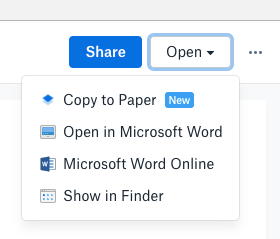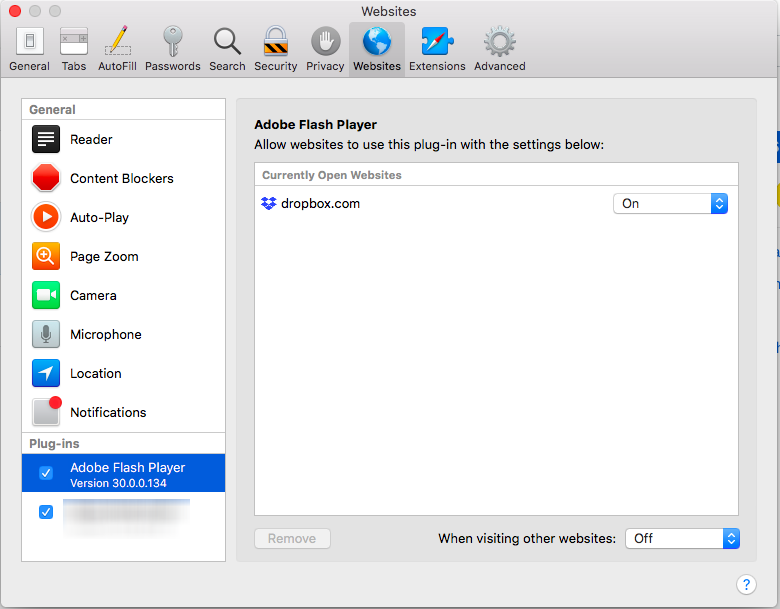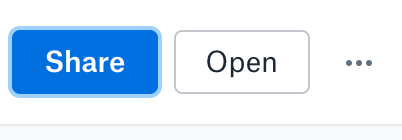Integrations
Find solutions to issues with third-party integrations from the Dropbox Community. Share advice and help members with their integration questions.
- Dropbox Community
- :
- Ask the Community
- :
- Integrations
- :
- Re: Microsoft word and excel only opens online ver...
- Subscribe to RSS Feed
- Mark Topic as New
- Mark Topic as Read
- Float this Topic for Current User
- Bookmark
- Subscribe
- Mute
- Printer Friendly Page
Re: Microsoft word and excel only opens online version, I want to open normal excel and word
- Labels:
-
Third Party Integrations
Microsoft word and excel only opens online version, I want to open normal excel and word
- Mark as New
- Bookmark
- Subscribe
- Mute
- Subscribe to RSS Feed
- Permalink
- Report Inappropriate Content
When I go to open any excel or work files from my computer it only gives me an option to open the *online* version, not the version that opens up into a new window. I paid for all the software of microsoft, not sure why this happeneed, I am sure it is a quick fix but I have no idea what to do.
I cant do anything until i fix this!
HELP! ASAP!
- Labels:
-
Third Party Integrations
- 0 Likes
- 32 Replies
- 5,300 Views
- Southweststucco
- /t5/Integrations/Microsoft-word-and-excel-only-opens-online-version-I-want-to/td-p/289251
- Mark as New
- Bookmark
- Subscribe
- Mute
- Subscribe to RSS Feed
- Permalink
- Report Inappropriate Content
I don't understand why I cant speak to someone so we can clear this problem right away.
I understand office 365 office doesnt sync with dropbox anymore (that sucks).
So how can I have my microsoft excel and word synced? That's all im asking for.
I know i can download it, then save as inside dropbox, although this makes the process more tedious taking away a lot of the efficiency reasons I decided to joing dropbox.
I need a solution.
- Mark as New
- Bookmark
- Subscribe
- Mute
- Subscribe to RSS Feed
- Permalink
- Report Inappropriate Content
@Southweststucco wrote:
I don't understand why I cant speak to someone so we can clear this problem right away.
For starters, phone support is only available to Dropbox Business customers on the Advanced or Enterprise plans. Everyone else needs to open a ticket with Support. Also, assuming this feature wasn't removed intentionally, then it will probably require a developer to resolve because it's probably not an issue that regular Support can handle. This isn't a problem specific to just you, so it will require additional troubleshooting and testing before it can be resolved. In other works, it's not a simple flip of a switch to resolve. Again, this is all assuming that the feature wasn't removed intentionally.
So how can I have my microsoft excel and word synced? That's all im asking for.
The Office apps have never "synced" with Dropbox. The only thing that syncs is the Dropbox client, when installed on your computer. As I understand it, the ability to open a file from the website in the locally installed copy of Office requires that you have the Dropbox client installed and the file already syncing to your computer. If that's the case, you should already have the file locally and you can just open it directly from your Dropbox folder instead of from the website. Any changes you save to the file would be synced back to your account by Dropbox once you close the file. And this would actually be quicker than opening the file through website.
- Mark as New
- Bookmark
- Subscribe
- Mute
- Subscribe to RSS Feed
- Permalink
- Report Inappropriate Content
@Rich wrote:
Hi @Ross_S,
I don't use Selective Sync on this computer, and the Dropbox client is running. The option to open the file locally does not appear. This is occuring on multiple computers.
Hey @Rich, it's working fine here:
Tested it on Chrome and Safari. If you're using a Mac, make sure that the Flash plugin is installed, and enabled for Dropbox in the Safari settings:
@Southweststucco, if you're using a Mac, check the above as well!
Jay
Community Moderator @ Dropbox
dropbox.com/support
![]() Did this post help you? If so, give it a Like below to let us know.
Did this post help you? If so, give it a Like below to let us know.![]() Need help with something else? Ask me a question!
Need help with something else? Ask me a question!![]() Find Tips & Tricks Discover more ways to use Dropbox here!
Find Tips & Tricks Discover more ways to use Dropbox here!![]() Interested in Community Groups? Click here to join!
Interested in Community Groups? Click here to join!
- Mark as New
- Bookmark
- Subscribe
- Mute
- Subscribe to RSS Feed
- Permalink
- Report Inappropriate Content
I wonder if we have a misunderstanding of what the button does:
Open -> Open in Microsoft Word = Open the actual Word doc that I already have on my desktop
If the doc isn't there then it will not open.
If you can't see the doc in that folder then I wouldn't expect to see that functionality.
Unless I missed it, can you confirm that if you navigate to that location, and double click the actual file, then it opens. If you're not able to complete this process for any reason then the option should not appear.
As someone (Rich?) mentioned on the prev page, this feature is just the same as double-clicking the local doc.
- Mark as New
- Bookmark
- Subscribe
- Mute
- Subscribe to RSS Feed
- Permalink
- Report Inappropriate Content
When accessing a file through a shared link, I no longer have the Open menu with the dropdown option to "Open in Word." I only have the Open button, which leads me to Microsoft Online - which I do not want to use.
The folders in which the files are saved are shared folders in which I either own the folder or have access to edit.
I have been able to Open in Word/application until just this week. This happens regardless of file type. Colleagues who have access to the same folders and files have the Open/dropdown menu and are able to open the file from the location.
I know I can just go over to the folder, but that's extra steps and having it within the Dropbox link is much more convenient when working with folders with hundreds of files.
I'm using a Macbook pro and Chrome browser. I have the latest browser and Microsoft updates.
Any ideas?
- Mark as New
- Bookmark
- Subscribe
- Mute
- Subscribe to RSS Feed
- Permalink
- Report Inappropriate Content
- Mark as New
- Bookmark
- Subscribe
- Mute
- Subscribe to RSS Feed
- Permalink
- Report Inappropriate Content
@Ross_S wrote:
I wonder if we have a misunderstanding of what the button does:
Open -> Open in Microsoft Word = Open the actual Word doc that I already have on my desktop
If the doc isn't there then it will not open.
If you can't see the doc in that folder then I wouldn't expect to see that functionality.
Unless I missed it, can you confirm that if you navigate to that location, and double click the actual file, then it opens. If you're not able to complete this process for any reason then the option should not appear.
As someone (Rich?) mentioned on the prev page, this feature is just the same as double-clicking the local doc.
Hi @Ross_S,
I have the file local and I can open it in Word without issue, but the option to Open in Word 2016 does not appear for me on the website, despite having the file locally and the Dropbox client up to date. Everything is in place for it to work, but the option is simply not there.
It's not an issue for me because, as you pointed out, I can simply double-click the local file. I was simply noting that I see the same issue that the OP has reported. There's also another person reporting it, and I'm about to move their thread here. See @hollymchargue's post above mine.
- Mark as New
- Bookmark
- Subscribe
- Mute
- Subscribe to RSS Feed
- Permalink
- Report Inappropriate Content
Jay
Community Moderator @ Dropbox
dropbox.com/support
![]() Did this post help you? If so, give it a Like below to let us know.
Did this post help you? If so, give it a Like below to let us know.![]() Need help with something else? Ask me a question!
Need help with something else? Ask me a question!![]() Find Tips & Tricks Discover more ways to use Dropbox here!
Find Tips & Tricks Discover more ways to use Dropbox here!![]() Interested in Community Groups? Click here to join!
Interested in Community Groups? Click here to join!
- Mark as New
- Bookmark
- Subscribe
- Mute
- Subscribe to RSS Feed
- Permalink
- Report Inappropriate Content
Walter, so if I understand correctly that since Microsoft 10 no longer recognizes Office 2007, I cannot access my files as I have in the past. I also have the syncing problem and my newer computer in the kitchen does not hold the files I create in the bedroom 15 steps away. I've looked for the gear for more than an hour. Does the dropbox free version have a gear?
Carolyn
- Mark as New
- Bookmark
- Subscribe
- Mute
- Subscribe to RSS Feed
- Permalink
- Report Inappropriate Content
Jay
Community Moderator @ Dropbox
dropbox.com/support
![]() Did this post help you? If so, give it a Like below to let us know.
Did this post help you? If so, give it a Like below to let us know.![]() Need help with something else? Ask me a question!
Need help with something else? Ask me a question!![]() Find Tips & Tricks Discover more ways to use Dropbox here!
Find Tips & Tricks Discover more ways to use Dropbox here!![]() Interested in Community Groups? Click here to join!
Interested in Community Groups? Click here to join!
Hi there!
If you need more help you can view your support options (expected response time for a ticket is 24 hours), or contact us on X or Facebook.
For more info on available support options for your Dropbox plan, see this article.
If you found the answer to your question in this Community thread, please 'like' the post to say thanks and to let us know it was useful!