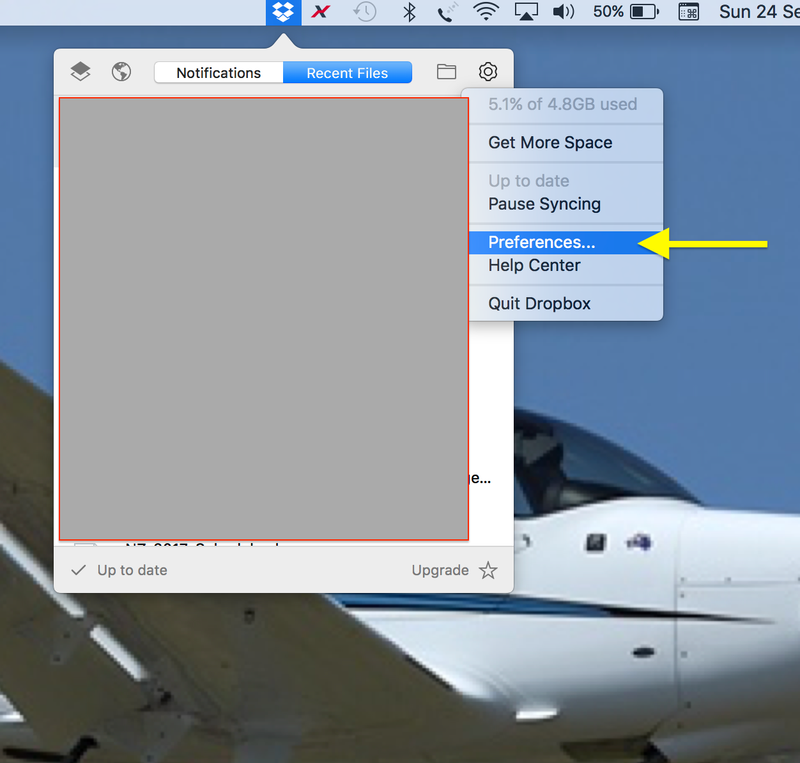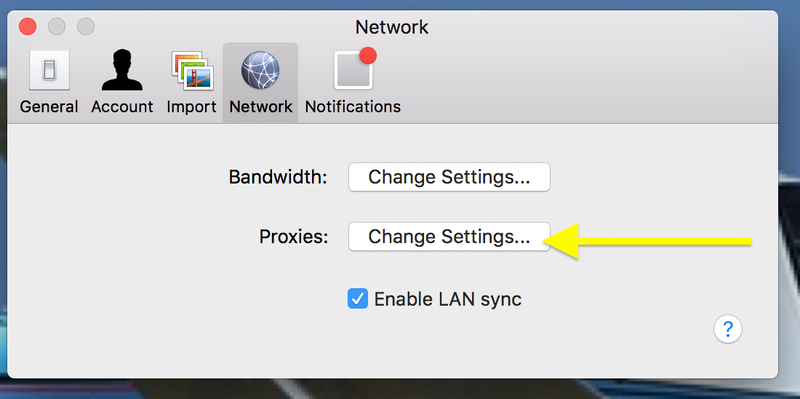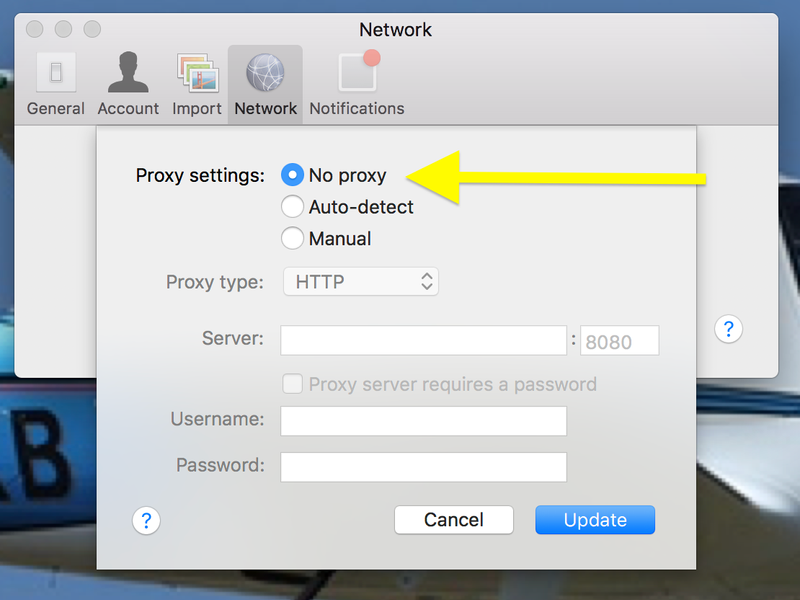Apps and Installations
Have a question about a Dropbox app or installation? Reach out to the Dropbox Community and get solutions, help, and advice from members.
- Dropbox Community
- :
- Ask the Community
- :
- Apps and Installations
- :
- No Internet Connection on macOS Sierra
- Subscribe to RSS Feed
- Mark Topic as New
- Mark Topic as Read
- Float this Topic for Current User
- Bookmark
- Subscribe
- Mute
- Printer Friendly Page
No Internet Connection on macOS Sierra
- Mark as New
- Bookmark
- Subscribe
- Mute
- Subscribe to RSS Feed
- Permalink
- Report Inappropriate Content
I've used Dropbox successfully on my MacBook Pro until recently, when I had problems and re-intalled the app. I've tried several times to reinstall it, but every time I get the message "No Internet Connection - Your computer is currently offline...". It's not offline at all.
I've tried searching for an answer to this problem, and tried some of the solutions, but none have helped. I haven't got a Dropbox icon appearing anywhere, either in the Dock or the Toolbar(?) at the top of the screen, so I can't delete proxies, as suggested elsewhere.
Please help - this is driving me nuts. I have important files I need to sync across computers, and I don't want to be pushed to iCloud!
- 0 Likes
- 6 Replies
- 8,475 Views
- LisbonMile
- /t5/Apps-and-Installations/No-Internet-Connection-on-macOS-Sierra/td-p/195591
Accepted Solutions
- Mark as New
- Bookmark
- Subscribe
- Mute
- Subscribe to RSS Feed
- Permalink
- Report Inappropriate Content
Actually, DropBox was installed, but grayed out in the top taskbar. It was just stuck on 'connecting...', and I was able to open Settings > Preferences > Network, and change the Proxy Setting from 'Auto-detect' to 'No proxy'. Not sure how it had got set to Auto-detect, but changing it solved the problem and it's now working fine, thank you.
- Mark as New
- Bookmark
- Subscribe
- Mute
- Subscribe to RSS Feed
- Permalink
- Report Inappropriate Content
- Mark as New
- Bookmark
- Subscribe
- Mute
- Subscribe to RSS Feed
- Permalink
- Report Inappropriate Content
![]() -
- ![]() -
- ![]() -
- ![]() -
- ![]()
![]() Did this post help you? If so please mark it for some Kudos below.
Did this post help you? If so please mark it for some Kudos below.
![]() Did this post fix your issue/answer your question? If so please press the 'Accept as Solution' button to help others find it.
Did this post fix your issue/answer your question? If so please press the 'Accept as Solution' button to help others find it.
![]() Did this post not resolve your issue? If so please give us some more information so we can try and help - please remember we cannot see over your shoulder so be as descriptive as possible!
Did this post not resolve your issue? If so please give us some more information so we can try and help - please remember we cannot see over your shoulder so be as descriptive as possible!
- Mark as New
- Bookmark
- Subscribe
- Mute
- Subscribe to RSS Feed
- Permalink
- Report Inappropriate Content
Actually, DropBox was installed, but grayed out in the top taskbar. It was just stuck on 'connecting...', and I was able to open Settings > Preferences > Network, and change the Proxy Setting from 'Auto-detect' to 'No proxy'. Not sure how it had got set to Auto-detect, but changing it solved the problem and it's now working fine, thank you.
- Mark as New
- Bookmark
- Subscribe
- Mute
- Subscribe to RSS Feed
- Permalink
- Report Inappropriate Content
- Mark as New
- Bookmark
- Subscribe
- Mute
- Subscribe to RSS Feed
- Permalink
- Report Inappropriate Content
Hi , I really can't remember, and right now I'm in Far North Queensland, which is pretty remote, and just getting a bit of Wifi on my iPad is an achievement!
What at I did do was delete and completely reinstall the Dropbox app, but where I did the proxy thing I cannot recall. Maybe need a bit of trial and error? When I get back to civilisation and Mac territory, I'll try and find out and let you know.
Good luck!
- Mark as New
- Bookmark
- Subscribe
- Mute
- Subscribe to RSS Feed
- Permalink
- Report Inappropriate Content
Drove me nuts as well. Recently ungraded from Mac Air to MacBookPro with MacOS Sierra.
Soliution is to dissable the auto proxy setting in Dropbox preferences.
Refer marked-up screen shots attached.
[This thread is now closed by moderators due to inactivity. If you're experiencing a similar behavior, feel free to Ask help from the Community here.]
Hi there!
If you need more help you can view your support options (expected response time for a ticket is 24 hours), or contact us on X or Facebook.
For more info on available support options for your Dropbox plan, see this article.
If you found the answer to your question in this Community thread, please 'like' the post to say thanks and to let us know it was useful!
Top contributors to this post
-
AntoineH New member | Level 2
-
LisbonMile Helpful | Level 5
-
bettermax New member | Level 2
-
Mark Super User II